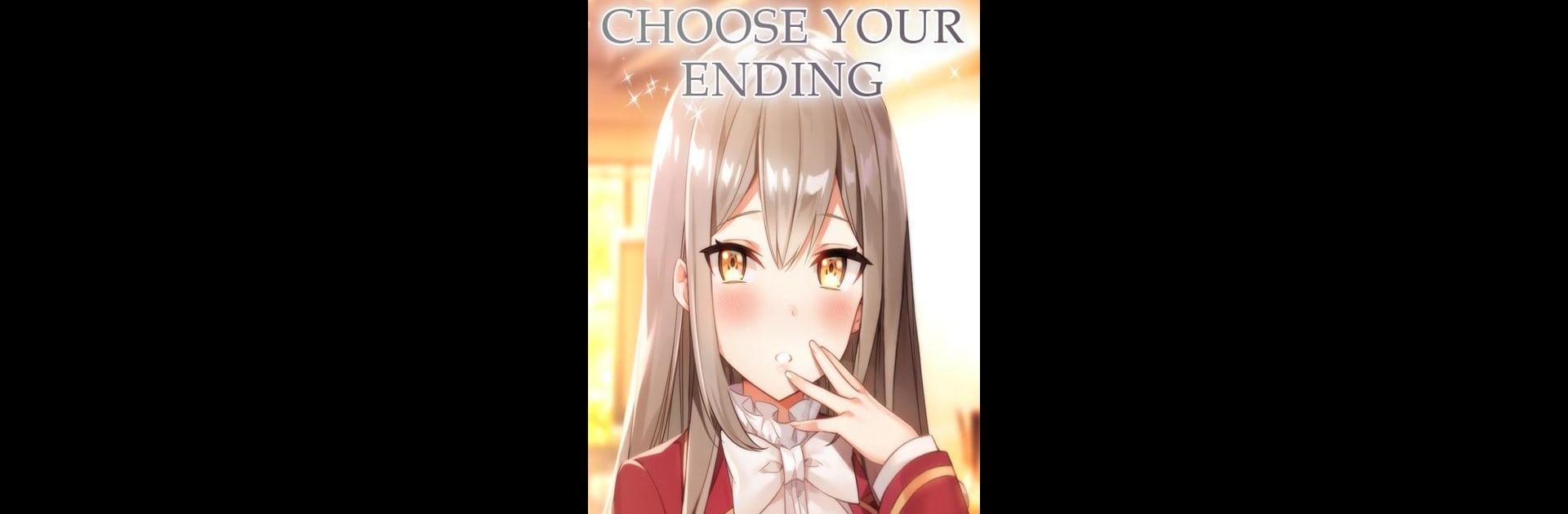Join millions to experience Spellbound Schoolgirls!, an exciting Simulation game from Genius Studio Japan Inc.. With BlueStacks App Player, you are always a step ahead of your opponent, ready to outplay them with faster gameplay and better control with the mouse and keyboard on your PC or Mac.
About the Game
Spellbound Schoolgirls! throws you into a school year that’s anything but normal. For starters, you’re one of the first guys to attend a former all-girls magic academy—with, well, zero magical ability. A little awkward? Definitely. But you’re not in this alone. Pretty soon, you’ve teamed up with three quirky witches who are more than willing to bend the rules (and maybe cast a few spells) to help you blend in. Between trying to keep your cover and unraveling the school’s secret past, every day’s got its own kind of wild.
Game Features
-
Wizards and Witches Mix-Up:
Start as the odd one out in a wizarding school, bringing a whole new twist to the usual high school drama. Faking magic and dodging suspicious glances makes student life less about homework, more about keeping up the illusion. -
Three Unique Classmates:
Kana is the shy, easily-flustered neighbor who always brightens the mood—and stirs up trouble. Haruna, the class president, has her hands full playing boss but just might let down her guard for you. And Mai, wise beyond her years, spots your secret right away, but helps out with tricks of her own. -
Mystery at Every Turn:
There’s something off about why you got invited here at all. Every choice you make could pull back another layer of the academy’s strange history—or your own hidden destiny. -
Love, Friendship, and Shenanigans:
Will your magic trickery land you in detention or someone’s heart? Build connections, navigate rivalries, and maybe even uncover your true abilities along the way. -
Casual Simulation Fun:
The simulation genre shines here, with light story choices and memorable characters keeping things fun and unpredictable. It’s perfect for relaxed gaming on your own or if you want smoother play on your PC with BlueStacks.
Ready to top the leaderboard? We bet you do. Let precise controls and sharp visuals optimized on BlueStacks lead you to victory.