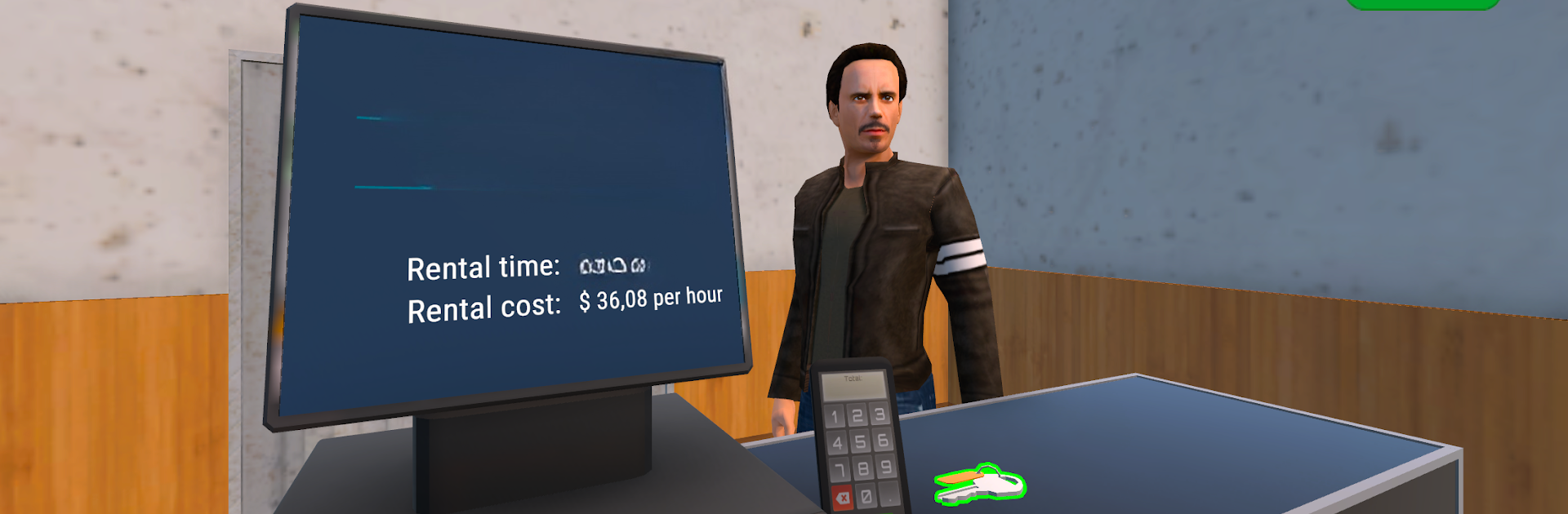Explore a whole new adventure with My Hotel Simulator 3D, a Simulation game created by Digital Melody Games. Experience great gameplay with BlueStacks, the most popular gaming platform to play Android games on your PC or Mac.
About the Game
Ever wondered what it’s like to run your own hotel? My Hotel Simulator 3D drops you right into the action, letting you call the shots from day one. You kick things off with a humble inn, but with some clever choices (and a bit of flair for design), you’ll turn it into a bustling five-star destination. If you like mixing strategy with some creativity—and maybe a dash of chaos now and then—this Simulation game from Digital Melody Games is definitely your kind of fun.
Game Features
-
Room Design & Personalization
Fancy yourself an interior decorator? Here’s your chance! Pick out every detail for your guests, from trendy couches to the perfect wall art. Modern, tropical, or totally offbeat—your design skills set the vibe. -
Hands-On Hotel Management
You’ll juggle everything from staffing the front desk to balancing your cleaning schedule. When rooms get messy, it’s up to you to keep things sparkling. Happy guests mean better reviews—and more bookings. -
Mini Shop Hustle
Who doesn’t love a lobby convenience store? Stock up on essentials, souvenirs, snacks—then tweak your prices to keep guests smiling (and your register ringing). Running a profitable shop adds another layer to your strategy. -
Expand, Upgrade, Repeat
As your earnings pile up, you can reinvest in cool new features. Maybe add a gym, a pool, or some swanky suites. It’s up to you to decide which upgrades will bring in the best crowd. -
Total Creative Freedom
Colorful signs, one-of-a-kind furniture, wild exterior paint jobs—customize your hotel from top to bottom. Each choice helps your place stand out from the cookie-cutter competition. -
Immersive 3D Experience
Enjoy bright, detailed visuals that make every renovated room and bustling lobby feel alive. Want even sharper gameplay? Running My Hotel Simulator 3D with BlueStacks brings those stylish graphics and controls up a notch.
With all these moving parts, you’ll have plenty to keep you engaged, whether you’re a Simulation veteran or just looking for a new obsession.
Slay your opponents with your epic moves. Play it your way on BlueStacks and dominate the battlefield.