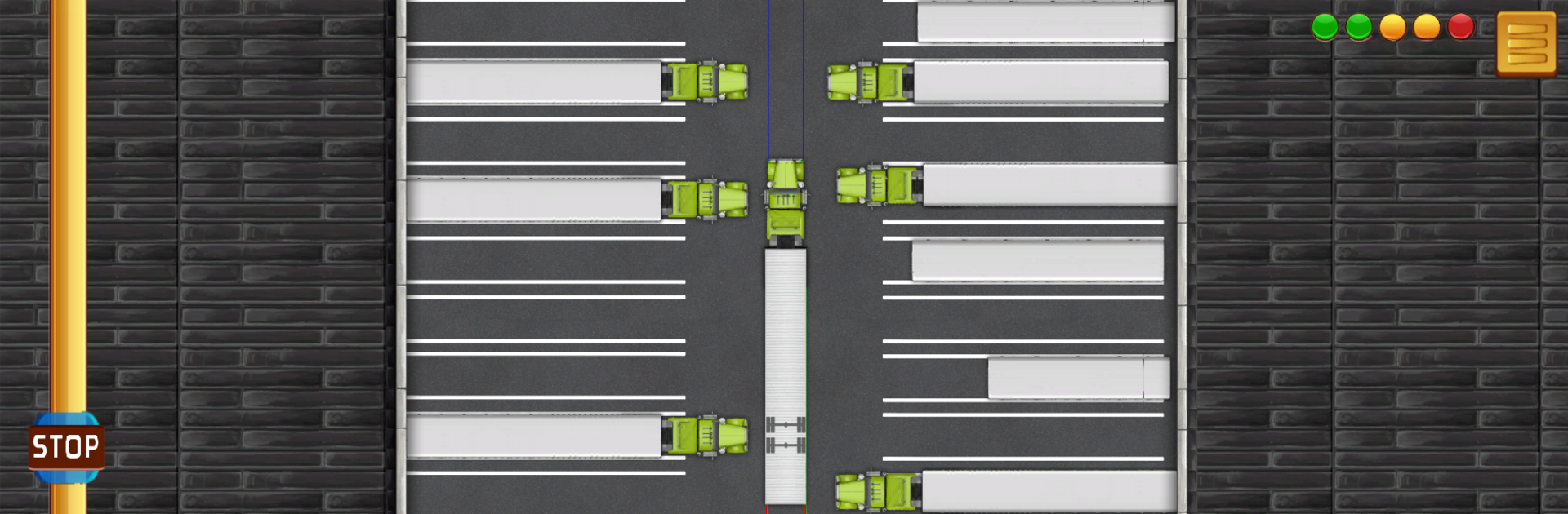From the innovators and creators at My Trucking Skills, My Trucking Skills – The Game is another fun addition to the World of Simulation games. Go beyond your mobile screen and play it bigger and better on your PC or Mac. An immersive experience awaits you.
About the Game
Ever wondered what it’s really like to back up a massive truck and trailer? My Trucking Skills – The Game takes that challenge and puts it right at your fingertips. Whether you’re dreaming of a CDL or just want to see how tricky truck maneuvers really are, this simulation gives you a shot at mastering the art of reversing and parking like a real pro. It’s all about learning by doing—straight from folks who’ve spent years behind the wheel.
Game Features
-
Real-World Backing Scenarios
Practice the essential (and often nerve-wracking) skill of backing up in realistic environments. Tackle loading docks and tight spaces, with feedback that helps you learn what works and what doesn’t—just like in truck driving school. -
CDL Training Levels
Choose from trailers ranging in size from 28 feet up to a whopping 53 feet. Each training scenario is built with real CDL tests in mind, so you’ll get hands-on experience with the exact setups drivers face. -
Challenging Campaign Modes
Once you’re confident, ramp up the difficulty using Blind Spots mode. In this tough-as-nails setting, your view is limited to what you’d actually see from the cab, but if things get dicey, use the handy “Get Out And Look” button for a quick situational check. -
Intuitive Gesture Controls
Turning is a breeze—just a quick swipe on the bottom part of your screen handles the steering. No complicated controls, just smooth, finger-driven movement that mimics the feel of truck steering. -
Simple Speed Management
Control your movement with a swipe up or down almost anywhere else on the screen to go forward or in reverse. Need to slam the brakes? A double tap gets the job done fast. -
Visual Aids for Precision
Keep your eyes on the colored lines: red for your trailer’s current path, green for alignment, and blue for steering direction. These guides make it a lot easier to visualize your moves, especially from the top-down view. -
Map Navigation and Zoom
Pinch to zoom for a better look at tricky situations, or pan across the map for better game awareness—handy when you’re planning your parking approach. -
Seamless Play on BlueStacks
If you’d rather switch from your phone to your computer, My Trucking Skills – The Game works smoothly on BlueStacks, making it easy to practice no matter where you want to play.
Slay your opponents with your epic moves. Play it your way on BlueStacks and dominate the battlefield.