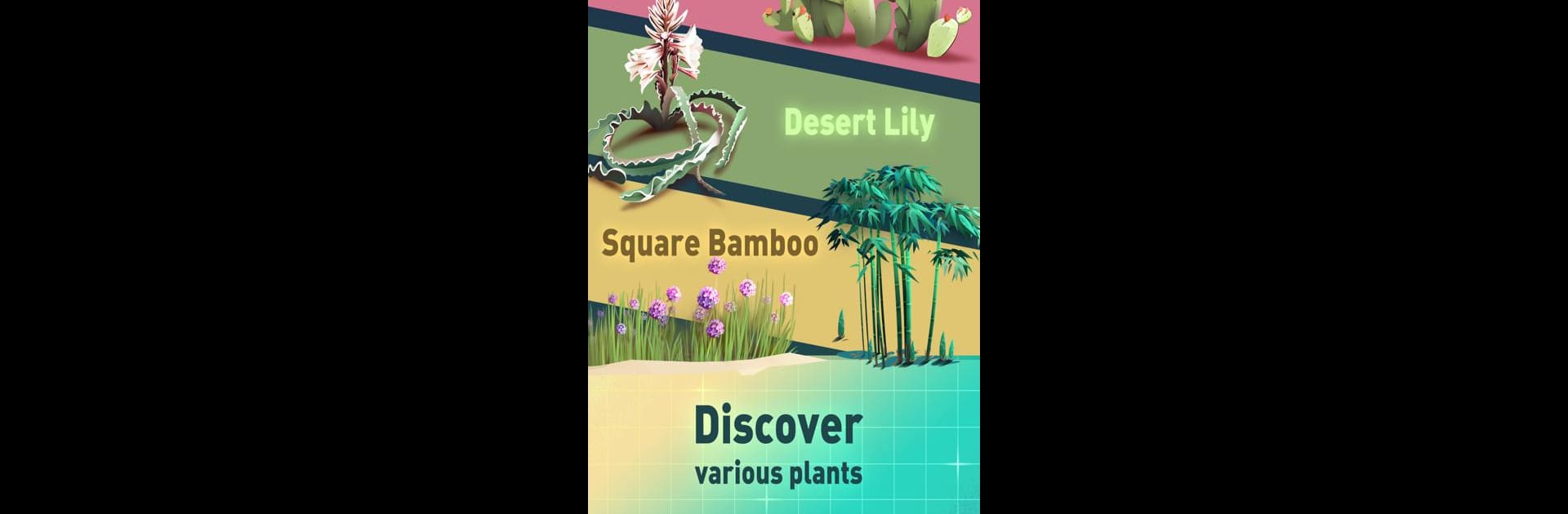Explore a whole new adventure with Nature, Inc – Incremental of wildlife food chain, a Simulation game created by CapPlay. Experience great gameplay with BlueStacks, the most popular gaming platform to play Android games on your PC or Mac.
About the Game
Looking to slow things down for a bit and get lost in the wonders of the wild? Nature, Inc – Incremental of wildlife food chain lets you explore the complicated – and sometimes downright quirky – world of nature, all from your screen. This simulation game from CapPlay invites you to nurture plants, watch animals thrive, and get that “wow, nature is neat” feeling without ever stepping outside. If you like the idea of managing an entire ecosystem, finding new creatures, and just kicking back to soothing sounds, you’ll probably dig this.
Game Features
-
Real-World Wildlife Vibes
Every critter and plant you encounter is inspired by real species, with names and details carefully checked by actual biologists. It’s a neat way to learn a little while you play. -
Genuine Food Chain Connections
Relationships between animals and plants are based on what really happens in nature. Watch species interact, graze, hunt, and reproduce just like in the wild. -
Beautiful, Nature-Inspired Visuals
Graphics and animations are crafted to look like authentic habitats. The visuals shift with different regions and showcase diverse animal and plant life. -
Explore Regions & Discover Species
There are plenty of areas to unlock, each packed with local wildlife. As you expand, you’ll run into rare species—some you can even collect and upgrade. -
Taxonomy-Based Collections
Organize your discoveries just like a naturalist would, using real biology classifications. Check off your finds in tidy collections. -
Dynamic Weather & Seasons
Weather patterns and seasonal shifts aren’t just background flair; they actively change how your ecosystem plays out. Certain animals might thrive, others might wait out the rain. -
Rare Cards & Upgrades
Stumble upon special species cards—collect and upgrade them for a little bonus. -
Immersive Regional Soundtracks
Each landscape has its own vibe, backed by calming music that changes to fit the geography.
You can enjoy Nature, Inc – Incremental of wildlife food chain on your mobile device or try it out with BlueStacks for a different perspective.
Ready to top the leaderboard? We bet you do. Let precise controls and sharp visuals optimized on BlueStacks lead you to victory.