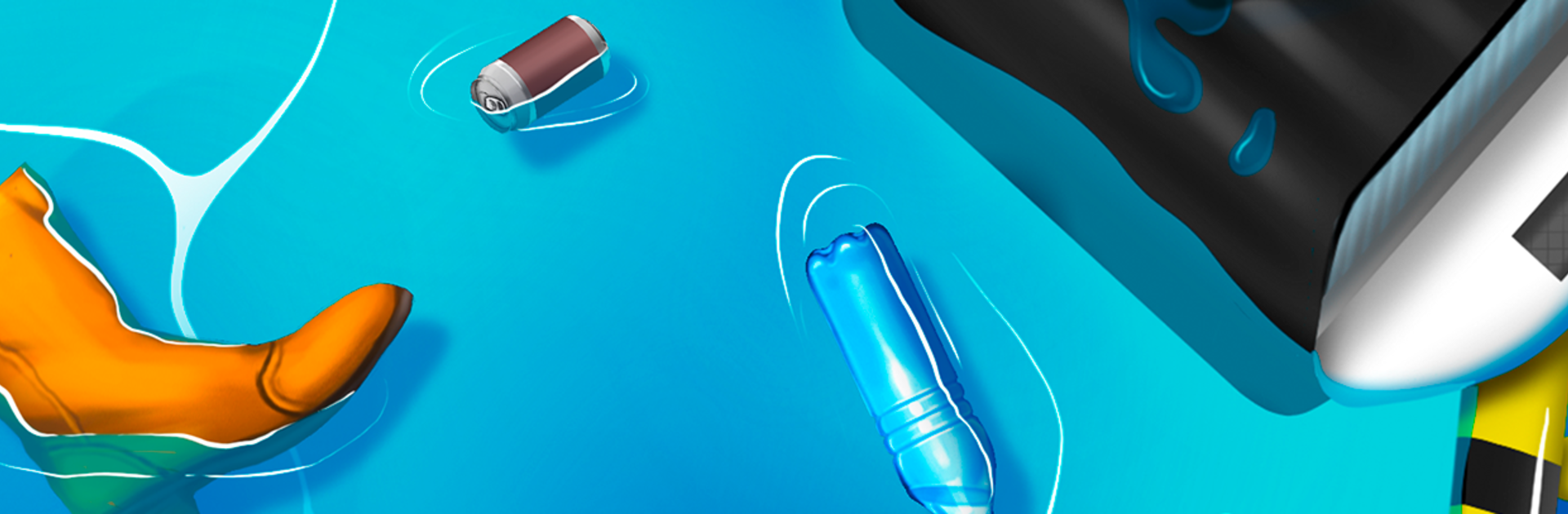Bring your A-game to Ocean Cleaner Idle Eco Tycoon, the Simulation game sensation from FERA Games – Idle Simulator Tycoon Games. Give your gameplay the much-needed boost with precise game controls, high FPS graphics, and top-tier features on your PC or Mac with BlueStacks.
About the Game
Ocean Cleaner Idle Eco Tycoon is a chill Simulation from FERA Games – Idle Simulator Tycoon Games where your boats scoop up ocean trash while you focus on building a smarter, greener operation. It’s part relaxing idle game, part management puzzle: set your fleet, fine-tune upgrades, recycle what you collect, and watch the water clear up as your eco-business grows.
Game Features
-
Hands-off Cleanup
Your boats work automatically, gathering plastic and debris while you plan the next move or step away for a bit. -
Offline Progress
No connection? No problem. Your crews keep collecting and sorting even when you’re not playing. -
No Forced Ads
Ads are totally optional. Watch one only if you want a little boost. -
Build a Powerful Fleet
Start small and expand into a full cleaning armada with tons of ship upgrades and smart automation. -
Unlock New Zones
Open fresh islands and regions, each with new resources to collect and better ways to optimize your routes. -
Recycle and 3D Print
Turn the junk you gather into useful items and profit, feeding back into bigger boats and better tech. -
Research That Matters
Invest in deep upgrade trees to improve sorting, speed, fuel efficiency, and overall earnings. -
Quirky Finds
From bottles to rubber ducks, collectable trash keeps the haul fun and surprisingly rewarding. -
Ocean Comes Alive
As your cleanup scales, watch marine life return and the water look brighter and clearer. -
Relaxing but Strategic
Easy to pick up, satisfying to optimize—tweak systems, chase efficiencies, and let the numbers roll. -
Community and Competition
Climb leaderboards and compare progress with an active player base if you’re feeling competitive. -
PC-Friendly Option
Prefer playing on a larger screen? It runs smoothly on BlueStacks for comfy management and clicking.
Start your journey now. Download the game on BlueStacks, invite your friends, and march on a new adventure.