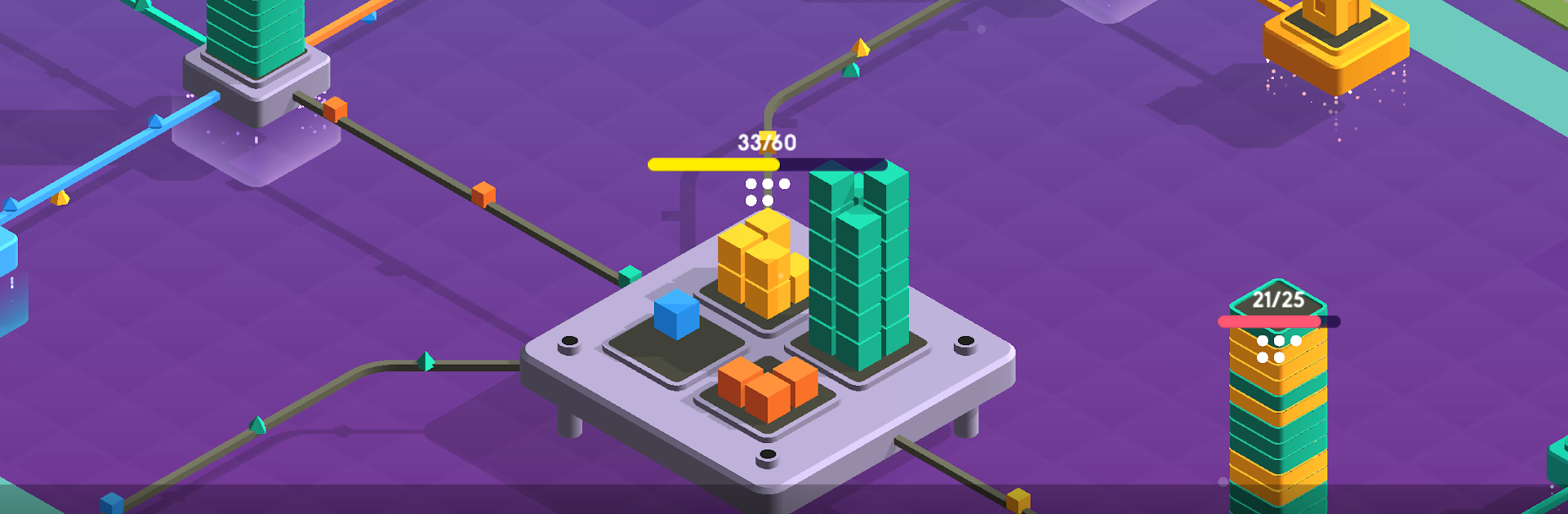From the innovators and creators at Infinity Games, Lda, Package Inc – Management Games is another fun addition to the World of Simulation games. Go beyond your mobile screen and play it bigger and better on your PC or Mac. An immersive experience awaits you.
About the Game
Ever thought about what it takes to keep a city’s packages moving smoothly? Package Inc – Management Games lets you dive into the nitty-gritty of running a delivery network, one connection at a time. Designed by Infinity Games, Lda, this Simulation title invites you to set up and optimize your own delivery routes, making sure everything from pizzas to library books reaches its destination on time. It starts out chill, but don’t get too comfy—there are real challenges once your little town outgrows itself.
Game Features
-
Minimalist, Eye-Catching Visuals
Clean lines, calming colors, and a beautiful layout make managing cities feel oddly satisfying. The whole look is sleek but never distracting, perfect for getting lost in the details. -
Dynamic Delivery Management
You’re not just drawing lines between buildings. As the city grows, you’ll juggle new destinations like schools, police stations, hotels, pet shops, and more. Want to switch things around? Shift buildings to keep the flow efficient. -
Speed & Storage Upgrades
Your delivery system is only as good as its weakest link. Need more speed or space for all those packages? Tweak and upgrade your hubs to beat the rush before things pile up. -
Expanding Challenges
What starts as a small-town gig can balloon into a full-on bustling metropolis. Each new area comes with goals—deliver more packages, cut down delivery times, and stretch your network further. There’s always something new to handle. -
Chill or Thrill—You Decide
Some levels are laid-back and calm. Others? Let’s just say, keeping up with demand gets intense fast. There’s a nice mix to keep things fresh. -
Original Soundtrack
Plug in your headphones—the background tunes are custom-made and help pull you into the whole management vibe. -
Play Across Real-World Cities
Your delivery empire isn’t stuck in one spot. Success means hitting new destinations in recognizable cities, each with its own flavor.
And if you’re thinking about playing Package Inc – Management Games on a bigger screen, BlueStacks is an easy way to get your delivery empire up and running on PC.
Start your journey now. Download the game on BlueStacks, invite your friends, and march on a new adventure.