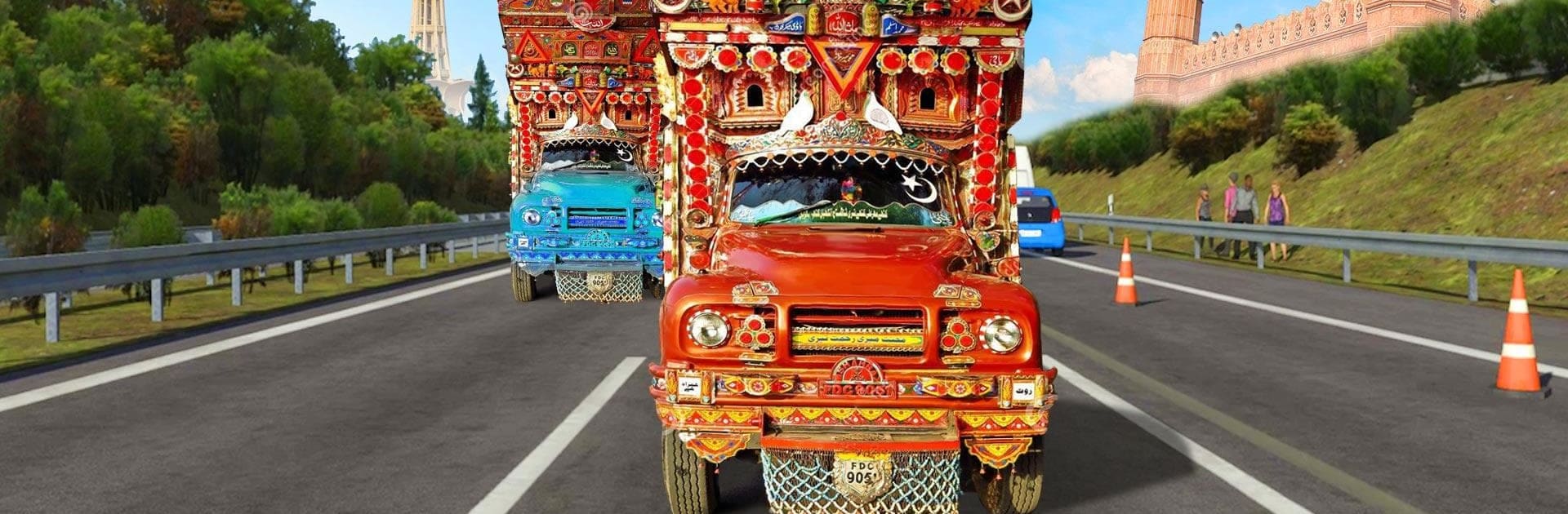From the innovators and creators at New fun games, Pak Truck Driver is another fun addition to the World of Simulation games. Go beyond your mobile screen and play it bigger and better on your PC or Mac. An immersive experience awaits you.
About the Game
Ever wondered what it’s like to weave a massive, art-covered truck through lively Pakistan streets and rugged hills? Pak Truck Driver, a Simulation game from New fun games, lets you find out—without breaking a sweat or, you know, actually hurting your back. Take the wheel of some seriously decked-out trucks and get a taste of real trucking, Pakistani style. Whether you’re chilling at home on your phone or using BlueStacks, this ride’s got plenty of surprises and scenic detours.
Game Features
-
Traditional Truck Art
Each truck is a rolling masterpiece, sporting all the colorful patterns and decorations you’d find on real Pakistani highways. It’s not just a truck—think of it as your road-ready art exhibit. -
Folk Music Vibes
Get into the groove with authentic folk tunes playing while you haul cargo. It’s way more fun driving with those catchy beats in the background. -
Realistic Roads and Cities
Drive through true-to-life cityscapes, twisting highways, and bumpy off-road paths. From broad motorways to trickier routes, there’s a mix of scenery every time you play. -
Serious Cargo Challenge
Your mission? Pick a truck, load it up with goods at the warehouse, then get that cargo to its destination in one piece. Don’t drop your load or ram anything—crashing means game over. -
Multiple Trucks and Levels
You’re not stuck with one set of wheels. Choose from a bunch of wild trucks, each loaded with personality, and tackle a bunch of different levels that’ll test your driving skills. -
Switch it Up
Change your camera view to see the action in a whole new way. There’s also an option to switch up the weather if you’re feeling adventurous (or just want to see how rainy trucking looks). -
Time and Fuel Management
Keep an eye on your fuel gauge and the clock. Make pit stops when you need to and finish your run before time runs out. -
Simple, Smooth Controls
Pick from steering, tilt, or button controls—whatever feels best. The controls are designed so anyone can start trucking, whether you’re a rookie or a pro. -
Day and Night Drives
Take your hauling adventures through sunny days and starry nights; the game keeps things fresh by switching up that backdrop. -
Unlockables and Free Play
There are extras you can unlock if you’re looking for even more challenges. And if you’re playing on BlueStacks, everything looks extra sharp and smooth.
If you’ve got a thing for big rigs, lively music, and putting your driving skills to the test, Pak Truck Driver makes the job look as fun as it is challenging.
Start your journey now. Download the game on BlueStacks, invite your friends, and march on a new adventure.