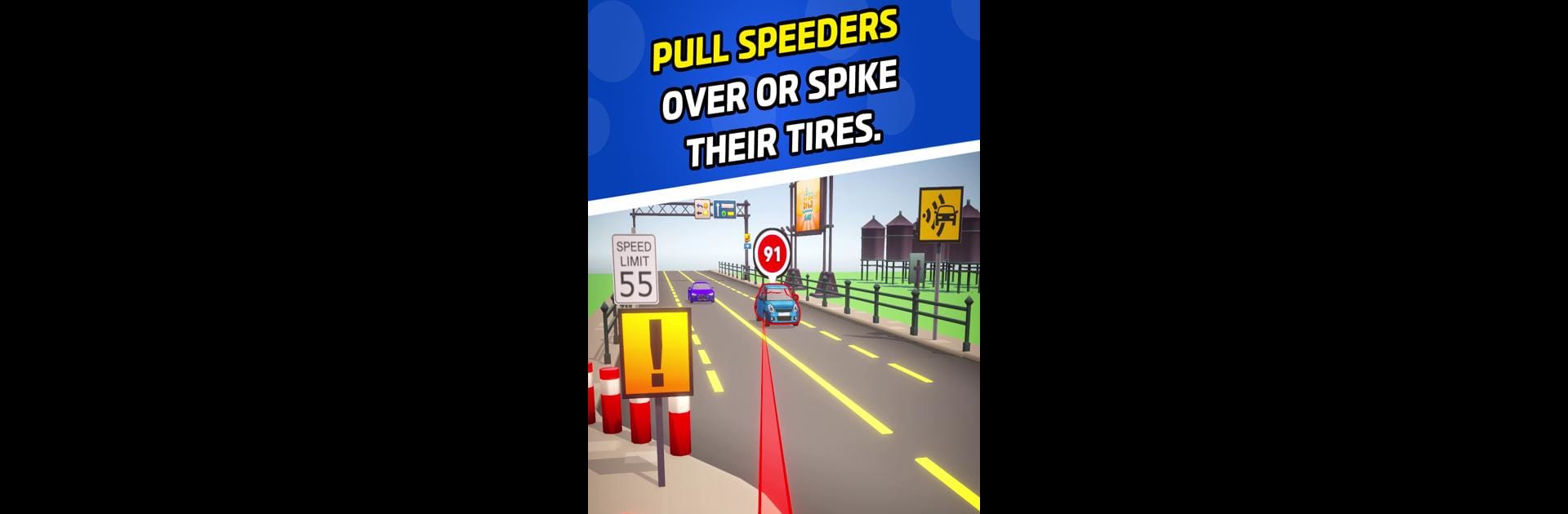From the innovators and creators at Joygame Oyun ve Teknoloji A.S., Patrol Officer – Cop Simulator is another fun addition to the World of Simulation games. Go beyond your mobile screen and play it bigger and better on your PC or Mac. An immersive experience awaits you.
About the Game
Patrol Officer – Cop Simulator puts you right in the shoes of a city police officer, ready to deal with whatever the streets throw at you. Whether you’re chasing down a suspicious car, breaking up trouble, or helping out citizens in sticky situations, there’s always something happening around your patrol beat. This Simulation game from Joygame Oyun ve Teknoloji A.S. is all about life as a cop—every shift is different, and you decide how to handle it.
Game Features
-
Authentic Police Duties:
Hop behind the wheel of your patrol car, write tickets for speeders, or even jump into high-stakes pursuits. You can search suspects, check for hidden contraband, and handle those tricky situations only cops face. -
Career Progression:
You don’t just stick to one job forever. Start as a rookie patrol officer and work your way up the ranks. Tackle everything from everyday law enforcement to serious SWAT operations, and even end up partnering with FBI or CIA agents on big missions. -
Challenging Missions:
There’s never a dull moment—one shift you might be rescuing a civilian, the next you’re defusing a bomb or asserting order in a tense stand-off. Each task pushes your skills, nerve, and instincts to the limit. -
Realistic Equipment and Actions:
Use official police tools, from trusty flashlights for those dark alley searches, to the gear needed for handling dangerous suspects. Get as hands-on (or careful) as real-world policing demands. -
Engage with the Community:
Your choices affect more than just criminals. Protect the people, keep the peace, and make calls that’ll define what kind of cop you are in the community. -
No Pay-to-Win:
Your progress isn’t about spending money—it’s all about decisions, quick thinking, and just doing your job well. If you’re strategic, you’ll see your efforts rewarded. -
Detailed 3D World:
With a fully realized city to explore and a whole range of realistic situations to encounter, you get a genuine feel for police work. Want things extra smooth? Running Patrol Officer – Cop Simulator on BlueStacks can really help with precise controls and the fast reactions policing requires.
Slay your opponents with your epic moves. Play it your way on BlueStacks and dominate the battlefield.