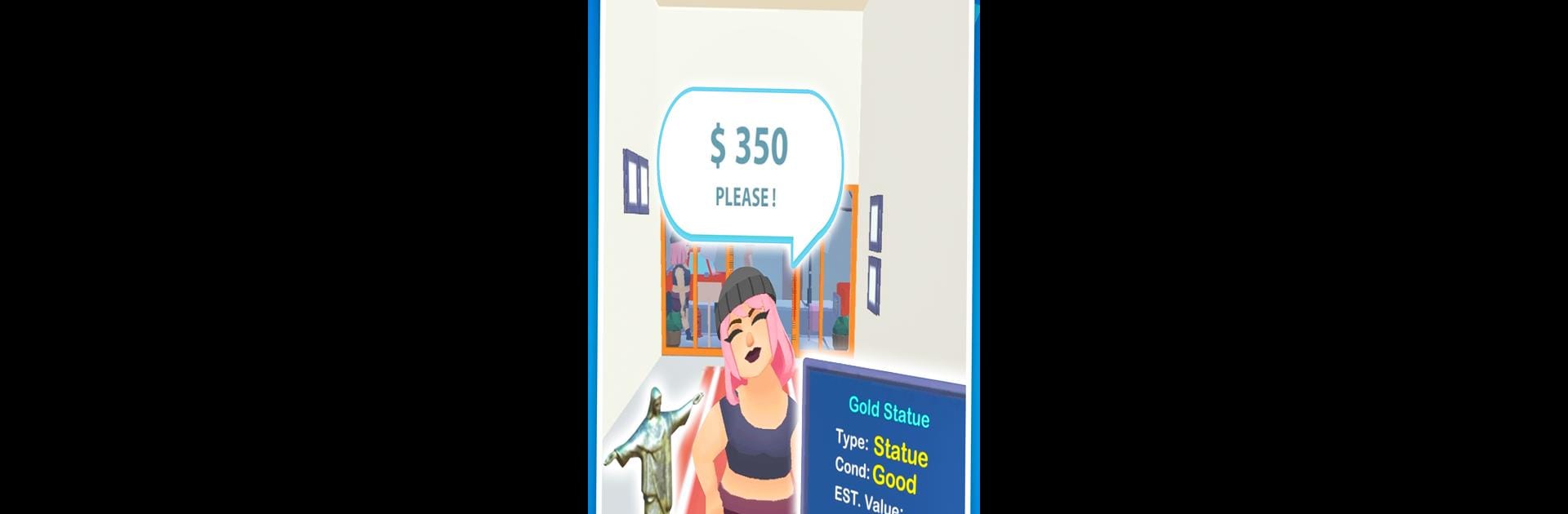From the innovators and creators at Lion Studios, Pawn Shop Master is another fun addition to the World of Simulation games. Go beyond your mobile screen and play it bigger and better on your PC or Mac. An immersive experience awaits you.
About the Game
Ready to see if you can turn junk into real treasure? Pawn Shop Master throws you behind the counter of your very own pawn shop, where every day brings in a new line of bargain hunters—and maybe some scammers. You’ll need sharp eyes and even sharper negotiation skills to make sure you’re getting the best deals, spotting fakes, and finding hidden gems. Who knows? That weird old toaster someone brings in could be worth a fortune.
Game Features
-
Spot Hidden Value
Think you can tell real gold from a painted rock? Every item sliding across your counter is a little mystery. It’s up to you to decide what’s worth the risk—nobody wants to get stuck with a knockoff. -
Huge Item Collection
From rare antiques to flashy jewelry, your shelves will end up full of all kinds of finds. There’s always something new coming through the door, so you’ll never get bored browsing, selling, or stashing away your favorites. -
Master the Negotiation Game
Haggling is the name of the game. Can you talk someone down on price or get them to spill if something’s not right? Every deal is a mini battle of wits, so bring your best persuasive banter. -
Watch Out for Con Artists
Not everyone is honest—it’s up to you to keep an eye out for cheats and forgeries. Sometimes you’ll need to trust your gut and sometimes it’s just blind luck. -
Accessible Fun for All
This is one of those games that anyone can pick up, whether you’re into puzzles, trivia, or just enjoy testing your instincts. Try it on BlueStacks if you want to play a bit bigger.
Pawn Shop Master puts you at the heart of the hustle, with every decision either making you richer—or having you pawn off your own mistakes.
Start your journey now. Download the game on BlueStacks, invite your friends, and march on a new adventure.