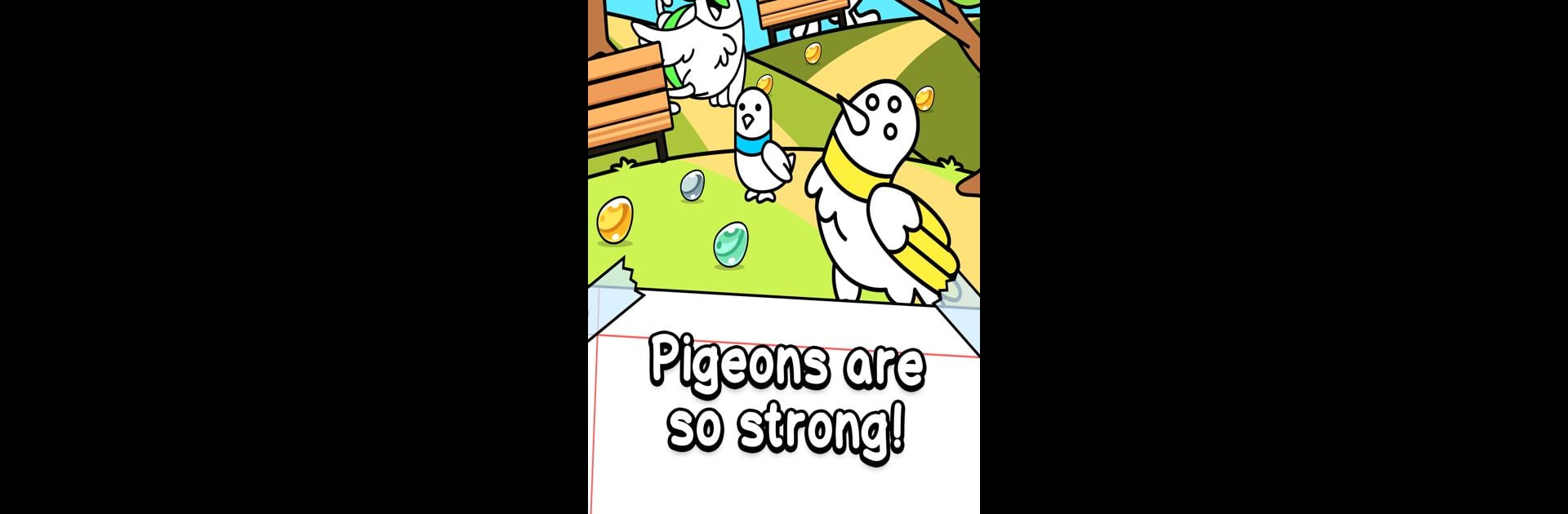Join millions to experience Pigeon Evolution – Merge & Create Mutant Birds, an exciting Simulation game from Tapps Games. With BlueStacks App Player, you are always a step ahead of your opponent, ready to outplay them with faster gameplay and better control with the mouse and keyboard on your PC or Mac.
About the Game
Ever looked at a regular city pigeon and thought, “What if it could evolve into something wild and amazing?” Pigeon Evolution – Merge & Create Mutant Birds lets you find out, tossing you into a wacky world where birds don’t play by the rules of nature. It’s more than just feathered chaos—the game is all about mixing, matching, and unlocking the wildest, weirdest pigeons you could imagine. There’s something oddly addictive about growing your mutant flock, earning coins, and seeing just how far evolution can really go.
Game Features
-
Merging Mayhem
Take two similar pigeons, drag them together, and watch as a brand new, sometimes mind-boggling bird appears. The combinations are endless, and the results? Usually pretty hilarious. -
Surprising Evolution
Every stage introduces you to strange new pigeon species that are way more creative than anything you’ll spot in the park. There’s always a new mutation waiting for you. -
Simple Tap and Drag Controls
Whether you’re dragging birds around to combine them or frantically tapping eggs to collect coins, everything feels easy and kind of weirdly satisfying. -
Eccentric Storyline
There’s a quirky tale running through it all, featuring ancient beings, sly impostors, and a bunch of bird drama you wouldn’t expect. -
Unique Doodle Art
The graphics are hand-drawn with a charmingly messy, doodle-like style—not your usual, polished bird game. -
No Right or Wrong Way to Play
The gameplay doesn’t box you in. Want to build a massive mutant army or focus on collecting every pigeon? Go for it. There are no limits. -
Easter Eggs and Secrets
Impostors hide among your flock, and there are plenty of surprises tossed in if you pay attention. -
Incremental Clicker Fun
If you love games that keep rewarding you for coming back and just tapping around, you’ll settle right in.
You can always make things bigger by running Pigeon Evolution – Merge & Create Mutant Birds on BlueStacks, letting you watch your freaky pigeon flock spread its wings on a bigger screen.
Slay your opponents with your epic moves. Play it your way on BlueStacks and dominate the battlefield.