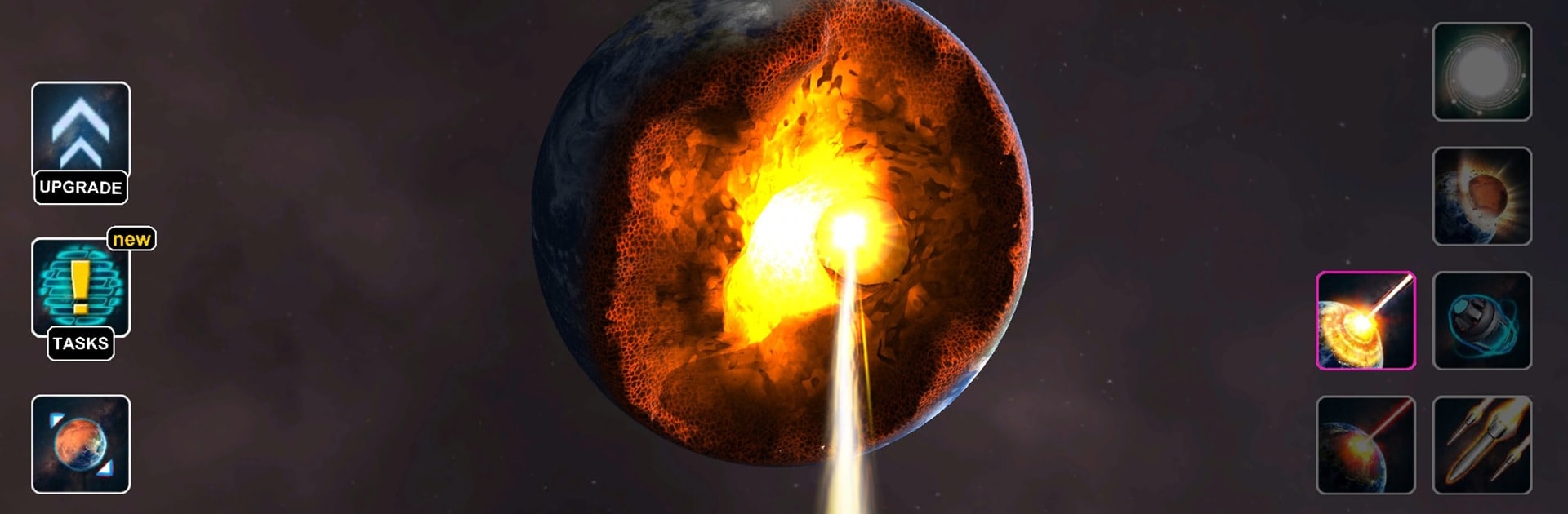Bring your A-game to Planet Smash Destruction Games, the Simulation game sensation from DinoPix. Give your gameplay the much-needed boost with precise game controls, high FPS graphics, and top-tier features on your PC or Mac with BlueStacks.
About the Game
Planet Smash Destruction Games from DinoPix drops you right into the chaos of smashing up the solar system—literally. If you’ve ever wanted to test out your wildest cosmic destruction theories (without messing up the real galaxy), this one’s got your back. Tinker with wild sci-fi weapons, collide whole planets, and see just how much damage you can unleash, all while enjoying flashy effects and an oddly satisfying sense of catastrophe. Expect to explode, zap, and obliterate planets in an experience that’s a little sandbox, a little simulation, and way over the top.
Game Features
-
All the Planets, All Yours
Pick any planet from our solar system—Earth, Mars, Jupiter, you name it—and “redecorate” it using every destructive gadget you can think of. -
Epic Arsenal
Fire off rockets, unleash lasers, plant bombs, summon asteroid showers, and even mess with black holes. Got a thing for supernovas, meteors, or creatures from other realms? You’ll find those here, too. -
Collision Scenarios
Ever wonder what happens when Mars collides with Mercury? Just grab, drag, and smash them together, then watch the visual fallout. -
Satisfying Visuals & Audio
Enjoy that crunch as planets break apart, complete with asteroid belts forming where worlds used to be. Each explosion, zap, or cosmic event is packed with rich sound and visuals. -
Unlockable Weapons & Challenges
Knock out in-game tasks to earn credits, then open up new ways to obliterate planets—think lasers with a punch or weirder options pulled straight from sci-fi. -
Flexible Controls
Change your view, zoom in to see mayhem up close, swap weapons on the fly, or reset a planet for another round of chaos. Playing with BlueStacks gives a smooth experience if you’re running things on a PC. -
Offline Play
No need for a constant connection—cause galactic mayhem wherever you are, no strings attached. -
Simulation, But With a Twist
It’s not just about blowing things up. That satisfying sandbox vibe means you can experiment, try different combinations, or just keep smashing planets into oblivion.
Start your journey now. Download the game on BlueStacks, invite your friends, and march on a new adventure.