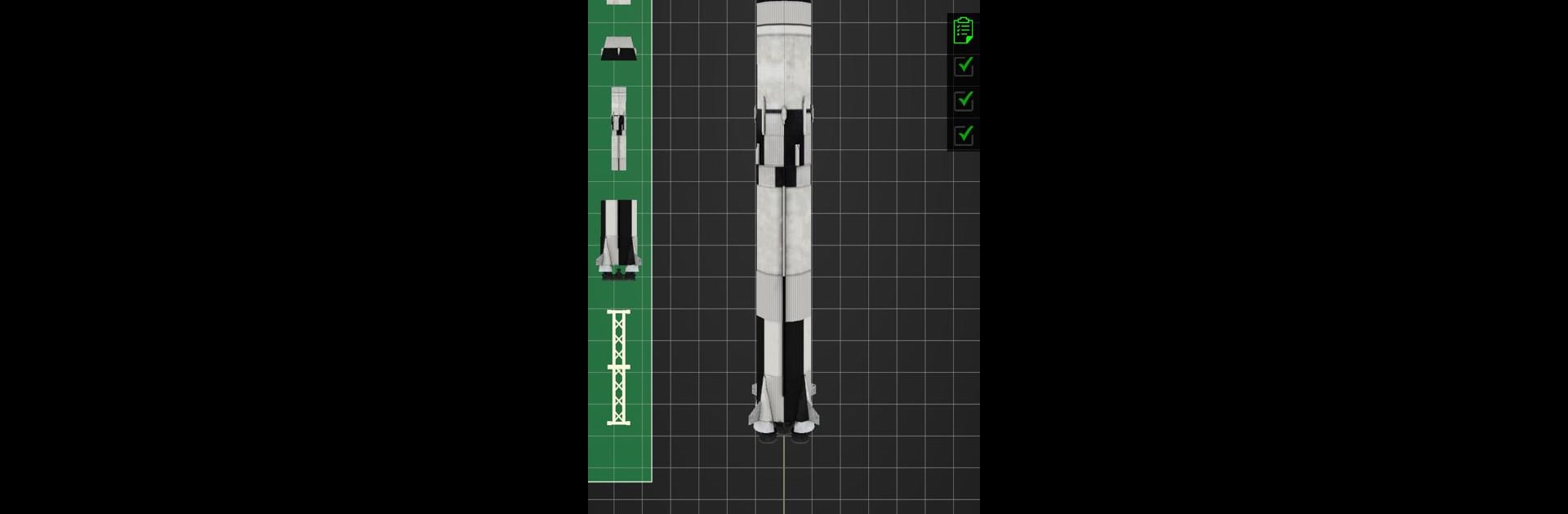Join millions to experience Rocket Spaceflight Simulator, an exciting Simulation game from DinoPix. With BlueStacks App Player, you are always a step ahead of your opponent, ready to outplay them with faster gameplay and better control with the mouse and keyboard on your PC or Mac.
About the Game
Ever wondered what it’s like to run your own space program? Rocket Spaceflight Simulator from DinoPix lets you do just that—no astronaut degree required. It’s a sandbox experience where you’ll build, launch, and pilot rockets through the wide open unknown. Whether you’re looking to tinker with new designs or push the limits of your piloting skills, you’ll find plenty to keep both your brain and imagination busy.
Game Features
-
Fully Customizable Rockets
Got a wild idea for a spaceship? Go for it! Use different parts like thrusters, fuel tanks, and command modules to whip up your dream rocket. You have total freedom to experiment, tweak, and see what actually gets off the ground. -
Realistic Launch Experience
Ready for liftoff? Countdown, ignite the engines, and blast off from the surface. Those first few seconds out of Earth’s pull are intense, and you’re right at the controls. -
Physics That Feel Right
The game dives deep into realistic physics, so if your spaceship’s design is a bit off, you’ll know about it fast. Gravity, thrust, and momentum all matter here—think like an engineer or just see what happens when you press every button. -
Stunning Space Visuals
Space looks incredible in Rocket Spaceflight Simulator. Expect detailed environments—zero-g, starfields, glowing nebulae, and the curve of a distant world out the window. It really nails that sense of scale. -
Challenges & Competition
Once your rockets get off the pad, you’re competing to see how far you (and your friends) can go. Tackle missions, earn your astronaut stripes, and maybe try to outdo that one pal who’s a little too smug about his piloting skills. -
Collaborative Space Agency Fun
Not just a solo mission. Work with other would-be astronauts and engineers as you use high-tech tools and resources from your in-game agency. Share tips or just nerd out over cool ship designs. -
Constant New Destinations
There’s always a new place to reach—planets, moons, mysteries tucked away in the black. Chart your course, plot tricky maneuvers, and see what secrets you can uncover out there. -
Smooth on PC with BlueStacks
Want a bigger cockpit? Rocket Spaceflight Simulator gets even more immersive when you play on BlueStacks, with extra screen space for all those gauges and cosmic eye candy. -
Pilot Skills Put to the Test
It’s one thing to build a ship, but can you keep it steady as you zip through space? The game’s flying and landing sequences are surprisingly tricky—and fun if you like a challenge.
Get ready for a buttery smooth, high-performance gaming action only on BlueStacks.