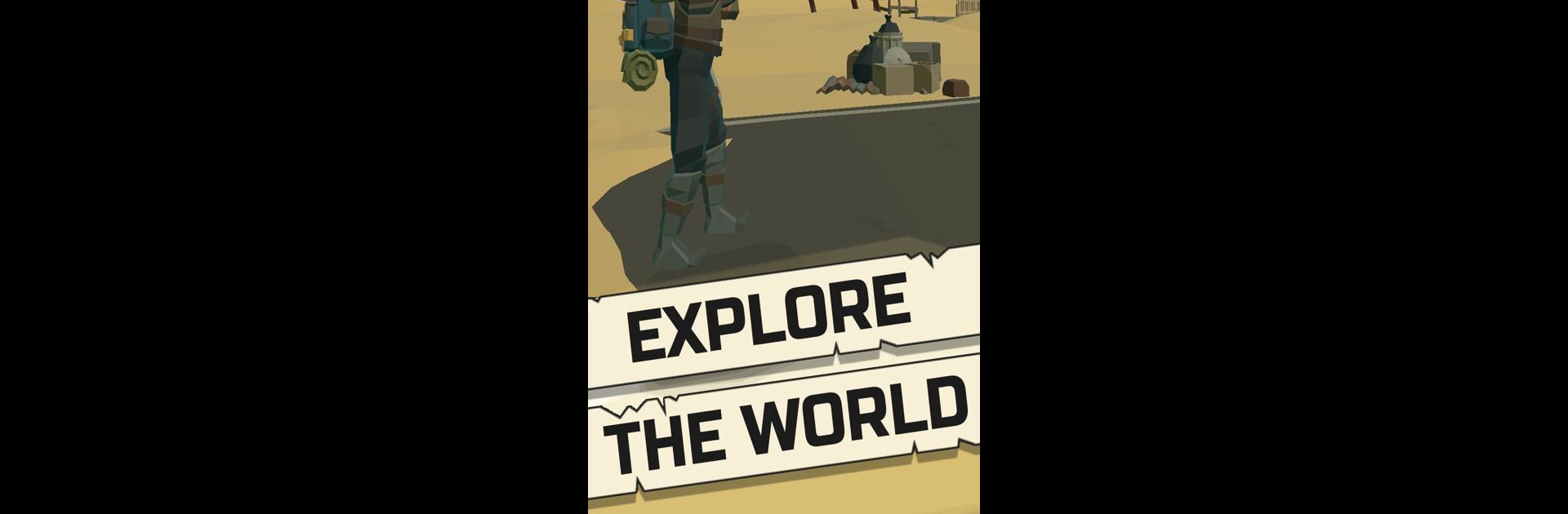Step into the World of Pocket Apocalypse: RPG Game 3D, a thrilling Simulation game from the house of Go Dreams. Play this Android game on BlueStacks App Player and experience immersive gaming on PC or Mac.
About the Game
Think you’ve got what it takes to make it through a world gone off the rails? In Pocket Apocalypse: RPG Game 3D from Go Dreams, you’ll need some serious grit to power through a gritty, post-apocalyptic wilderness. Every corner you turn throws fresh threats your way—from wild weather to creatures you’d rather not run into alone. Exploration, survival, and resourcefulness all blend into this simulation, leaving you with plenty of tense moments and choices that actually feel like they matter. Looking for a way to punch up the controls and visuals? BlueStacks can help with that.
Game Features
-
Harsh Winter Survival
That blizzard you’re hearing isn’t just for show—freezing temperatures, snow, and biting winds want to take you out. Gather firewood, patch up your clothes, and keep moving, or you’ll become a popsicle before you know it. -
Dangerous Wilderness
It’s not just the cold you have to be careful about. There’s forest out there teeming with unfriendly wildlife and the kind of mysteries you’d expect from a place nobody’s mapped in years. -
Resource Management
Every bite of food, drop of water, and scrap you find counts. Keeping your supplies up is never a given, so you’ll need to check every crevice and pick your battles wisely. -
Crafting & Base Building
Got some time and a handful of junk? Put your skills to use and craft tools, build up your shelter, or set traps to keep the less-friendly locals from dropping by uninvited. -
Survivor Encounters
Sometimes, you’ll stumble across other folks—some helpful, some not so much. Decide when to trust, who to team up with, and when to keep your guard up. -
Hazardous Environments
Whether it’s radioactive zones in broken-down cities or creepy swamps crawling with weird critters, every biome flips the rules and makes you rethink your approach. -
Unpredictable Threats
Dinosaurs? Maybe. Rogue survivors? Yep. Foul weather? All the time. Adapt fast or risk losing everything you’ve worked for. -
Multiple Survival Modes
Try out special survival scenarios for a twist—like endless winters or swamp-based chaos—each tossing unique dangers and challenges your way.
Ready to top the leaderboard? We bet you do. Let precise controls and sharp visuals optimized on BlueStacks lead you to victory.