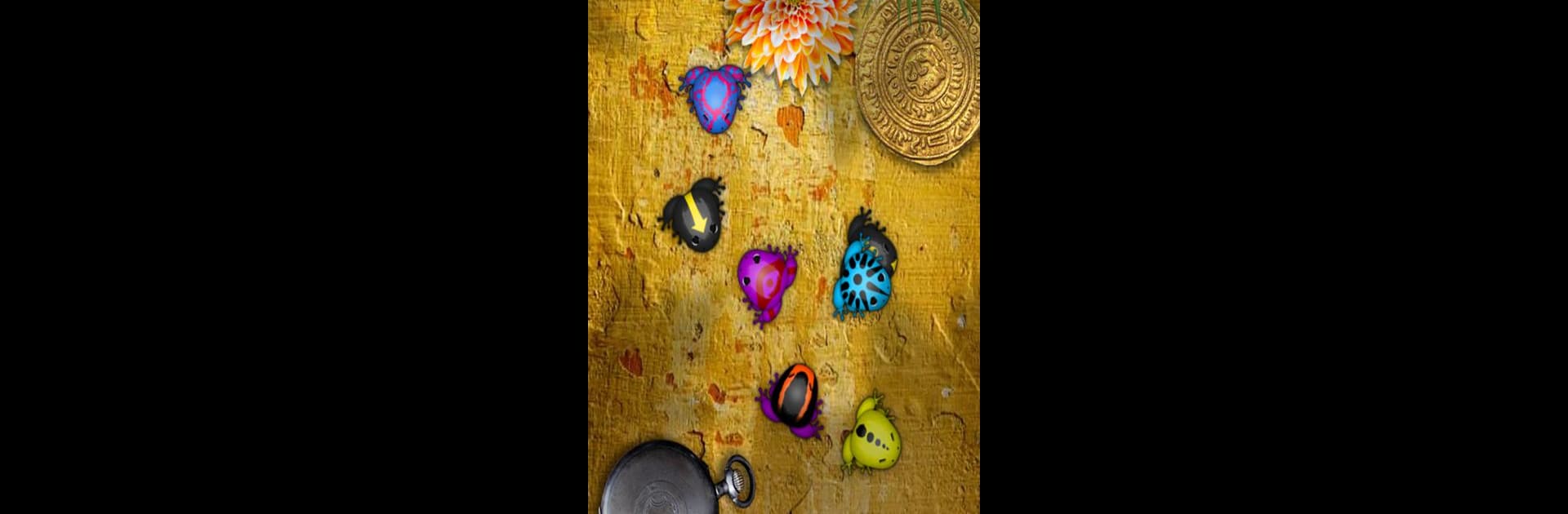Join millions to experience Pocket Frogs, an exciting Simulation game from NimbleBit LLC. With BlueStacks App Player, you are always a step ahead of your opponent, ready to outplay them with faster gameplay and better control with the mouse and keyboard on your PC or Mac.
About the Game
Pocket Frogs is one of those games that’s hard to put down once you’re in. Imagine a peaceful world where you collect, breed, and trade thousands (seriously, thousands) of frogs with all kinds of looks and personalities. If you’re a fan of Simulation games that mix a bit of creativity with light strategy and social features, you’re in the right spot. Whether you’re relaxing on your phone or trying things out on BlueStacks, Pocket Frogs offers a quirky, relaxing escape that just keeps expanding the more you play.
Game Features
-
Frog Collecting Galore
Pocket Frogs brings a massive variety, with over 35,000 different frog types to collect. Some are cute, some are strange, and some you’ll want to show off to your friends. -
Breeding for Days
Mix and match your favorite frogs to discover new patterns and colors. There’s always another combo to try or a rare breed waiting to see the light of day. -
Trading with Friends
Want to swap frogs or trade cool habitat items? You’re covered. Jump into your friends’ habitats, swap your best finds, or just see what they’re working on. -
No WiFi? No Problem
Pocket Frogs is just as enjoyable offline as it is online, so you can manage your habitats anytime, even without an internet connection. -
Customizable Habitats
Decorate your frog habitats however you like, from lily pads to pebbles and everything in between. Flex your design muscle and create a home the frogs will love. -
Daily Surprises
Check in regularly for new in-game items and limited-time rewards. There’s always something unexpected that might help you snag an elusive frog. -
Chill Exploration
Take a stroll through the pond to stumble across rare frogs, hidden goodies, or just enjoy the relaxing scenery. -
Play Your Way
Whether you’re sitting with your phone or prefer the bigger screen and controls using BlueStacks, Pocket Frogs is easygoing and fits however you want to play. -
See What Friends Are Up To
Curious about your friends’ collections? Drop by their habitats to peek at their wildest, most colorful frogs. Social, but not pushy.
Get ready for a buttery smooth, high-performance gaming action only on BlueStacks.