Explore a whole new adventure with Pocket Galaxy – Space Sandbox, a Simulation game created by Pocket Labs Ltd. Experience great gameplay with BlueStacks, the most popular gaming platform to play Android games on your PC or Mac.
About the Game
Ever wanted to play around with the cosmos, just to see what kind of wild solar system you could cook up? Pocket Galaxy – Space Sandbox hands you the controls to an entire universe—yep, you’re basically the architect of space. Tinker with planets, stars, orbits, and more, building your own galaxy right from your device. Whether you’re simply curious about astronomy or itching to smash stuff together and watch things go spectacularly wrong, this Simulation game from Pocket Labs Ltd lets your imagination set the rules.
Game Features
-
Total Cosmic Control
Pick planets, gas giants, or glowing stars, arrange them any way you like, and even tweak their gravity or size. Wondering what happens if you give a moon too much gravity? Go ahead and find out. -
Destruction on Demand
Ever wanted to wipe out a solar system just to see how the pieces fly? Toss asteroids, unleash energy beams, freeze worlds or set off chain reactions—this sandbox is as much about destruction as it is about creation. -
Realistic Physics Engine
Watch your universe in action with physics that’ll make even space buffs nod in approval. Your stars and planets react authentically, so you’ll see orbits shift, worlds collide, and gravity working its quiet chaos over time. -
Endless Variety to Explore
The options here are pretty much infinite. Customize your systems however you like, unlock new planet types by experimenting, and check out how life might emerge or collapse (or get squashed) in your simulated universe. -
Interactive Planet Journal
Keep tabs on your cleverest (or most destructive) creations. An automatic journal tracks the worlds you’ve built, letting you follow their progress—or their explosive demise. -
Screenshot and Share
Want to show off your latest pocket galaxy masterpiece or planetary disaster? Snap a shot and share it with friends for bragging rights or a little friendly competition. -
Fits Any Play Style
Whether you want to obsess over orbital details, casually smash planets together, or just tinker around, there’s room for every kind of space explorer. -
Smooth Experience on BlueStacks
Playing on BlueStacks adds an extra layer of smoothness, letting you really get the most out of those cosmic collisions and universe-building moments.
Slay your opponents with your epic moves. Play it your way on BlueStacks and dominate the battlefield.

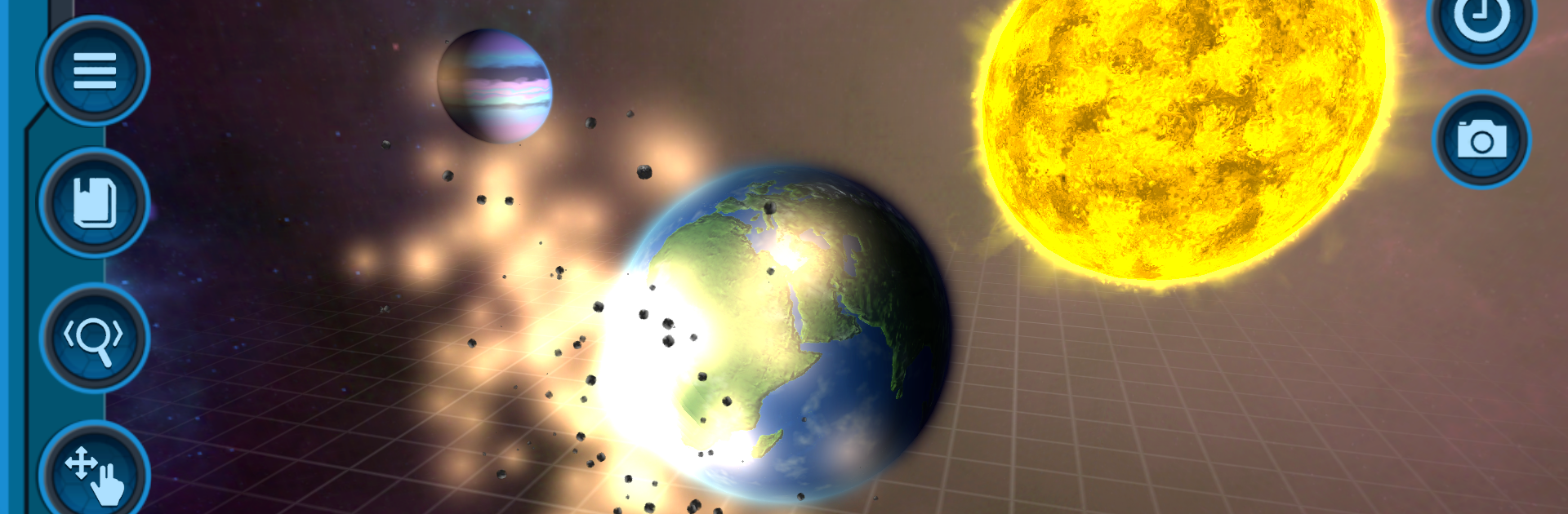






![Galaxy Genome [Space Sim]](https://cdn-www.bluestacks.com/bs-images/9f63f4dd04c9819c64ec2504a3c06a61-101x101.png)



