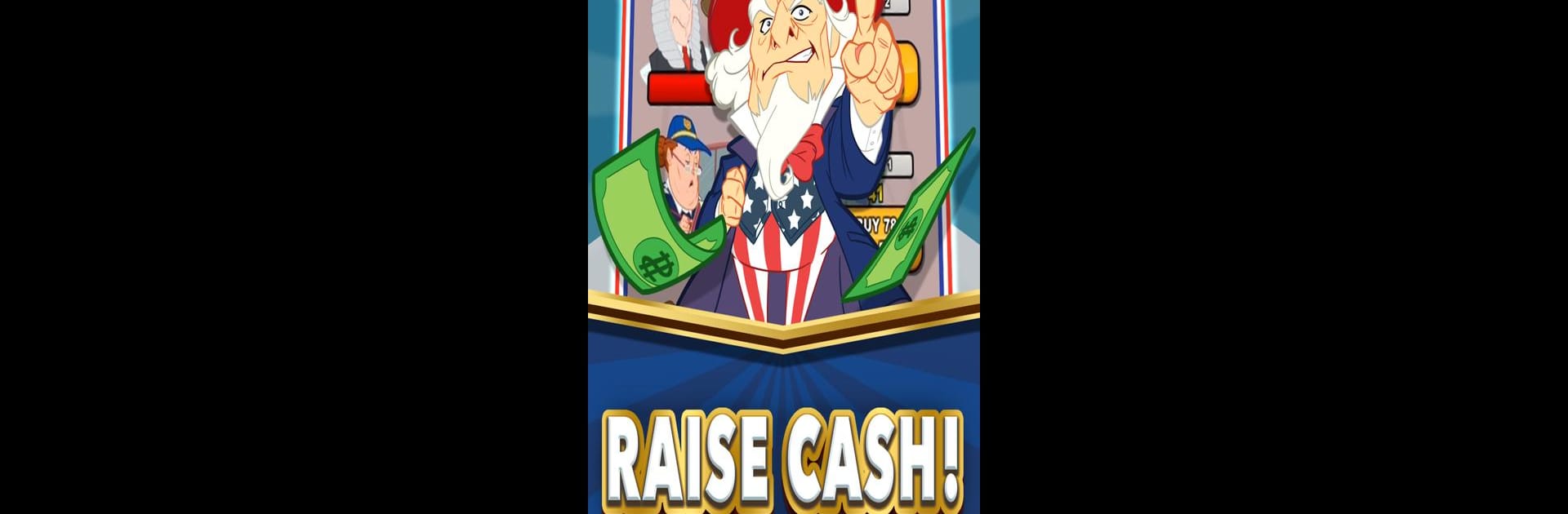From the innovators and creators at Kongregate, Pocket Politics: Idle Money is another fun addition to the World of Simulation games. Go beyond your mobile screen and play it bigger and better on your PC or Mac. An immersive experience awaits you.
About the Game
Pocket Politics: Idle Money from Kongregate puts you right in the heart of political wheeling and dealing—minus all the stress. Imagine guiding your own campaign, climbing up the ranks, and raking in stacks of cash, even if you’re just chilling on the couch. This simulation game is all about building your political empire, making smart investments, and letting your lobbies do all the heavy lifting. Expect a mix of idle income, quirky endorsements, and plenty of cheeky ways to expand your influence while barely lifting a finger. If you’re curious about earning big through politics with a tap and a swipe (and maybe on BlueStacks for that desktop comfort), it’s all here.
Game Features
- Lobby Automation: Sit back and let your political lobbies keep rolling in the money while you’re doing literally anything else. No need to check in every five minutes—profits never stop.
- Strategic Investments: Take that idle cash and throw it into the next big thing. Every decision helps your campaign balloon in value, so spend wisely or just see what happens if you don’t.
- Famous Endorsements: Get support from a lineup of over-the-top politicians. Each endorsement boosts your earnings and gives you a fresh dose of political swagger.
- Prestige System: Reset your progress for a hefty boost in followers. It’s the classic case of taking one step back to leap forward—and it’s surprisingly satisfying.
- Event Leaderboards: Feeling a little competitive? Test your campaign’s muscle in timed events and score massive profit multipliers if you land near the top.
- Easy Play on BlueStacks: The game’s idle mechanics feel right at home on your computer with BlueStacks, letting you keep an eye on your empire between meetings or while procrastinating homework.
Slay your opponents with your epic moves. Play it your way on BlueStacks and dominate the battlefield.