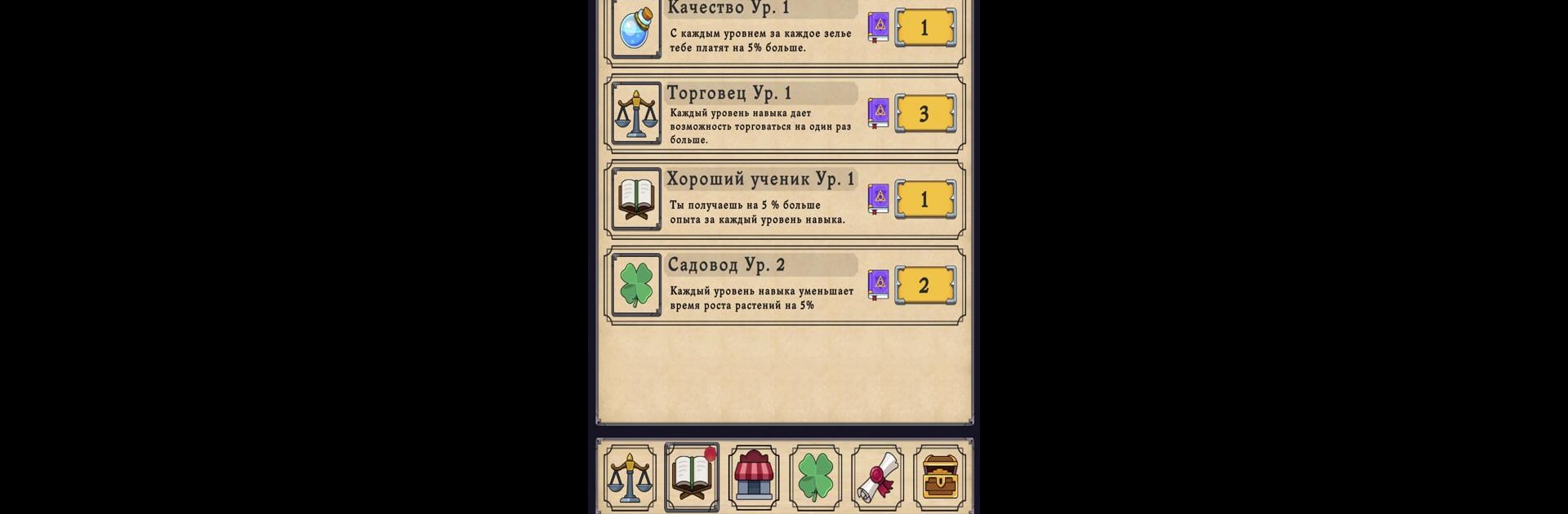Explore a whole new adventure with Potion shop: Alchemy Simulator, a Simulation game created by ProudHorse Games. Experience great gameplay with BlueStacks, the most popular gaming platform to play Android games on your PC or Mac.
About the Game
Step inside the enchanting world of Potion shop: Alchemy Simulator, where you’re not just running a shop—you’re tinkering, testing, and occasionally making a bit of a magical mess. Whether you’re the type to experiment with wild combinations or prefer planning your recipes to perfection, this Simulation game from ProudHorse Games gives you the freedom to explore alchemy at your own pace. There’s always something brewing (sometimes literally) and there’s never a dull moment behind your potion counter.
Game Features
-
Immersive Crafting System
Crack open your recipe book and try your own concoctions. Every ingredient reacts differently, so you’ll spend plenty of time mixing, matching, and occasionally surprising yourself with unexpected results. -
Loads of Potions and Ingredients
Test your skills with more than 100 potion types and a whopping 139+ ingredients to experiment with. There’s always a new twist waiting behind the next handful of herbs. -
Endless Customer Requests
Serving your magical community means keeping up with unique orders—over 400 different clients and 500 distinct tasks show up at your counter. No two days are ever the same. -
Upgradable Shop & Greenhouse
Polish up your shop or hone your secret lab to unlock trickier orders. Want more control over your supplies? Start growing rare plants in your own greenhouse and watch your options, and profits, sprout. -
Hire Adventurers & Gatherers
Sometimes you’ll need a rare root or a hard-to-find mineral. Call on adventurers, hunters, and miners to fetch the good stuff while you focus on brewing. -
Invent and Master New Recipes
Mix up your own signature blends and test out what works best. Study the strange and wonderful plants you collect—who knows, you could end up the most renowned alchemist in the land. -
Chill Fantasy Atmosphere
Enjoy pleasant music as you work—perfect if you like a bit of ambience while managing your shop on BlueStacks.
Start your journey now. Download the game on BlueStacks, invite your friends, and march on a new adventure.