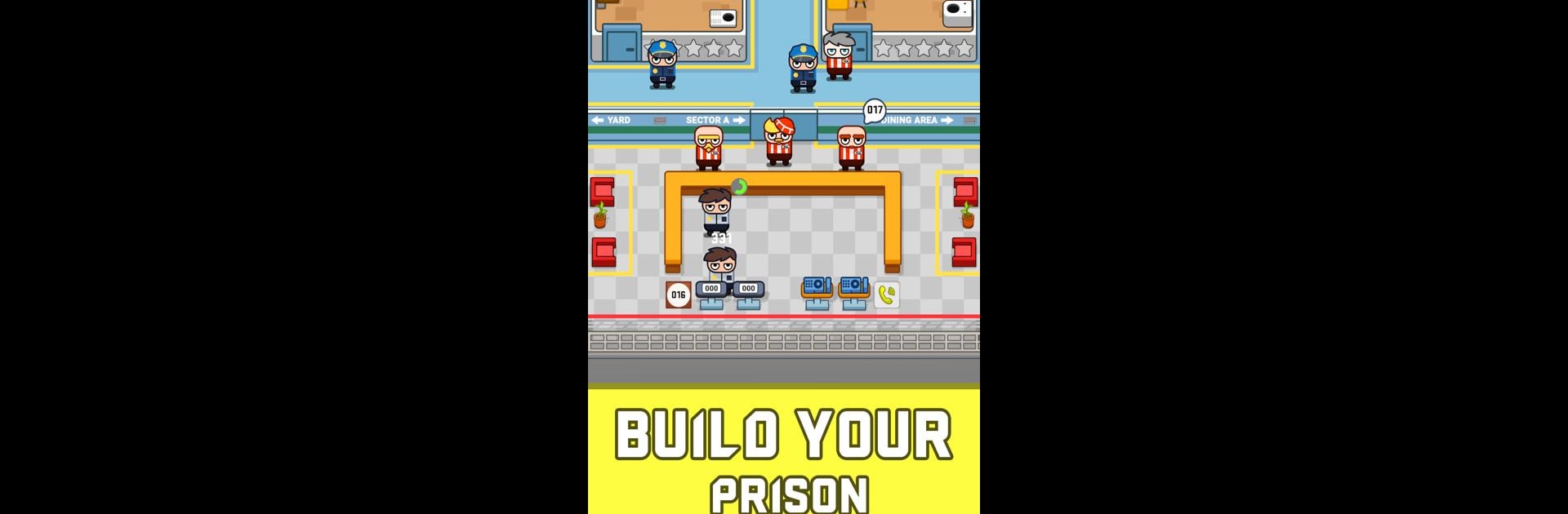From the innovators and creators at Seven Bulls Games, Prison Guard – Idle Game is another fun addition to the World of Simulation games. Go beyond your mobile screen and play it bigger and better on your PC or Mac. An immersive experience awaits you.
About the Game
Ever wondered what it’d be like to run your own prison? Prison Guard – Idle Game drops you right into the warden’s chair, giving you control over a correctional facility that can grow from a dingy holding cell into a massive, well-oiled operation. As you handle everything from unruly inmates to new expansion projects, you get to decide how strict—or relaxed—your empire will become. There’s plenty to manage, but the addictive idle mechanics make watching your prison grow surprisingly satisfying.
Game Features
-
Build and Expand
Start off with a small, barely-holding-together jail, then gradually unlock bigger areas and more sophisticated security systems. Each upgrade makes your prison a little more impressive, and probably a bit more daunting for both inmates and guards. -
Manage Staff and Inmates
You’re not just overseeing walls and bars—you’re in charge of the people, too. Keep your guards happy and in line, deal with inmate antics, and make sure order reigns (well, most of the time). It’s a balancing act, but that’s part of the fun. -
Diverse Environments
It’s not just one prison—venture from crowded city lockdowns to snowy mountain fortresses, even isolated island compounds. Each facility feels different and brings its own set of challenges. -
Idle Mechanics
Step away whenever you need—a lot of the progress happens even while you’re not glued to the screen. Check back in to see what’s changed, collect your profits, and make a few upgrades before heading out again. -
Simulation and Tycoon Vibes
Fans of simulation games will feel right at home. There’s plenty of strategy as you juggle upgrades, finances, and making sure nobody’s planning a riot behind your back. -
Play on BlueStacks
If you want to run your prison on a big screen with smoother controls, BlueStacks can make the whole management gig a bit more comfortable.
Prison Guard – Idle Game by Seven Bulls Games is all about making judgment calls, building up your facility, and seeing just how massive (and profitable) your correctional empire can become.
Make your gaming sessions memorable with precise controls that give you an edge in close combats and visuals that pop up, bringing every character to life.