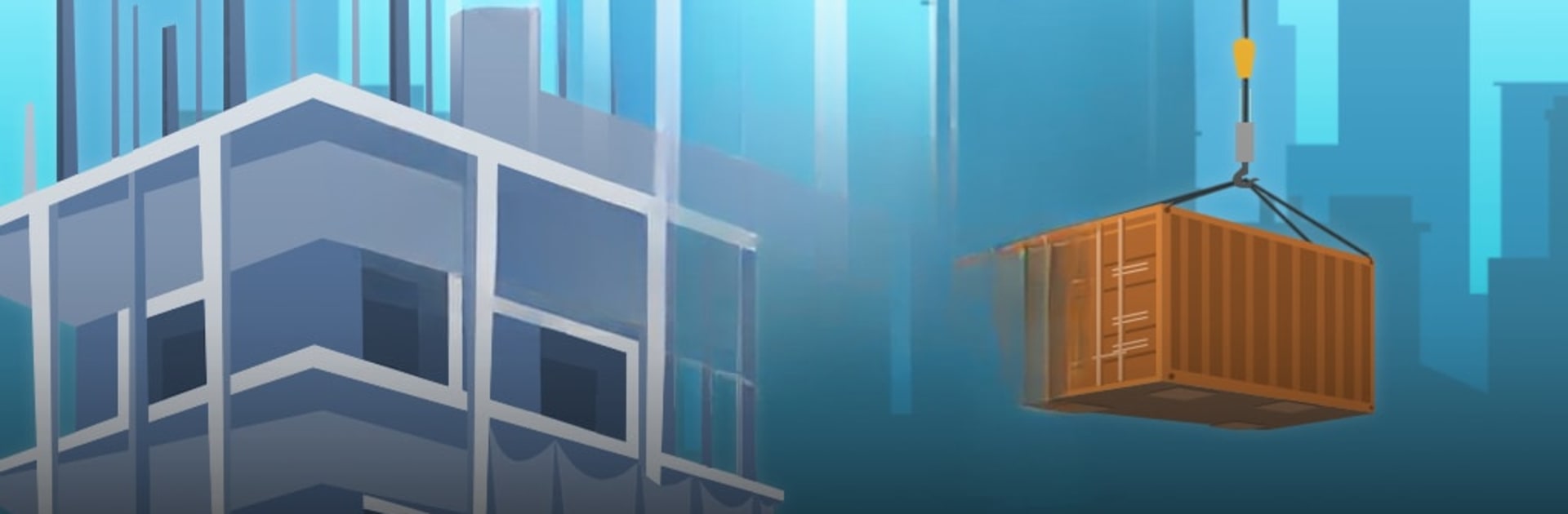Explore a whole new adventure with Ragdoll Dismount : Fall Break, a Simulation game created by Dreamy Game Studio. Experience great gameplay with BlueStacks, the most popular gaming platform to play Android games on your PC or Mac.
About the Game
If you’ve ever wondered what it’s like to let loose and send a ragdoll tumbling from outrageous heights, Ragdoll Dismount : Fall Break from Dreamy Game Studio scratches that itch in a ridiculous, over-the-top way. This oddball Simulation game is all about pure chaos—just grab your character, nudge them off ledges, and watch everything unfold in wild slow-motion stumbles and cringe-worthy crashes (in the funniest sense). Whether you’re casually unwinding or competing for the highest score, there’s always some new mishap waiting around the corner.
Game Features
- Physics-Packed Action: The core of the game? Totally unpredictable ragdoll tumbling. Move, launch, and crash your character, aiming for the most spectacular wipeouts you can imagine.
- Loads of Levels: You’re not just stuck with one fall—there’s a huge selection of stages, each ramping up the challenge. Get ready to discover just how creative you can get with every new drop.
- Crazy Damage, High Scores: The more bones you break and the wilder your crash, the better your score. Chasing those high numbers quickly becomes pretty addictive.
- Customizable Skins: Want your ragdoll to look extra silly or cool on its next disaster? Unlock new skins so every fall has a bit of personal flair.
- In-Game Shop & Rewards: Earning rewards for those gnarly stunts? Absolutely. Watch ads or rack up points to grab new items in the shop.
- Compete on the Leaderboard: Think you’ve perfected the art of the perfect crash? Check your stats on the leaderboard and see how you stack up.
- Bright, Colorful Visuals: The game doesn’t just play wild—it looks it too, with punchy graphics that catch your eye the whole time.
- Easy Controls: Just drag, drop, and let gravity handle the rest. Doesn’t get much simpler, but mastering it? That’s another story.
- Smooth Experience on PC: If you play using BlueStacks, you’ll notice things run extra smooth, making all that tumbling and crashing look even crazier.
Make your gaming sessions memorable with precise controls that give you an edge in close combats and visuals that pop up, bringing every character to life.