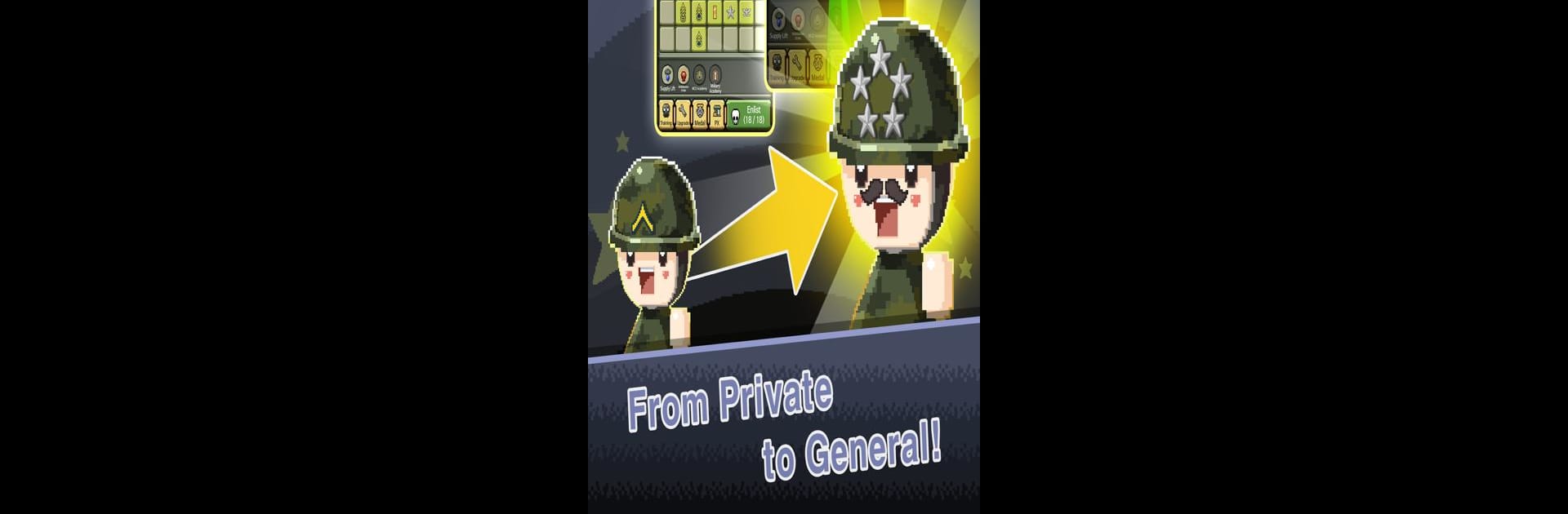Raising Rank Insignia brings the Simulation genre to life, and throws up exciting challenges for gamers. Developed by Lucky Chan Games, this Android game is best experienced on BlueStacks, the World’s #1 app player for PC and Mac users.
About the Game
Raising Rank Insignia by Lucky Chan Games is a simulation that takes you right into the rush of military promotion—minus the drills and early mornings. Whether you’ve done your time in the army or you just wonder what it’s like to climb the ranks, this quirky, merge-style game lets you experience the thrill of moving from private all the way to general. Grab your insignia, get ready for some addictive merging, and see how strong your unit can become as you tackle waves of enemy machines.
Game Features
-
Insignia Merging Madness: Combine matching insignias to unlock higher ranks. The more you merge, the faster your promotions—simple to pick up, tough to put down.
-
Epic Boss Battles: Use your collected insignias to take on everything from hulking tanks and swift fighter planes to intimidating battleships and even spaceships. Each enemy cranks up the challenge.
-
Casual and Accessible Gameplay: If merge games are your thing, you’ll feel right at home here. No complicated controls—just tap, merge, and go.
-
Stack Up Rewards: Knock out enemy vehicles in battle and earn a pile of gold. Achievements and surprise airdrops keep the rewards coming.
-
Show Off Your Rank: As you build your collection from private to general, your reputation and medals grow with you. Each victory sees your combat power get a little stronger.
-
Special Powers and Lucky Boxes: Sometimes you just need a little backup. Call in air support, power up with unique skills, or test your luck with a spin of the Lucky Box for a shot at top-tier insignia.
-
Visible Power Progression: Ever wonder how much stronger your current insignia is? You can see real-time differences in firepower based on what you’ve merged so far.
-
Play Anywhere, Anytime: The pace is totally up to you—plus, it pairs nicely with the convenience of BlueStacks for those who want a bigger screen.
Whether you’re looking for nostalgia, want to understand army ranks, or just enjoy building up your own virtual military career, Raising Rank Insignia has plenty to keep you coming back.
Make your gaming sessions memorable with precise controls that give you an edge in close combats and visuals that pop up, bringing every character to life.