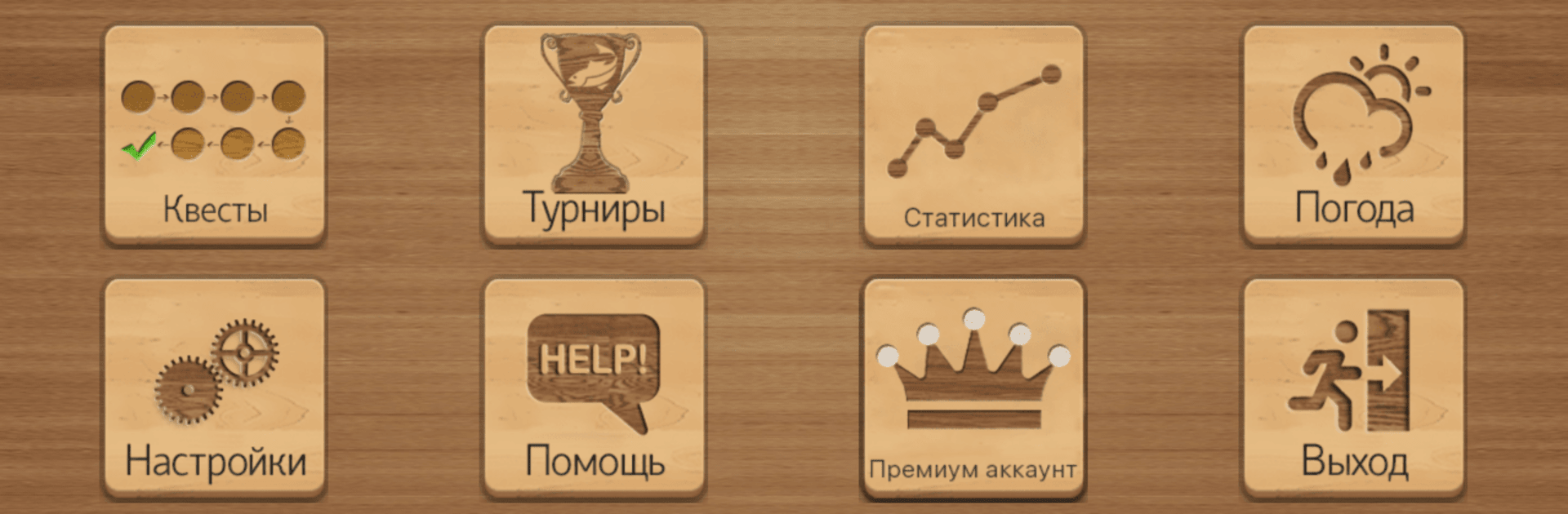Explore a whole new adventure with True Fishing. Simulator, a Simulation game created by Andromeda Coders. Experience great gameplay with BlueStacks, the most popular gaming platform to play Android games on your PC or Mac.
About the Game
If the idea of relaxing by the water and waiting for the perfect catch excites you, True Fishing. Simulator has your name on it. This Simulation game by Andromeda Coders throws you right into a fisherman’s world, minus the early wake-ups or tangled lines. Whether you’re a pro who knows every knot or you’re just curious how fishing feels without leaving the couch, this game gives you plenty to explore.
Game Features
-
Beautiful Fishing Spots
There are 29 different locations, each with its own look and fish species. You’ll find yourself trying out ponds, lakes, and even a frosty winter spot where only the boldest fishers dare. -
Huge Variety of Fish
Over 280 kinds of fish are out there waiting, from everyday swimmers to rare catches that’ll make your virtual friends jealous. -
Customization Galore
Switch up your gear with a broad selection of fishing rods, baits (there are more than 30!), and tackle, matching what the fish actually like. -
Realistic Weather & Time
Whether it’s a sunny afternoon or a rainy morning, the weather and time of day impact how fish behave, so you’ll want to pay attention before you cast out. -
Multiple Fishing Styles
Go classic with a float rod, try spinning, or set up a feeder—different techniques shake things up and change the way each session feels. -
Double Rod Action
Use two rods at once. You never know when you’ll get lucky and land a surprise double catch. -
Active In-Game Chat
Not in the mood to fish alone? Chat with other anglers, brag about your best catches, or swap tips while you wait for a bite. -
Online Tournaments
Up for competition? Jump into tournaments and test your skills against others for bragging rights and prizes. -
Tons of Quests & Achievements
With over 270 fishing quests and more than 70 achievements, there’s always something new to work toward. -
Fish Attractors & Collections
Three types of echo sounders help you zero in on where the fish are hiding. Plus, unique collection cards let you track your fishing adventures and favorite gear. -
A Realistic Bite System
Fish behave just like in real life—they move around, react to different weather, and have their own favorite depths and baits.
You can also enjoy True Fishing. Simulator on BlueStacks, adding extra comfort if you like to fish on a bigger screen. Give it a cast and see if you can haul in the catch of the day.
Start your journey now. Download the game on BlueStacks, invite your friends, and march on a new adventure.