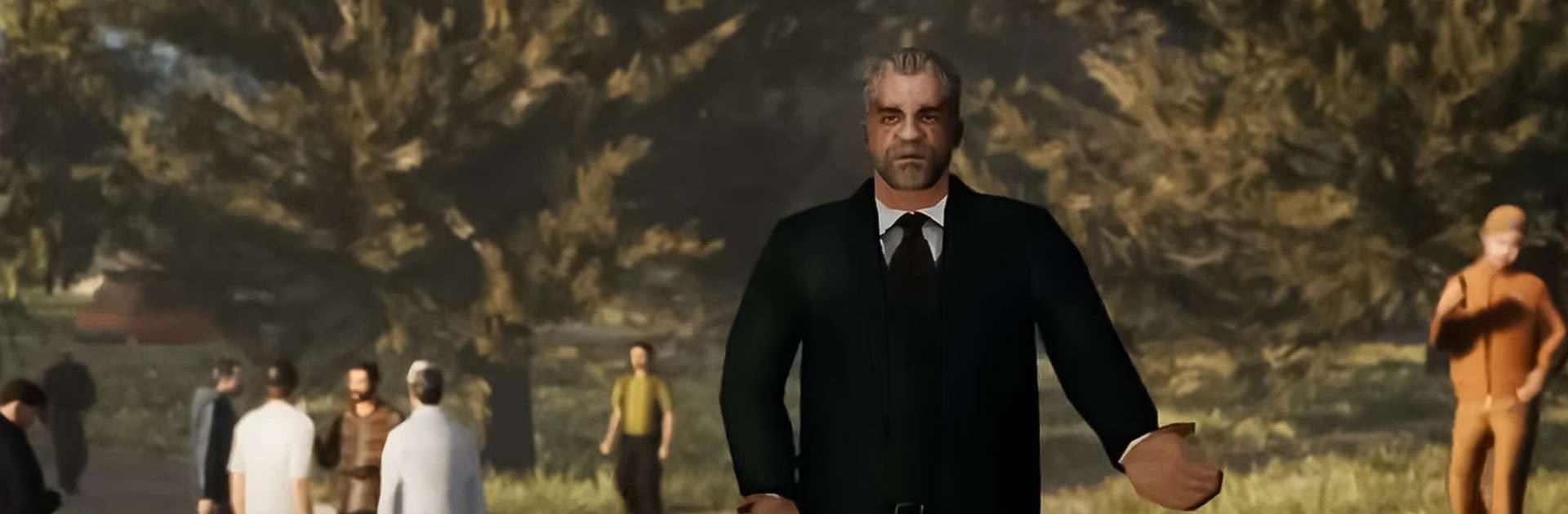Bring your A-game to RODINA ONLINE, the Simulation game sensation from Arizona Team. Give your gameplay the much-needed boost with precise game controls, high FPS graphics, and top-tier features on your PC or Mac with BlueStacks.
About the Game
RODINA ONLINE throws you right into the heart of a bustling virtual city, where you’re free to shape your own path. Want to climb the career ladder, build up a business, or just cruise the city in rare cars? This simulation game is packed with choices and surprises around every corner. Got a knack for adventure or just want to hang out and make some friends? You’ll find both—and plenty more.
Game Features
- Build Your Story: Start from square one and decide where life takes you. Explore different jobs and lifestyles, from law enforcement to local business mogul.
- Huge Multiplayer World: Jump into a space buzzing with thousands of real players. Make new friends, team up, or face off—your city, your crowd.
- Dynamic Careers: Ever wanted to drive an ambulance, bust bad guys as a cop, or dive into military life? RODINA ONLINE lets you try them all.
- Business & Mafia Options: Take the honest route and grow your own company, or shake things up as a mafia boss with your own network.
- Fast Cars & Custom Rides: Go wild collecting luxury and rare cars. Test your skills racing or drifting down iconic routes like Akina Pass—all to a killer soundtrack.
- Tons of Quests: Keep busy with diverse challenges and stories that let you interact with all kinds of characters.
- Social Connections: Whether you’re after casual chats, new friendships, or searching for that special someone, there’s a place for you here.
- True-To-Life Atmosphere: The game brings a slice of Russian city living straight to your screen, rich with details and daily life choices.
- Smooth on BlueStacks: For those who like their games a little bigger, playing on BlueStacks opens up a whole new way to experience the city.
Whether you’re aiming to be a hero, a hustler, or just soak up the urban life, there’s always something going on in RODINA ONLINE.
Slay your opponents with your epic moves. Play it your way on BlueStacks and dominate the battlefield.