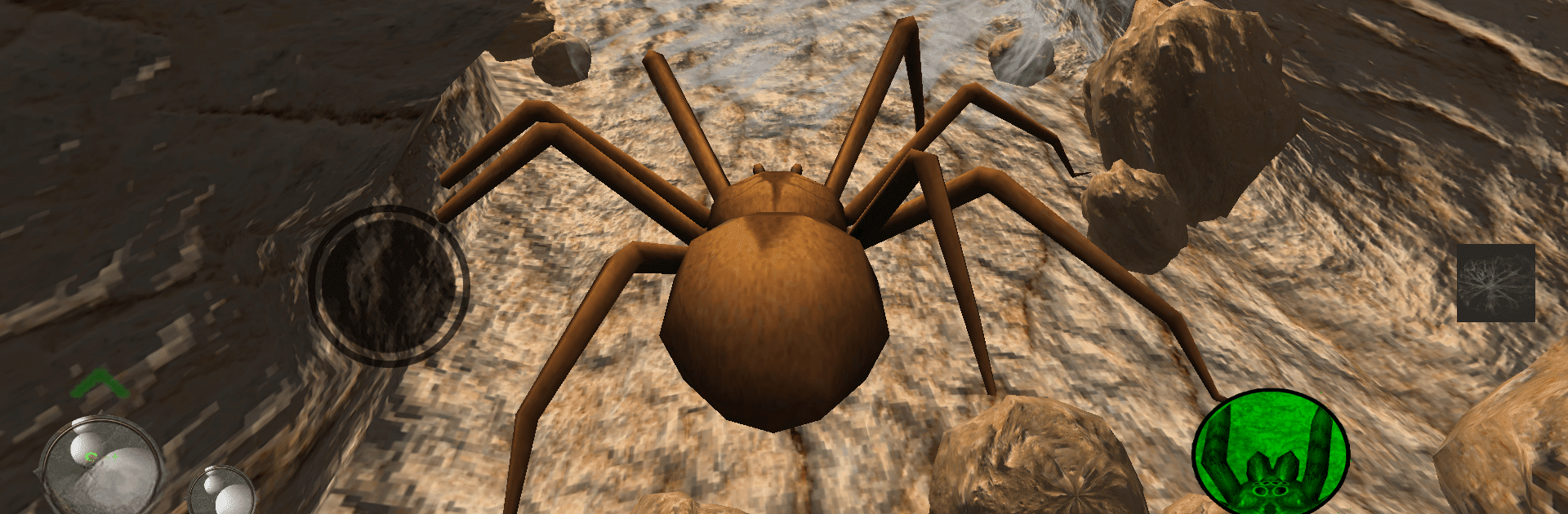Join millions to experience Spider Nest Simulator – insect, an exciting Simulation game from hksdev. With BlueStacks App Player, you are always a step ahead of your opponent, ready to outplay them with faster gameplay and better control with the mouse and keyboard on your PC or Mac.
About the Game
Spider Nest Simulator – insect puts you in charge of a hungry, scrappy spider colony trying to survive in a living forest. It’s a gritty, hands-on Simulation from hksdev where you gather food, protect the queen, and watch a small lair grow into a sprawling underground nest. Expect 3D survival, real insect behavior, and plenty of tense moments when a scorpion wanders a little too close.
Game Features
- Live the Colony Life: Manage your queen, hatch larvae, and keep everyone fed by hunting for protein and scavenging fruit.
- Big 3D Wilderness: Roam a large forest map packed with plants, rocks, and water, all stitched together with detailed, natural textures.
- Swarm-Style Combat: Form raiding groups to take down tougher prey like scorpions, praying mantises, ants, flies, and worms using sheer numbers and timing.
- Pheromone Strategy: Lay scent trails to guide workers and fighters; watch organized ant-like behavior emerge as spiders follow your signals.
- Smart Spider AI: See convincing swarm patterns as your colony fans out, gathers, and converges on targets.
- Build Underground: Dig tunnels, carve new chambers, and turn tight caves into a vast subterranean nest that actually feels lived in.
- Web Crafting: Spin webs to hold territory, slow intruders, and create choke points before a fight breaks out.
- First-Person Feel: Slip into a spider’s view with simple touch controls; it also plays smoothly with mouse and keyboard on BlueStacks.
- Hunt and Haul: Track down protein-rich insects, bring food home, and trigger egg-laying cycles to grow your numbers.
- Polished Creatures: High-quality animations give spiders, ants, mantises, scorpions, and more a tangible presence in every skirmish.
Make your gaming sessions memorable with precise controls that give you an edge in close combats and visuals that pop up, bringing every character to life.