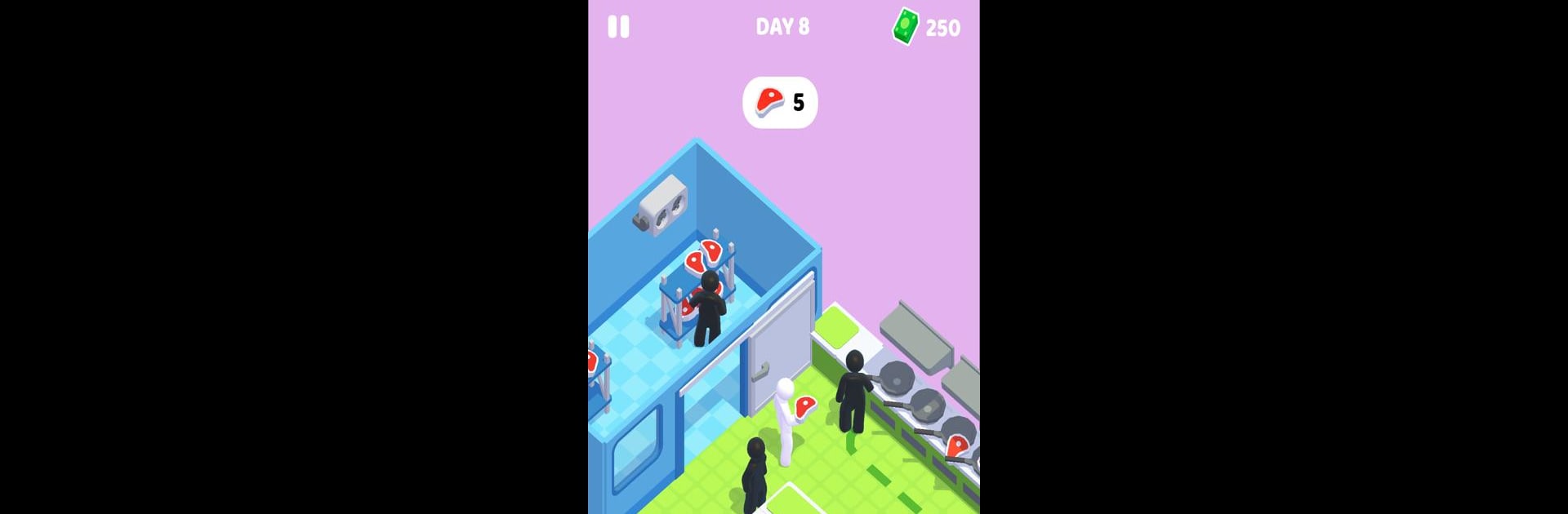Join millions to experience Staff! – Job Game | Simulator, an exciting Simulation game from SayGames Ltd. With BlueStacks App Player, you are always a step ahead of your opponent, ready to outplay them with faster gameplay and better control with the mouse and keyboard on your PC or Mac.
About the Game
Ever wondered what your life would look like if you could hit “rewind” and try something totally different? Staff! – Job Game | Simulator gives you a playful way to find out. In this simulation from SayGames Ltd, you’ll step into an alternate version of your own daily grind, where everything — from career choices to fixing up your dream home — falls squarely on your shoulders. One day you’re hustling at work, the next you’re wallpapering your living room or, you know, remembering to feed your virtual cat. Life’s little surprises are everywhere, and it’s up to you to figure it all out. If you play on BlueStacks, you’ll get some cool controls, too.
Game Features
-
Real-life Decisions, Virtual Style: Map out your days with small tasks and big choices — sleep in or go to work, splurge on new floors or save that cash, snag that promotion or go pet your cat.
-
Build, Decorate, and Repair: Your home’s a fixer-upper from the start. Paint walls, install new floors, and tackle endless odd jobs to make every corner your own.
-
Get Hands-on With Odd Jobs: Jump between quirky gigs — serve food, rescue folks from fires, clean messy apartments, and more. Variety’s the name of the game.
-
Money Matters: Every task fills your wallet, but expenses pile up quick! Learn how to balance upgrades, bills, and fun purchases by making smart choices.
-
Play Your Way: There’s no single roadmap here — each action you take nudges your story in a new direction. Will you play it safe, or go for wild new adventures?
-
Fresh Scenarios Every Day: No day feels the same. New chores and jobs pop up constantly, so you’ll always have something unexpected to juggle.
-
Subtle Storytelling: Each step you take has consequences, whether it’s making your house cozier or improving your character’s life.
-
Feels at Home on BlueStacks: The game works smoothly on BlueStacks, letting you handle life’s demands with crisp visuals and easy controls.
With Staff! – Job Game | Simulator, your to-do list just got a lot more interesting — and maybe a little more fun, too.
Get ready for a buttery smooth, high-performance gaming action only on BlueStacks.