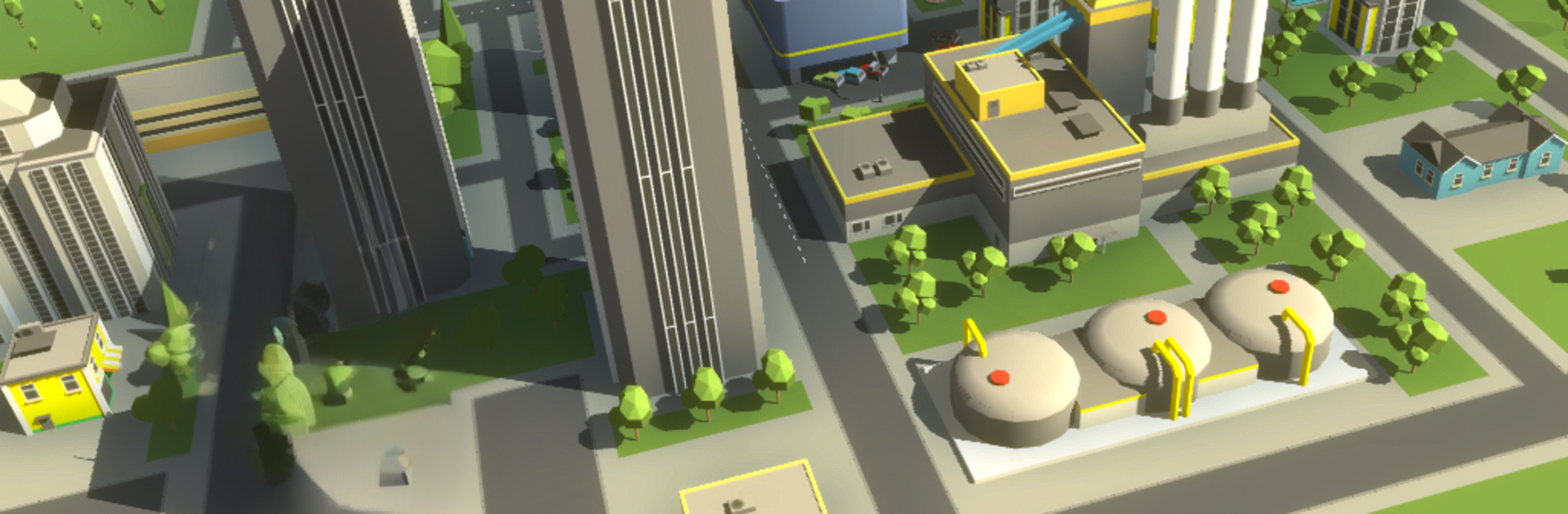Stakeholder Idle Game brings the Simulation genre to life, and throws up exciting challenges for gamers. Developed by boneapps, this Android game is best experienced on BlueStacks, the World’s #1 app player for PC and Mac users.
About the Game
Stakeholder Idle Game is a Simulation from boneapps where you hustle your way from a small stake to a sprawling portfolio. It’s all about buying into companies, merging them into bigger players, and watching your dividends roll in while a living city skyline grows around you. Want a chill management vibe with a stock market twist? This one scratches that itch—and yes, you can also play it on PC with BlueStacks if you prefer a bigger view.
Game Features
- Build and Merge: Start small, combine companies, and form powerful holdings that boost your overall capital.
- Buy Shares, Earn Dividends: Pick promising startups, collect payout streams, and reinvest to keep the money machine running.
- News-Driven Trading: Market events and headlines shake prices—react smartly to turn volatility into opportunity.
- Learn by Playing: Pick up the basics of fundamental analysis and portfolio thinking as your decisions shape each run.
- Expand Your Districts: Unlock new city zones, open departments, and scale operations as your holdings grow.
- Optimize Operations: Improve production lines, streamline processes, and put budget into marketing and advertising to widen margins.
- Strategy at a Glance: Manage everything from a clean, bird’s-eye view—the higher your towers climb, the bigger your presence feels.
- Startup to Conglomerate: Grow from scrappy investor to international stakeholder with a steady flow of passive income fueling your next moves.
- Silicon Valley Energy: Tinker, test, and iterate in a world inspired by tech hubs and fast-moving markets—quick decisions matter.
Get ready for a buttery smooth, high-performance gaming action only on BlueStacks.