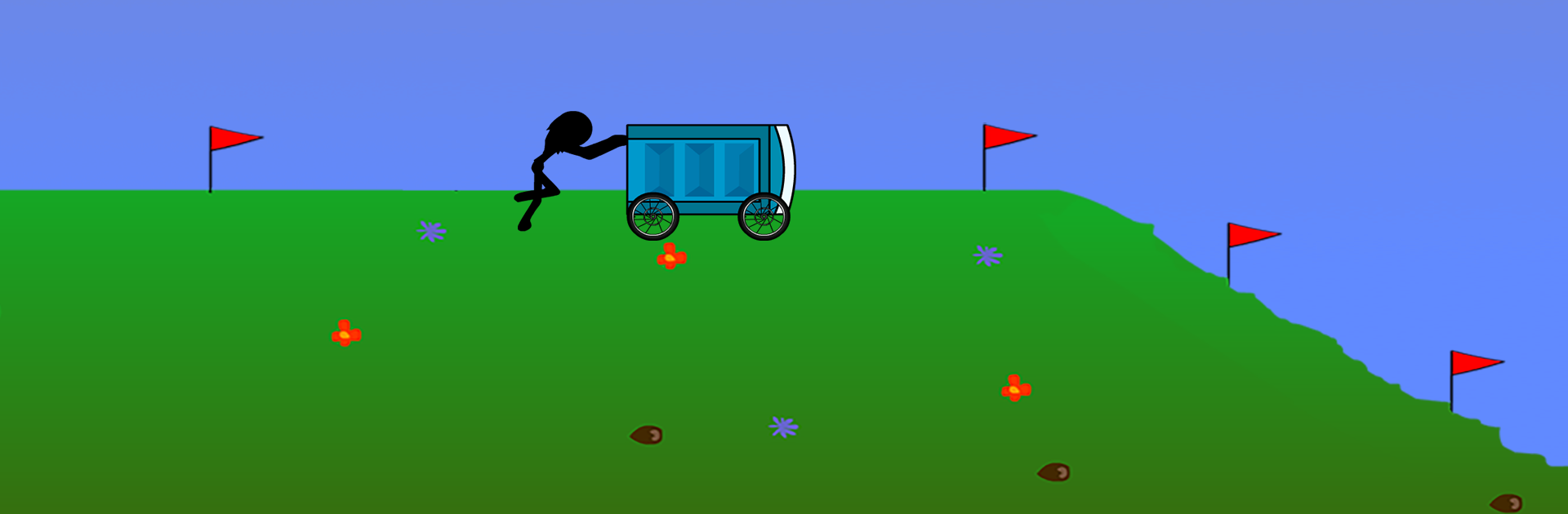From the innovators and creators at FunnyJoker, Stick Racer :Potty Cart Hero is another fun addition to the World of Simulation games. Go beyond your mobile screen and play it bigger and better on your PC or Mac. An immersive experience awaits you.
About the Game
If you’ve ever wondered what it’d be like to rocket across the sky in a cart with two wheels and a dream, Stick Racer :Potty Cart Hero by FunnyJoker will give you just that wild ride. It’s a Simulation game where you cobble together your very own flying machine, pull off wild stunts, and collect some truly odd treasures—all while coasting from newbie pilot to interplanetary potty cart legend. Survive long enough, grab handfuls of cash (and the occasional toilet?), then slap it all on upgrades to see just how far you can soar. If you play on BlueStacks, you can really let those stickman hijinks loose on a bigger screen.
Game Features
-
Build & Upgrade Your Potty Cart
Start with just two wobbly wheels, but keep adding parts—wheels, rocket boosters, wings, tails, you name it—to push your flying contraption beyond anything you’d expect. -
Wild Planes and Wacky Potties
Unlock a lineup of eight different airplanes, each one a little crazier than the last. From makeshift carts to a proper “potty” on wheels, it’s equal parts silly and strangely satisfying. -
Skills and Abilities Galore
Boost key stats like speed, fuel capacity, and launch slope. The more cash you rake in, the more juiced-up your potty cart gets. -
Stunt Moves & Secret Tricks
Nail all the classics—loops, inverted flights, barrel rolls, and a few surprise moves that only show up when you get your hands on the alien airplane. -
Coins, Stars, and Toilets
On every flight, you’ll swoop through the sky, grabbing coins, stars, and even toilets (yes, really). Hit the fire boosts for a turbo shot of speed. -
Dodge Disaster, Push to Mars
Crashing comes easy—making it to Mars takes grit (and a steady stream of upgrades). It’s never dull, even when you’re one wrong move from a wipeout.
Ready to top the leaderboard? We bet you do. Let precise controls and sharp visuals optimized on BlueStacks lead you to victory.