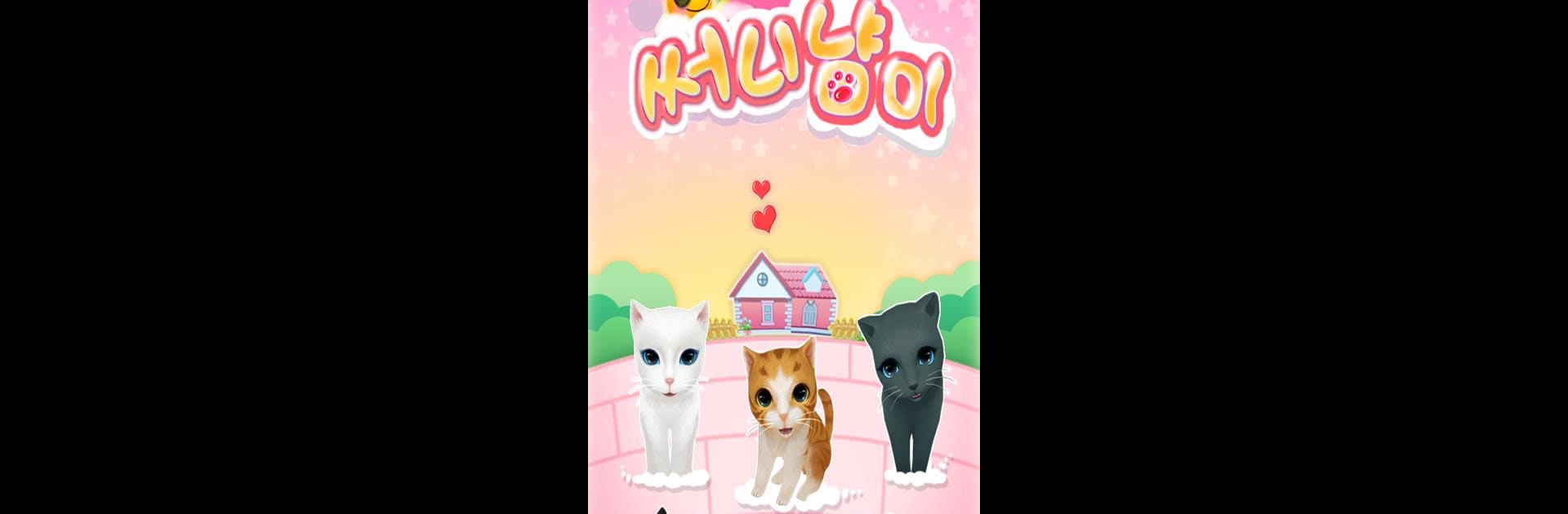From the innovators and creators at YXGames New_ID, 써니 냥이 is another fun addition to the World of Simulation games. Go beyond your mobile screen and play it bigger and better on your PC or Mac. An immersive experience awaits you.
About the Game
If you’ve ever dreamed of looking after a house full of quirky, adorable cats, 써니 냥이 is pretty much made for you. This Simulation game from YXGames New_ID gives you the chance to adopt and raise cats that feel strikingly lifelike—not just in their looks, but in their attitudes, too. You’ll get to care for your feline buddies, watch their personalities unfold, decorate snazzy cat rooms, and even help your cats make friends (or more than friends) with others. It’s the kind of playful, laid-back experience where you set the pace.
Game Features
- Pick Your Purr-fect Cat: Choose from cats like fluffy Angoras, Ragdolls, Russian Blues, Scottish Folds, and more. Each breed not only looks different but also has its own quirks and charm.
- Daily Cat Care: Feed your cats, keep their water bowls full, and give them a good bath now and then. The more you care, the closer your bond will grow.
- Learning and Interaction: Some cats catch on quicker than others. Over time, they’ll start picking up new expressions and tricks, which honestly makes hanging out with them even more fun.
- Dress Up and Personalize: With a steady stream of cool outfits and accessories being added, you can give your cats a unique flair—whether you want chic, silly, or downright regal.
- Customizable Spaces: Take on the role of interior designer and deck out rooms with funky furniture and flashy decorations. Show off your style while making a cozy home for your cats.
- Variety of Activities: Explore different places—there’s the garden, training yard, beauty pageant stage, and more. Try out all sorts of activities and create your own routines with your pets.
- Cat Social Life: Invite friends over to meet your pets, and let your cats expand their circle (plus, you’ll earn rewards from new friends!).
- Matchmaking & Family: Set your cats up with the perfect companion and maybe even welcome little kittens down the line.
- Events and Contests: Dive into sports days, beauty contests, and popularity battles to show off your pets’ skills and win fun prizes.
- Play On BlueStacks: For those who want to enjoy 써니 냥이 on a bigger screen, BlueStacks makes it easy to bring all the cuteness to your PC.
Get ready for a buttery smooth, high-performance gaming action only on BlueStacks.