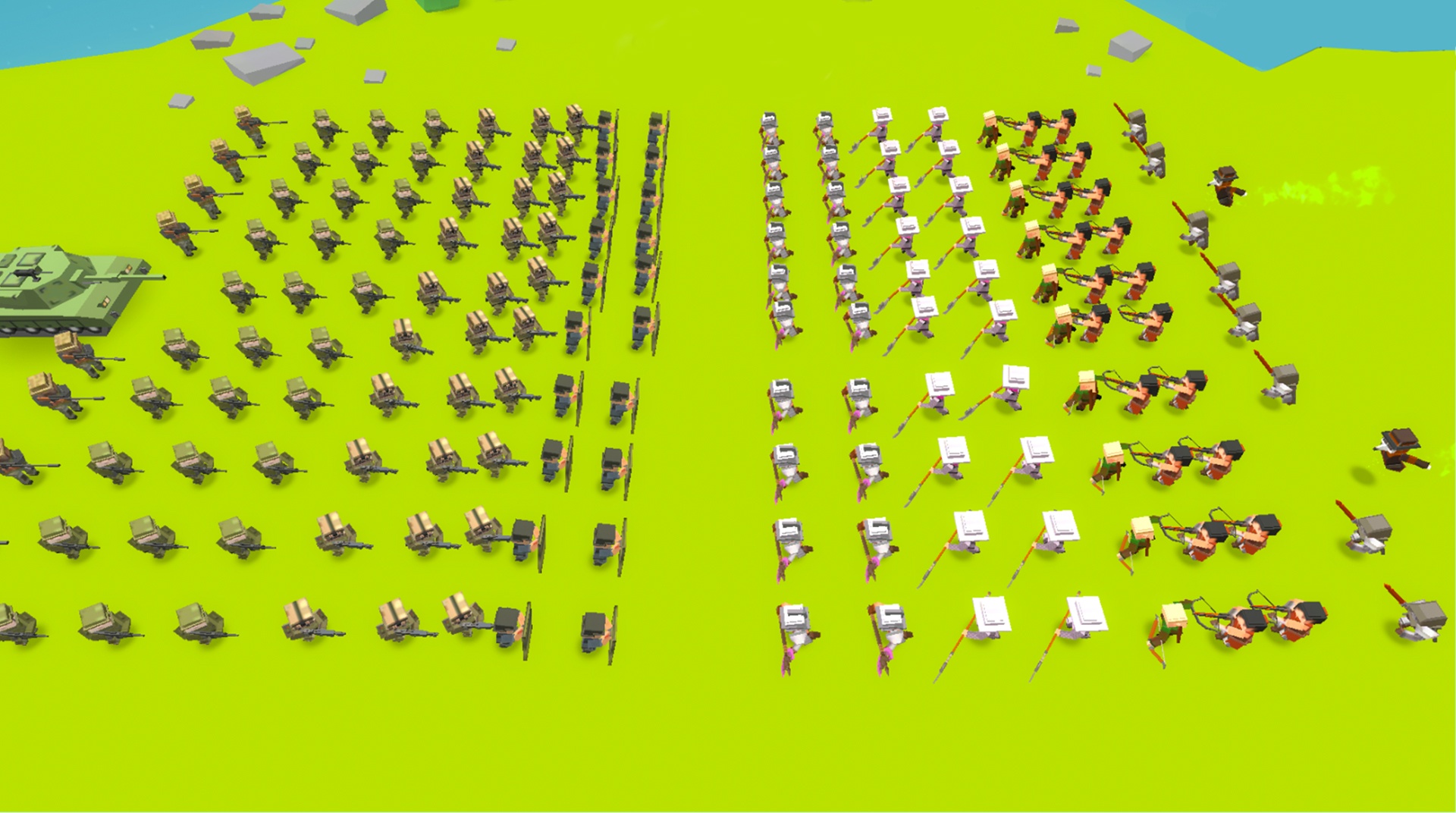Prepare yourself: you are about to enter an epic battle simulator with 86 unique units to fight with. Command your army carefully and slay your enemies in epic battle royale rounds! Play Tactical Battle Simulator on PC and MAC with BlueStacks and fight your way to the top of the leader board why you deal with more than one character at a time. Collect epic creatures like dragons and demons and earn as much gold as you can to unlock new units. Upgrade them and form a powerful army to overcome your enemies. Not enough for you? Maybe you didn’t understand it: it’s a battle simulator! And it’s up to you to control both armies and set up a huge and epic battles with dozens of strategies and hundreds of powerful characters at both sides. Maybe it looks clearer now? So just play Tactical Battle Simulator on PC with BlueStacks and prove you’ve got your knowledge amongst great wars and epic battles.
Play on PC with BlueStacks or from our cloud
- Overview
- Game Features
- How to Play
Page Modified On: June 12, 2020
Play Tactical Battle Simulator on PC or Mac
Game Features
Game controls
- Tap Spots
- Other Moves
Enhancements
- Macros
- Multi Instance
- Multi Instance Sync
- Script
- Game controls
- Enhancements

Macros

Multi Instance

Multi Instance Sync

Script
How to Download and Play Tactical Battle Simulator on PC or Mac
Download and install BlueStacks on your PC or Mac
Complete Google sign-in to access the Play Store, or do it later
Look for Tactical Battle Simulator in the search bar at the top right corner
Click to install Tactical Battle Simulator from the search results
Complete Google sign-in (if you skipped step 2) to install Tactical Battle Simulator
Click the Tactical Battle Simulator icon on the home screen to start playing

Your journey is not going to be easy. After all, gamers nowadays are pretty used to controlling only one character at a time, which is okay, but can end up making them all a little bit addicted to thins unique gameplay. So, how to deal with the necessity of having up to 200 units to control? But calm down: there is always someone looking after you to help you achieve your goals: and it’s the new and improved BlueStacks! Download Tactical Battle Simulator on Windows 7, 8, 10 and control all your units with much more ease, having the mouse and the keyboard to help you. Plus, it gets much easier to see the bigger picture of and entire army having the big screen of your computer to do so, with a much faster and stable internet connection to help smooth things up a bit. And this is just what playing your favorite titles on your PC can do for you, There is more dozens of incredible features of BlueStacks itself just waiting to be tried, like the Keymapping, the Combo Key, the Multi-Instance and even the BlueStacks Points. So waste no more time and rebuild your entire gaming with ultimate gaming freedom right now!
Minimum System Requirements
With BlueStacks 5, you can get started on a PC that fulfills the following requirements.
Operating System
Microsoft Windows 7 or above, macOS 11 (Big Sur) or above
Processor
Intel, AMD or Apple Silicon Processor
RAM
at least 4GB
HDD
10GB Free Disk Space
* You must be an Administrator on your PC. Up to date graphics drivers from Microsoft or the chipset vendor.
Browse More by Moustache Banana
Browse All GamesTactical Battle Simulator - FAQs
- How to play Tactical Battle Simulator on Windows PC & Mac?
Play Tactical Battle Simulator on your PC or Mac by following these simple steps.
- Click on 'Play Tactical Battle Simulator on PC’ to download BlueStacks
- Install it and log-in to Google Play Store
- Launch and play the game.
- Why is BlueStacks the fastest and safest platform to play games on PC?
BlueStacks respects your privacy and is always safe and secure to use. It does not carry any malware, spyware, or any sort of additional software that could harm your PC.
It is engineered to optimize speed and performance for a seamless gaming experience.
- What are Tactical Battle Simulator PC requirements?
Minimum requirement to run Tactical Battle Simulator on your PC
- OS: Microsoft Windows 7 or above MacOS 11 (Big Sur) or above
- Processor: Intel, AMD or Apple Silicon Processor
- RAM: Your PC must have at least 4GB of RAM. (Note that having 4GB or more disk space is not a substitute for RAM)
- HDD: 10GB Free Disk Space.
- You must be an Administrator on your PC.