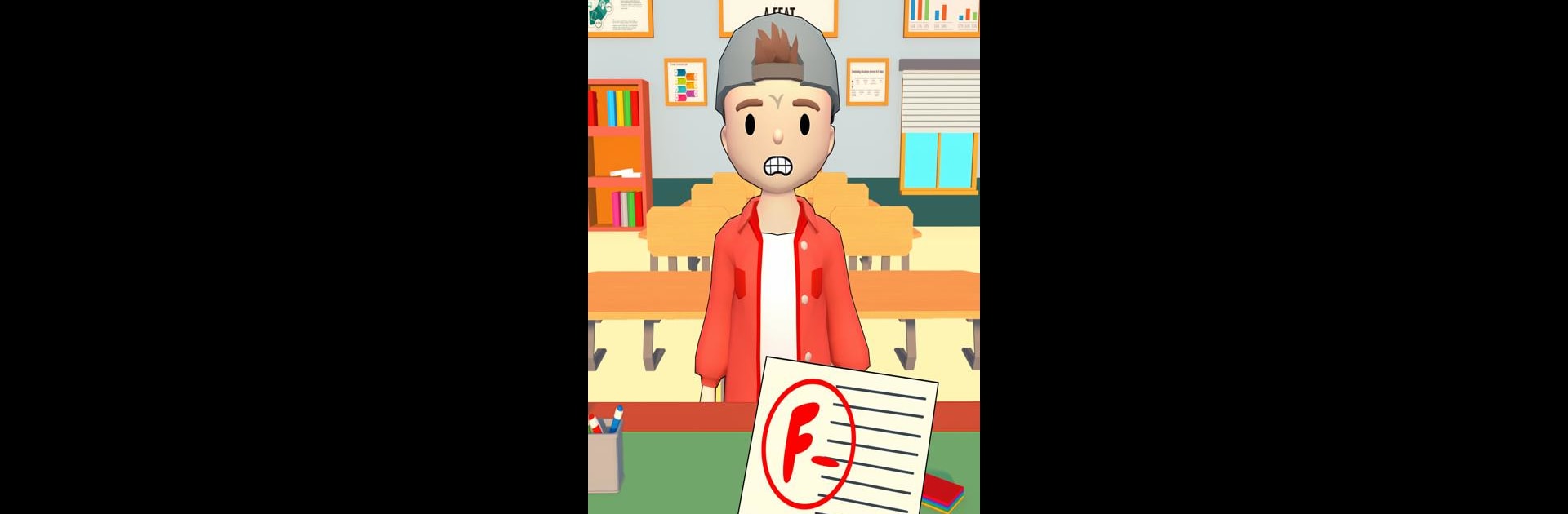Bring your A-game to Teacher Life Simulator, the Simulation game sensation from Famous Good Games. Give your gameplay the much-needed boost with precise game controls, high FPS graphics, and top-tier features on your PC or Mac with BlueStacks.
About the Game
Ever wondered what it’s really like to be in charge of a classroom? Teacher Life Simulator, from Famous Good Games, drops you right into the lively, unpredictable world of teaching. You’ll juggle the highs and lows of school life—everything from sparking inspiration in students to calming classroom chaos. If you’ve always wanted to see what goes on behind the teacher’s desk, this Simulation game lets you try your hand at all the tricky (and sometimes hilarious) moments of being an educator. You can even try it out on BlueStacks for a comfy gaming experience.
Game Features
-
Actual Classroom Drama
Every day brings new challenges—handling questions, giving surprise quizzes, grading papers, and dealing with those infamous classroom clowns. You get to decide how to keep learning interesting when everyone’s got different ideas. -
Balancing Rules and Compassion
Sometimes kids test limits. Will you hand out warnings, send someone to detention, or try a gentler approach? How you handle disruptions is totally up to you, mixing strictness with understanding. -
Creative Teaching Styles
There’s more to school than chalk and textbooks. Use different ways to encourage your students, make lessons fun, and figure out what works best for your unique classroom mix. -
Realistic School Simulator Vibe
It’s not just about teaching—there’s paperwork, random school events, and the daily unpredictability that makes every teacher’s day unique. Expect a mix of funny chats, unexpected problems, and those rewarding “light bulb” moments. -
Personal Student Guidance
Some kids breeze through assignments, while others need a little extra help. You’ll get to support each student’s growth, offering advice, encouragement, or an occasional nudge to get them back on track.
Ready to top the leaderboard? We bet you do. Let precise controls and sharp visuals optimized on BlueStacks lead you to victory.