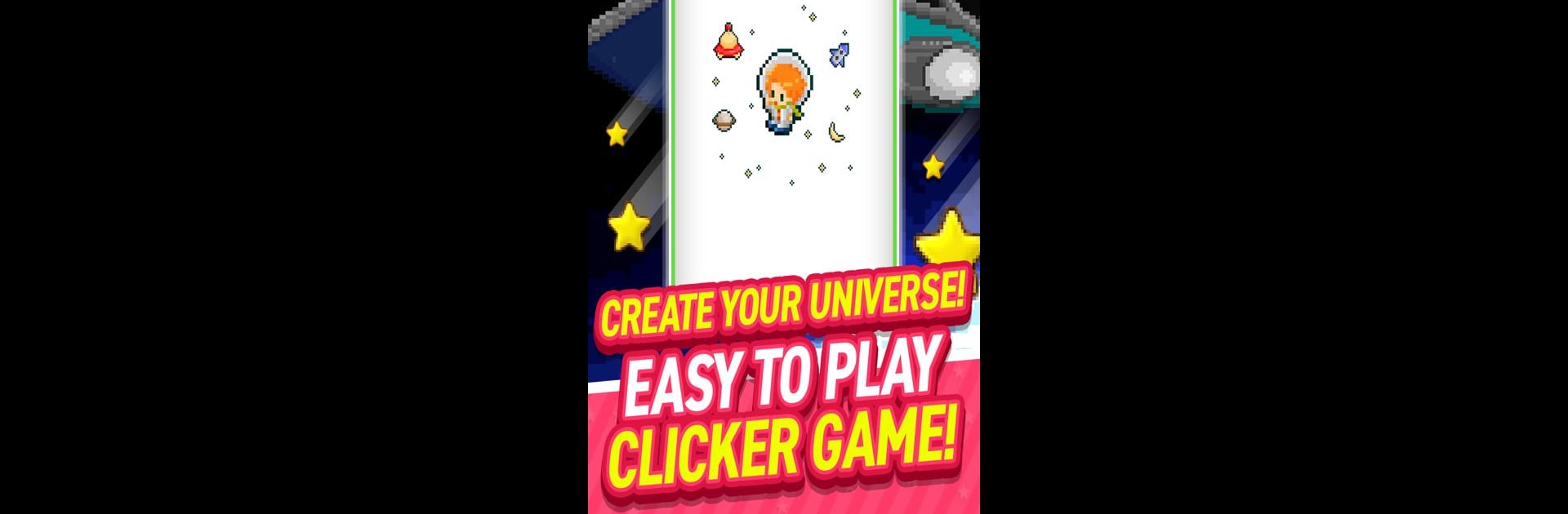From the innovators and creators at Taiyo Project, The Little Farm – Idle Clicker is another fun addition to the World of Simulation games. Go beyond your mobile screen and play it bigger and better on your PC or Mac. An immersive experience awaits you.
About the Game
Ever dreamed of running a quirky little farm… in space? The Little Farm – Idle Clicker from Taiyo Project puts you in charge of your very own universe-inspired farm, where all it takes is a simple tap (or a bunch of taps) to rake in coins and watch stars rain down money. It’s a laid-back, pixel-art simulation experience that’s perfect for folks who like to chill while letting the game do the heavy lifting—even when you’re not actively playing. Whether you want to check in just for a few moments or tap away your evening, it’s got your pace covered.
Game Features
-
Tap the Stars, Boost Your Wallet
Just tap the star-filled sky and watch coins pour in. The more you tap, the bigger your stash grows. Don’t worry if you step away—the farm keeps earning while you’re off living your life. -
Catch UFOs for Extra Jewels
Spot a UFO zipping by? Tap it! You’ll snag mysterious jewels, which are the secret sauce for unlocking new perks and upgrades for your cosmic farm. -
Upgrade Your Spaceship
Your trusty spaceship isn’t just for show—it’s home base for your main character. Give it a tune-up to increase those coins-per-second. The better your ship, the faster your fortune piles up. -
Permanent Power-Ups
Use the jewels you collect to make permanent upgrades. More efficiency, more coins, less waiting. It’s that satisfying feeling of progress without the grind. -
Sweet Boosts
Got a sweet tooth? The main character sure does. Use special candies to supercharge your earnings and watch your farm buzz with coins, at least for a little while. -
Achievement Hunting
Love ticking off goals? There’s a whole collection of achievements—some straightforward, others a bit oddball. See how many you can collect just by doing your thing (and a few unexpected things). -
Pixel Art Charm
If you appreciate cute pixel art and heartwarming animations, this game’s full of charming details and quirky little characters to keep you smiling. -
Idle at Your Own Pace
Whether you want to tap frantically or just let the game coast, The Little Farm – Idle Clicker is designed to be as hands-on—or hands-off—as you like. -
Potential for More
While you’re growing your celestial farm, future updates could bring in special features like space stations and alien encounters on far-off planets—so who knows what’s next? -
Cross-Device Flexibility
Works great on most Android devices, and if you like to play on a bigger screen, BlueStacks can help you run The Little Farm – Idle Clicker on your computer with ease.
Get ready for a buttery smooth, high-performance gaming action only on BlueStacks.