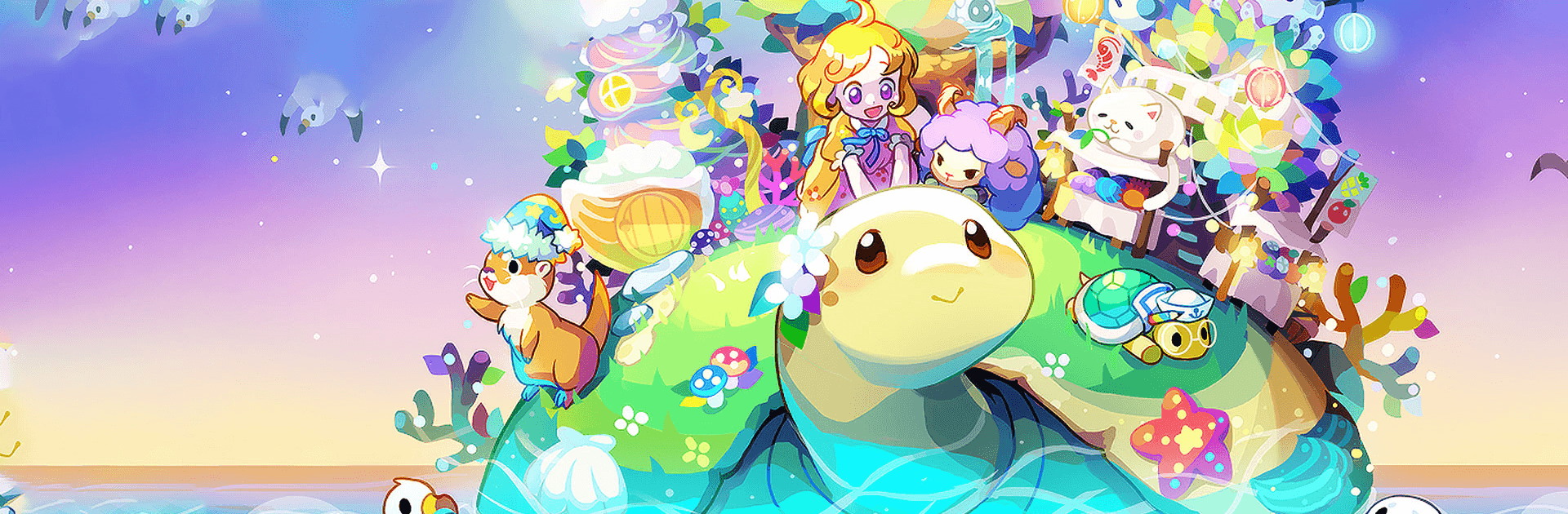Tiny Farm is the game by Com2Us for Android, iOS, and browsers that give each player an adorable, pocket-sized farm that they can cultivate and manage. First released on September 15, 2011, for Facebook’s gaming platform, Tiny Farm later hit mobile devices (iOS/Android) on September 14, 2015.
It’s alright if you’ve never farmed before because Ben the talking Sheep will give you a guiding hand on the basics of planting and taking care of your farm. Till the land, lay the seeds, and then watch as they grow into beautiful crops that you can sell to make money! Arrange your farm however you want, whether it’s for maximum profit or a beautiful aesthetic.
In Tiny Farm, you’re not just growing crops, you can also breed livestock that will produce milk and eggs every day. Use the unique, love-based Breeding System to pair your animals up so they can make children.
Visit your friends’ farms and see what they’ve got going on! Need a little help? Get your buddies to come over and give your farm a little love so your plants will grow faster.