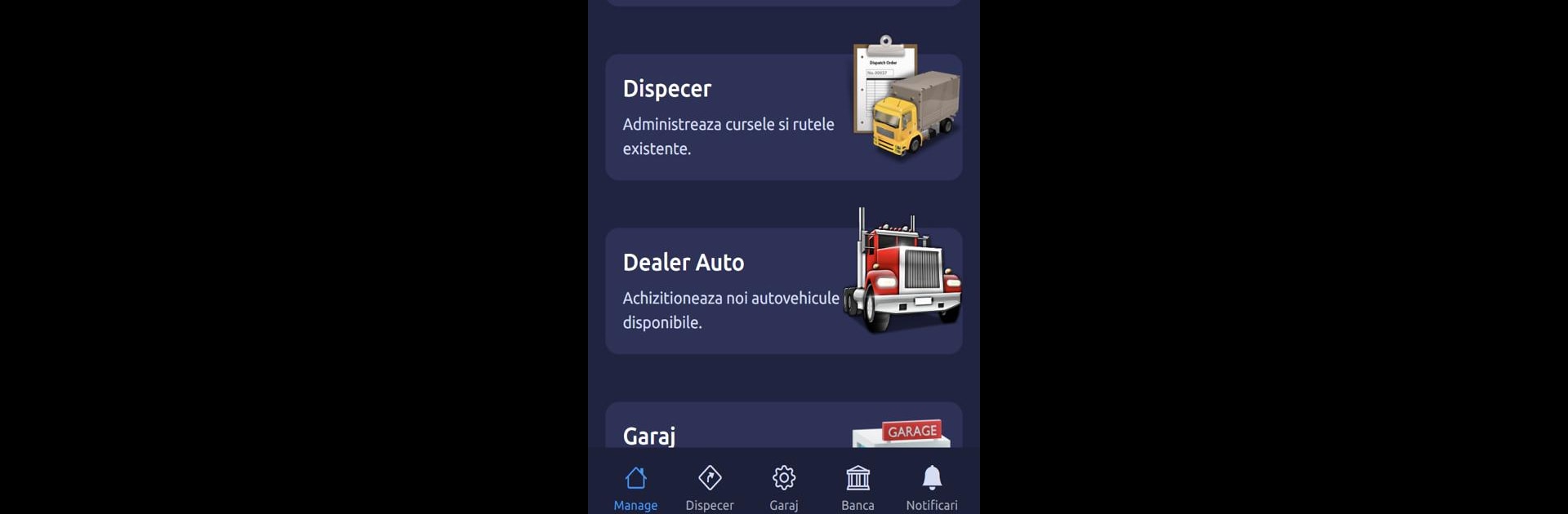Join millions to experience Transport Empire Manager, an exciting Simulation game from TransportEmpireManager.com. With BlueStacks App Player, you are always a step ahead of your opponent, ready to outplay them with faster gameplay and better control with the mouse and keyboard on your PC or Mac.
About the Game
Ever wondered what it’d be like to run your own transport company, making big decisions and watching your business grow from nothing? Transport Empire Manager puts you in the driver’s seat—literally and figuratively. You’ll start small with just a cargo van, but with some planning (and a little luck), you’ll find yourself managing a massive fleet of vehicles, charting busy routes, and even outsmarting rivals. If you like simulation games where every move counts and there’s something always waiting around the corner, this one’s got your name on it.
Game Features
-
Fleet Building
Start with a modest van and work your way up to trucks, trains, coaches, ships, and even airplanes. Each upgrade isn’t just for show—it opens up new ways to make money and grow your empire. -
Smart Route Planning
It’s not just about owning vehicles; you have to think ahead. Plan routes, pick the best jobs, and choose cargo that makes sense for your lineup, whether it’s tankers, timber, passengers, or refrigerated goods. -
Strategic Growth
Take out a startup loan, invest in licenses for railways, maritime routes, and take to the skies when you’re ready. Every step involves real business choices that’ll test your management instincts. -
Market Interaction
The transport exchange lets you act as a broker, assigning jobs to other players and earning commission. It’s a nice mix of solo play and multiplayer trading—sometimes it pays more to let someone else do the heavy lifting. -
Dynamic Expansion
Add new routes, pick which cities to connect, and decide when to expand your fleet. With business growing fast, you’ll need to balance aggressive expansion with smart spending. -
Competitive Edge
You’re not alone in this industry—compete or sometimes cooperate with other would-be tycoons aiming for the same top spot. -
Polished Experience
Everything is wrapped up in intuitive visuals and smooth gameplay that makes managing loads of vehicles actually feel fun. And let’s face it, sometimes it’s just satisfying to see all those trains, ships, and planes running right on time.
Want to play with a bigger view? BlueStacks makes it easy to enjoy Transport Empire Manager on your PC, perfect for those who want every detail just a little larger.
Get ready for a buttery smooth, high-performance gaming action only on BlueStacks.