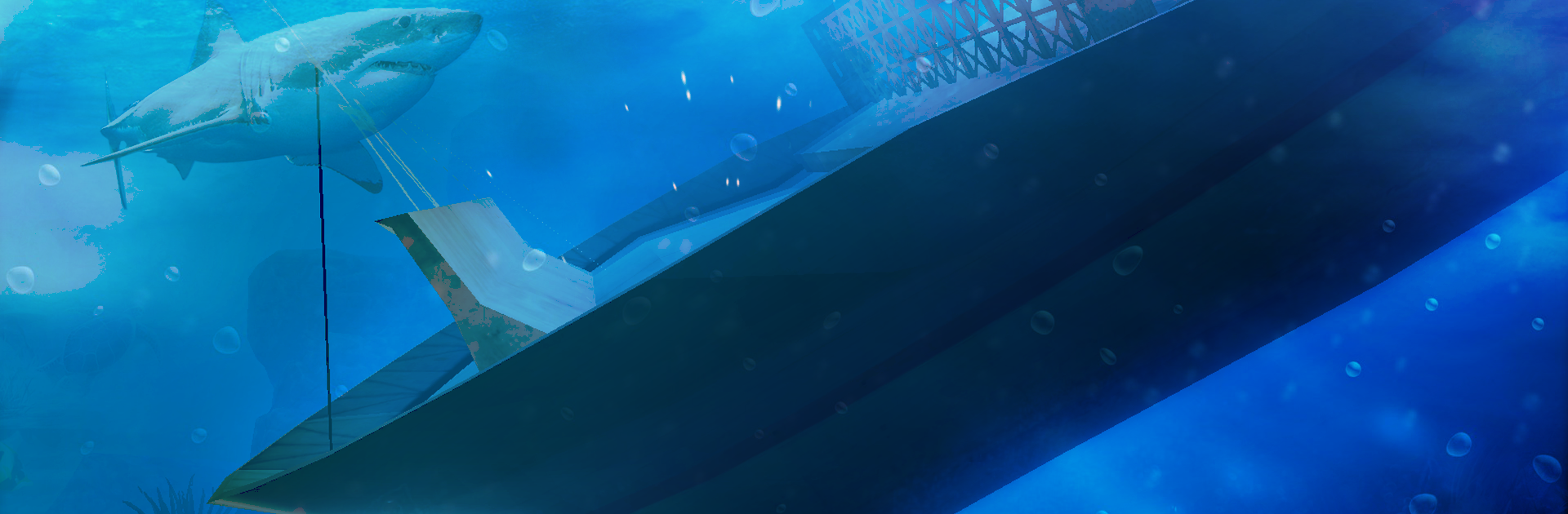VR Abyss: Sharks & Sea Worlds for Google Cardboard brings the Simulation genre to life, and throws up exciting challenges for gamers. Developed by Rabbit Mountain, this Android game is best experienced on BlueStacks, the World’s #1 app player for PC and Mac users.
About the Game
Curious about what’s really going on beneath the waves—without actually getting soaked? VR Abyss: Sharks & Sea Worlds for Google Cardboard by Rabbit Mountain puts you right in the middle of wild underwater adventures, all from your living room couch. This casual simulation is all about exploring the deep blue, bumping into sharks, mysterious sunken ships, colorful reefs, and even the occasional sea monster. Whether you’re a total ocean newbie or just want something different, it’s an experience that’s way more lively than staring at a fish tank.
Game Features
- Enter the Abyss in Full 360°: Slip on your Google Cardboard (or any viewer you’ve got handy) and suddenly you’re surrounded by swirling schools of fish, tower-like coral, and—watch out—hungry predators.
- Endless VR Diving Mode: Feel like testing your nerves? Dive as deep as you dare in a fast-paced mode where you’ll chase high scores, collect oxygen boosts, and dodge some seriously impatient sharks.
- Shark Cage Encounters: Ever wondered what it’s like to lock eyes with a shark from inside a cage? Now you’ll know, without any biting involved.
- Explore Shipwrecks and Coral Reefs: Get up close with sunken ships and reefs packed with sea life. There’s something new around every turn, and it’s all got that immersive VR edge.
- Meet Ocean Giants: Swim right alongside an orca, and see why they rule the seas. Just keep your cool—they’re the real stars down here.
- Easy, Intuitive Controls: No controller? No problem. Just tilt your head to move, look around to explore, and that’s it. Simple.
- Works with Lots of Devices: This one’s designed to play nice with Android phones—including those without a gyroscope—and a huge range of VR viewers.
- Smooth Experience on BlueStacks: If you prefer, you can take the adventure to your PC with BlueStacks for an even bigger view of the action.
Get ready for a buttery smooth, high-performance gaming action only on BlueStacks.