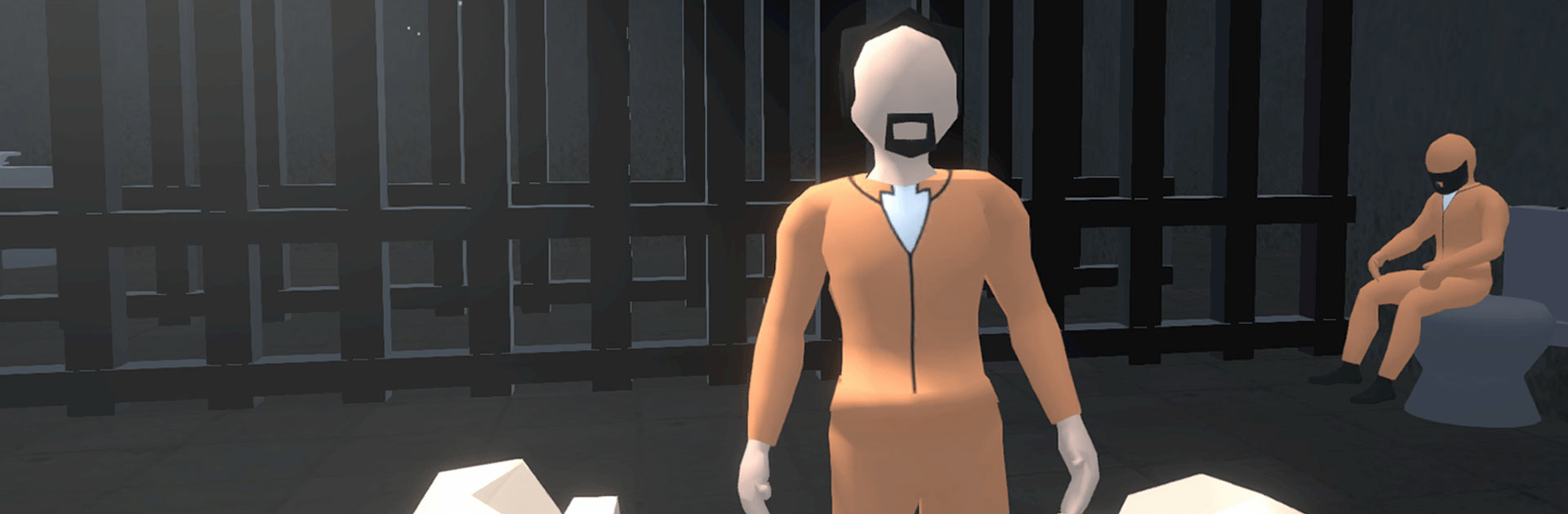Explore a whole new adventure with Warnet Life, a Simulation game created by Akhir Pekan Studio. Experience great gameplay with BlueStacks, the most popular gaming platform to play Android games on your PC or Mac.
About the Game
Ever wondered what it’d be like to run your own internet café? Warnet Life puts you in the heart of a quirky little town where you get to build and manage your very own warnet, Indonesian-style. From setting up PCs and making business decisions to chatting with locals and solving the odd mystery, it’s not just about keeping your machines running—it’s about being part of a lively, sometimes downright unpredictable community.
Game Features
-
Build Your Dream Warnet
Put together computers, upgrade your gear, and arrange decked-out spaces to keep those customers coming back for more. Make it cozy, flashy, or wild—it’s your warnet. -
Colorful Cast of Characters
There’s no shortage of oddballs in town. Help out regulars with their weird requests, get tangled in local gossip, or just hang out and listen to stories you probably didn’t see coming. -
Dynamic Challenges
Things rarely go according to plan. Power outages, tech failures, or troublemakers—count on having to roll up your sleeves and tackle whatever the city throws at you. -
Keep It Safe and Smooth
Pay the security guard so no “Bomby(s)” wreck your stuff, handle rowdy kids before they drive away paying customers, and don’t ignore that blinking router when the net goes down. -
Express Yourself
Slap some new paint on the walls, decorate to your taste, and watch your warnet transform from basic to bustling. -
Mini-Games and Side Quests
Need a break from balancing the books? Jump into a variety of mini-games or help out townsfolk, upping both the fun and your in-game wallet. -
Explore the Neighborhood
Wander outside your café and discover more of what the city’s hiding. There’s always a new face to meet or a secret waiting around the corner.
Playing Warnet Life on BlueStacks means you can take charge of your warnet on a bigger screen with smoother controls—perfect for managing every last detail.
Get ready for a buttery smooth, high-performance gaming action only on BlueStacks.