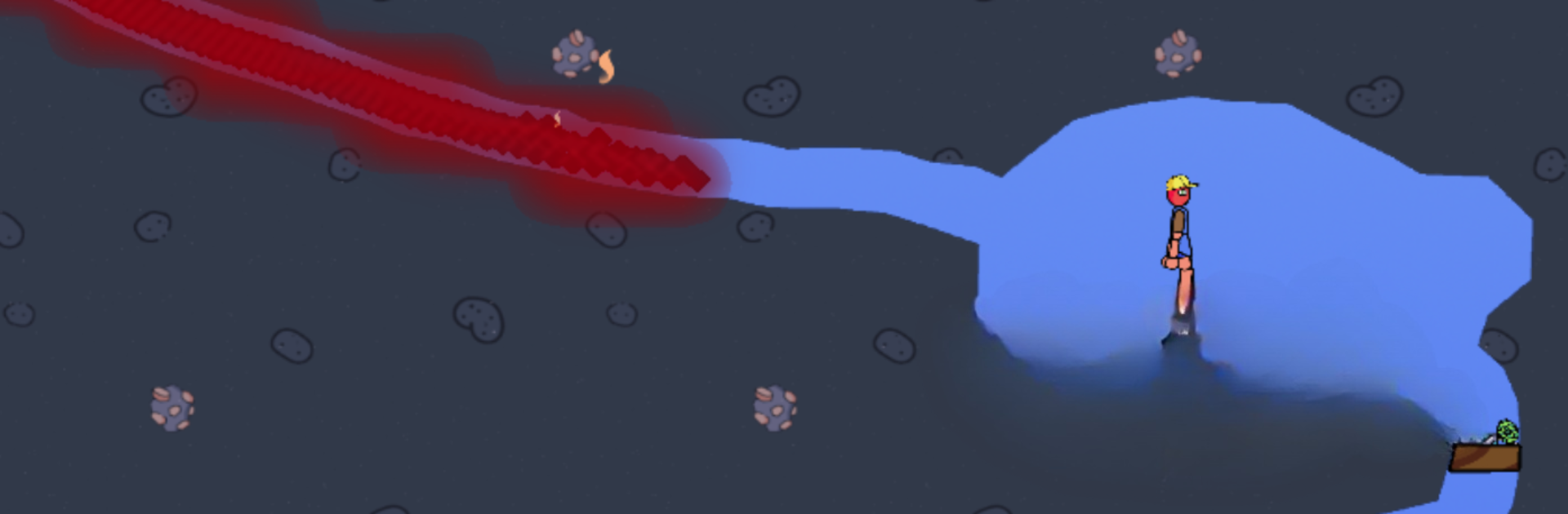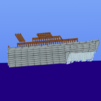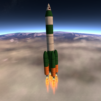Explore a whole new adventure with WaterBox: Ship&Physics Sandbox, a Simulation game created by Gaming-Apps.com. Experience great gameplay with BlueStacks, the most popular gaming platform to play Android games on your PC or Mac.
About the Game
WaterBox: Ship&Physics Sandbox tosses you straight into a playground where just about anything can happen. Build crazy ships, blow them up with massive bombs, watch water behave exactly like it should—or shouldn’t—and experiment with all sorts of quirky materials. If you’re the kind of person who’s ever wanted to mix fire with nitro just to see what happens (and, well, who hasn’t?), this Simulation game from Gaming-Apps.com serves that up with style. Things can get explosive, weird, or oddly relaxing, all at your own pace.
Game Features
-
Realistic Liquid Fun
Pour, spill, or splash things like oil, lava, water, or fireworks. Each liquid moves and reacts in its own unique, sometimes surprising way. Plus, softbody particles bring splashes and waves to life. -
Ship Building & Destruction
Build the ship of your dreams—or nightmares—and toss it out into the waves. See if it handles storms, bombs, or a burst of fire. There’s a selection of pre-made vessels, too, from submarines to classic ocean liners. -
Creative Construction Tools
Drop in nukes, grenades, or create your own wild experiments in the sandbox. You can assemble machines, demolish them, or flex “god” powers like tsunamis for epic destruction. Feeling creative? Share your contraptions with others in the built-in online workshop. -
Chemistry & Element Mixing
Ever wanted to find out what happens if you combine random stuff like petrol and lava, or maybe freeze water right in front of you? WaterBox lets you play with heat, chill, and all kinds of chemical interactions—set things on fire, put them out, or watch ice melt into vapor. -
Ragdoll Chaos
Add ragdolls to your world and see how they handle everything you throw at them—burn, drown, or infect them for weirdly satisfying results. There are weapons, viruses, and even standing ragdolls that react to whatever the sandbox throws their way.
Feel like you want smoother controls or better graphics? WaterBox: Ship&Physics Sandbox feels right at home with a setup like BlueStacks, letting you make the most of all this sandbox mayhem.
Get ready for a buttery smooth, high-performance gaming action only on BlueStacks.