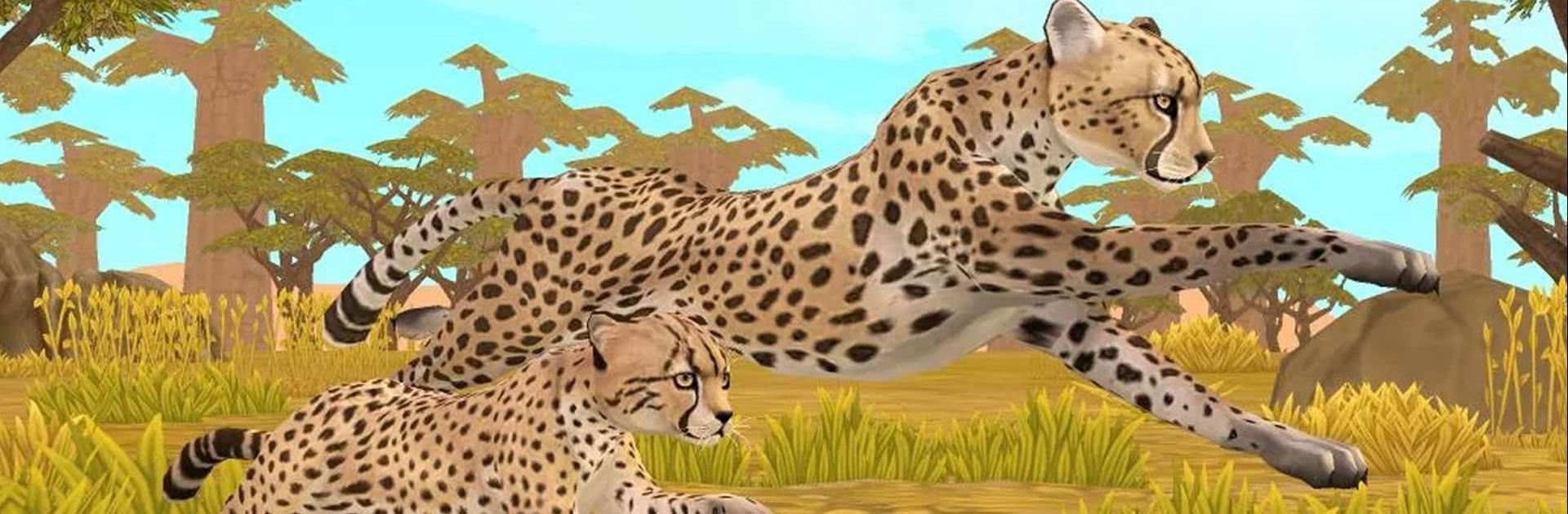Step into the World of WildCraft: Animal Sim Online, a thrilling Simulation game from the house of Turbo Rocket Games. Play this Android game on BlueStacks App Player and experience immersive gaming on PC or Mac.
About the Game
Ever wondered what life is like as a wild animal? WildCraft: Animal Sim Online lets you slip into the paws of wolves, foxes, lynxes, and more, exploring a gigantic 3D wilderness that’s always full of surprises. Whether you want to run solo or bring some friends along, this Simulation adventure from Turbo Rocket Games has plenty to discover. From building a family to fending off predators, every day in the wild brings something new—and maybe a little chaos, in the best possible way.
Game Features
-
Choose Your Wild Side
Pick your starting animal—wolf, fox, lynx, or one of several other cool creatures. Each has its own quirks and lifestyle, so it’s fun to try them all. -
Family Comes First
Not only can you customize your mate and pups (their look, fur, name, and even the pitch of their bark), but you can actually have up to six cubs in your pack. Feeling adventurous? You can even start fresh with a brand-new family whenever you want. -
A Living, Breathing World
Roam all over a vast, detailed 3D landscape, with different areas to explore in every season—sunny days, snowy winters, rainy springs, and crisp autumns all change how you survive and what you find. -
Danger Lurks Everywhere
The wild isn’t all sunshine and chill vibes. Run into rival predators and defend your family, unlocking special achievements when you outsmart the baddies. -
Multiplayer Adventures
Join your friends online to hunt, defend, or just goof off together—you can team up to keep your family safe or make things a little more challenging by going it alone.
Want smoother controls or a bigger view of the action? WildCraft: Animal Sim Online plays great on BlueStacks for that extra bit of immersion.
Ready to top the leaderboard? We bet you do. Let precise controls and sharp visuals optimized on BlueStacks lead you to victory.