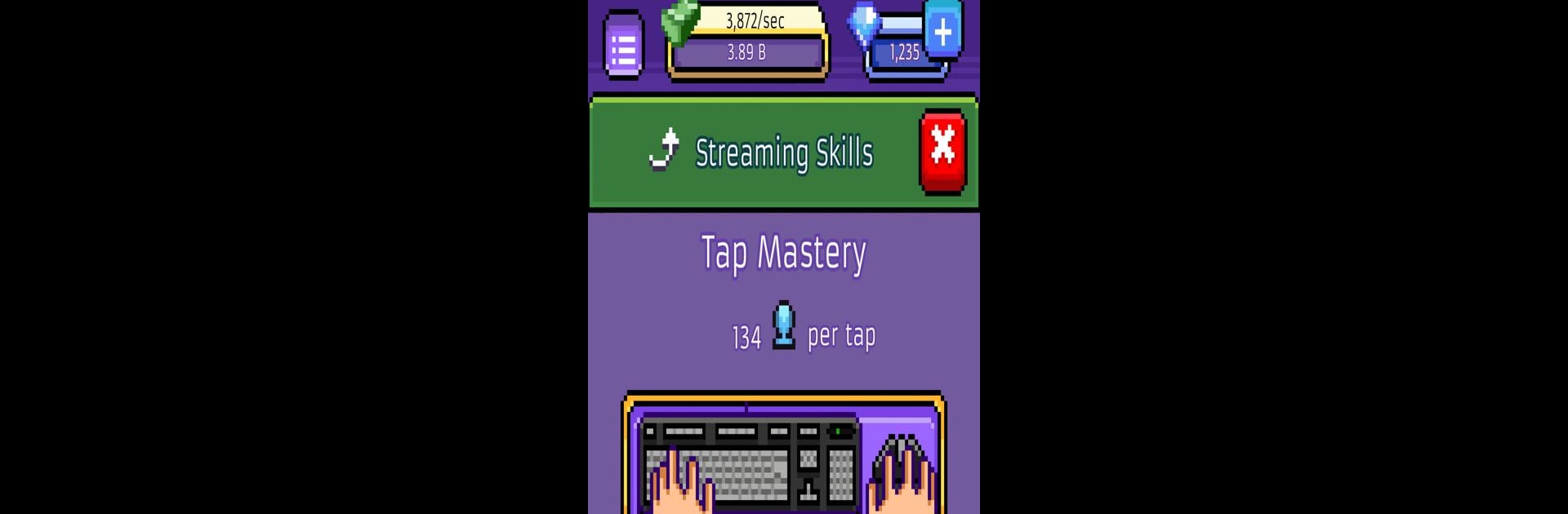Step into the World of xStreamer – Livestream Simulator Clicker Game, a thrilling Simulation game from the house of Tapps Games. Play this Android game on BlueStacks App Player and experience immersive gaming on PC or Mac.
About the Game
Ever wondered what it’s like to be the next big esports sensation? xStreamer – Livestream Simulator Clicker Game puts you behind the webcam as an up-and-coming streaming star. Get ready to dive into a Simulation experience where you build your own channel, rack up viewers, and see if you’ve got what it takes to turn your gaming hobby into viral fame. Whether you’re strategizing to please your fans or chasing that next subscriber milestone, there’s always something happening each time you go live.
Game Features
-
Stream Your Way to Stardom
Take charge of your own esports channel, picking which games to play and how you want to entertain the masses. Every stream is a chance to show your skills and grow your flock of loyal fans. -
Interact with Your Viewers
Your audience is always chatting, tossing feedback, and demanding the wildest content. Respond to their messages, tailor your streams to their tastes, and watch those viewer numbers climb (and, yeah… maybe inflame a bit of fan drama along the way). -
Upgrade Everything, Constantly
Cash in on your popularity to snag the latest streaming gear and gadgets. A better setup means a slicker stream, and a slicker stream keeps the subscribers rolling in. -
Pick Your Game Genre
Got a preference? You get to choose what type of games you become famous for—MOBA, FPS, RPG, or Survival. Switch things up or zero in on your specialty; it’s your channel, your rules. -
Chase Stream Goals
Every day there’s a new milestone to conquer, whether it’s reaching a certain sub count or pulling off an epic play during your livestream. Complete these goals to cement your status as the streamer everyone wants to watch. -
Easy, Addictive Idle Gameplay
The clicker mechanics keep things light—you can make progress even when you’re only checking in between other stuff. Got a few minutes on BlueStacks? You’ll still keep climbing the ranks without missing a beat.
With xStreamer – Livestream Simulator Clicker Game from Tapps Games, you’re calling the shots on your road to influencer greatness.
Get ready for a buttery smooth, high-performance gaming action only on BlueStacks.