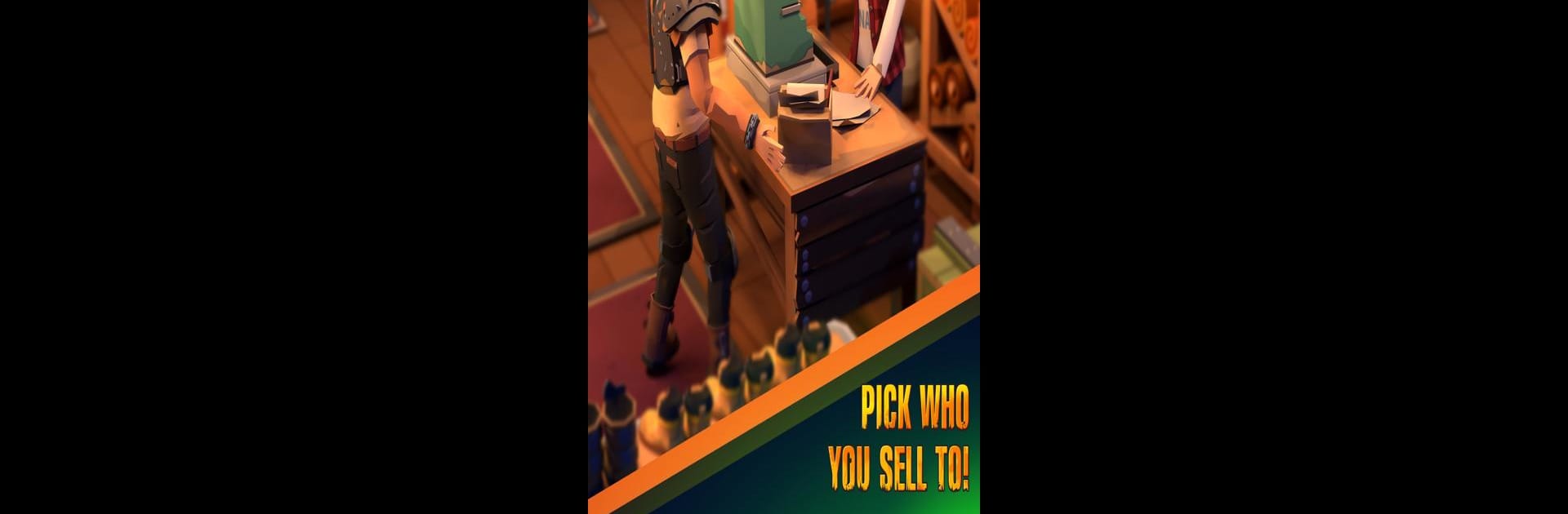Step into the World of Zombie Shop, a thrilling Simulation game from the house of Crazy Panda Limited. Play this Android game on BlueStacks App Player and experience immersive gaming on PC or Mac.
About the Game
Running a store during a zombie apocalypse sounds wild, but in Zombie Shop, you’re pretty much the only lifeline left in town. Here, you’re not fighting off hordes with a shotgun—instead, you’re cracking deals, crafting must-have survival gear, and trying to keep a bunch of desperate (but loyal!) shoppers well-stocked. Expect to put your simulation skills to work as you barter, build, and expand your quirky business—all while zombies shuffle around outside, causing trouble you just can’t ignore.
Game Features
-
Unique Shopkeeper Experience
Take charge as the only functioning store owner in a world overrun by zombies. Sharpen your trading smarts, manage inventory, and haggle with survivors needing gear to keep the brain-hungry horde away. -
Custom Crafting & Production
Roll up your sleeves and team up with town Artisans and Scientists to turn scrap and salvage into weapons, armor, and offbeat gadgets. Find new blueprints, experiment a bit, and build things that help keep everyone alive. -
Scavenging & Resource Gathering
Send your crew to rummage through eerie locations for must-have resources like Metal, Plastic, and Chemicals. Every supply run is a gamble—sometimes you get glue, sometimes you find something a lot weirder. -
Upgrade & Personalize Your Shop
Spruce up your place, customize it your way, and unlock more storage or new production options. Keep those customers coming back by making your store the best post-apocalyptic hangout around. -
Buying, Selling & Balancing the Ledger
Trade smart: buy up valuable items you spot, sell gear folks need, and keep your operation afloat by watching your trade accounts. A baseball bat could be someone’s ticket to see another day! -
Guilds & Community
Don’t go it alone—band together with players to form trade Guilds, exchange goods, and work toward turning your zombie-frazzled neighborhood into a thriving survivor hub. -
Survival With a Strategic Twist
Unlike your usual zombie games, Zombie Shop by Crazy Panda Limited is as much about clever business management as it is about staying alive. -
Optimized for BlueStacks
Try out Zombie Shop on BlueStacks for smooth controls and a crisp, detailed look at your bustling undead marketplace—whether you’re crafting, selling, or just keeping the chaos in check.
Slay your opponents with your epic moves. Play it your way on BlueStacks and dominate the battlefield.