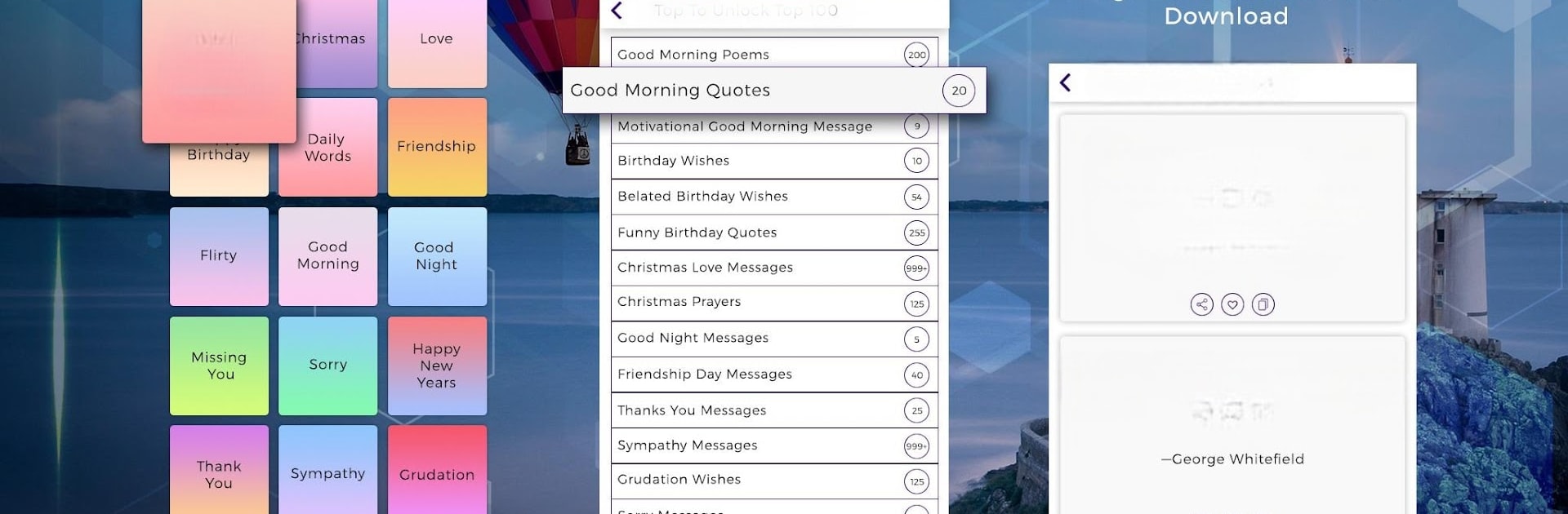What’s better than using 25000 Messages, Quotes, Status, Wishes, Poems by SR Group? Well, try it on a big screen, on your PC or Mac, with BlueStacks to see the difference.
About the App
Ever get stuck trying to find just the right words for a birthday, anniversary, or maybe even a random Tuesday? 25000 Messages, Quotes, Status, Wishes, Poems is here to save you from that awkward blank screen moment. Whether you want to send a thoughtful message to family, lift a friend’s spirits, or just need a status that totally nails your mood, there’s no shortage of choices—seriously, 25,000 and counting! No more stressing over what to say—this app, created by SR Group in the Social genre, has your back for everything from heartfelt wishes to a quick laugh.
App Features
-
Massive Variety
With more than 25,000 messages, quotes, wishes, and poems, you won’t ever need to repeat yourself. It covers everything: birthdays, holidays, love, friendship, and those “just because” moments. -
Greeting Cards & Wishes
Tons of beautifully designed digital birthday and celebration cards—easy to personalize and even easier to share for any relationship: mom, dad, bestie, spouse, or new crush. -
Easy Sharing Everywhere
Sharing is a breeze. Post or send messages directly through your favorite apps like WhatsApp, Twitter, Instagram, Snapchat, Facebook, and more. Update your status or shoot someone a quick wish in seconds. -
Organized by Occasion
Search by categories—from romantic poems to funny status updates, festive holiday notes, motivational quotes, apologies, thank yous, or something just for laughs. There’s even material for breakups if you happen to need it. -
User-Friendly Design
Clean layout and simple navigation make it quick to find exactly what you need. No digging around in confusing menus. -
Totally Free & No Hassle
Zero hidden fees or in-app purchases, just all the messages and poems you could want, updated regularly. -
Copy or Customize
Handy copy feature lets you grab the perfect message and tweak it before you send, or just use it as is when inspiration strikes. -
Social by Nature
Because all the best moments are meant to be shared—use on any Android device, and if you want a bigger view, it also works nicely via BlueStacks.
No matter the mood, need, or occasion, 25000 Messages, Quotes, Status, Wishes, Poems helps you say it perfectly.
BlueStacks gives you the much-needed freedom to experience your favorite apps on a bigger screen. Get it now.