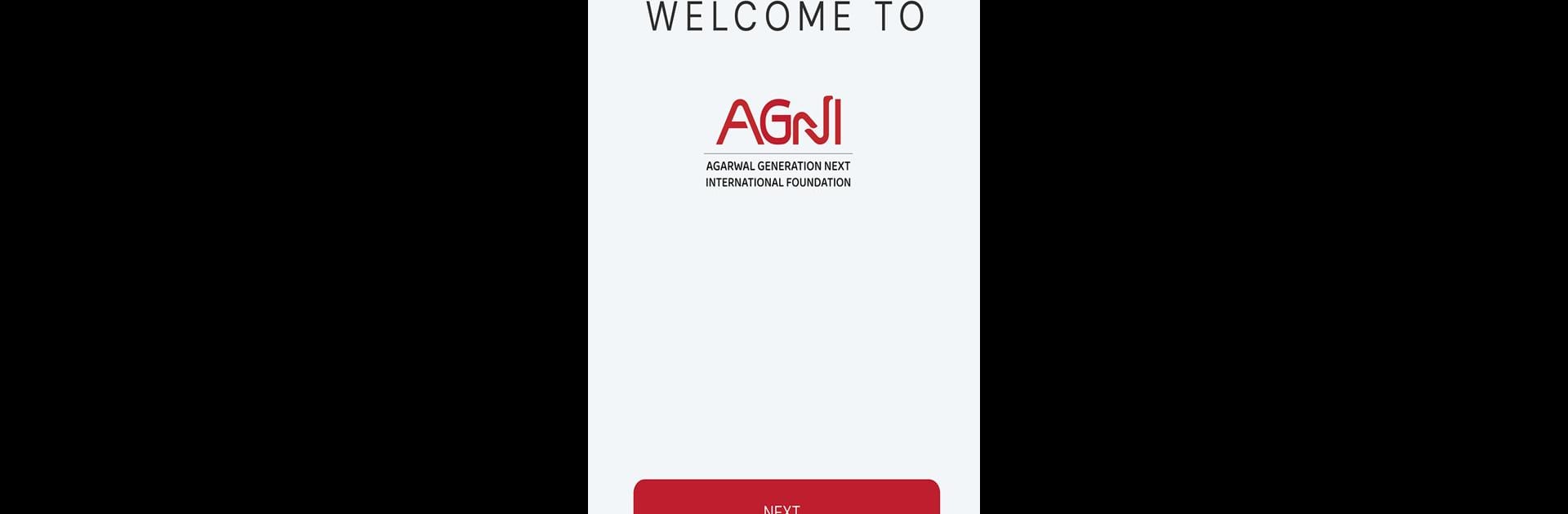Why limit yourself to your small screen on the phone? Run AGNI Foundation, an app by Kaizen Infotech Solutions Pvt Ltd, best experienced on your PC or Mac with BlueStacks, the world’s #1 Android emulator.
About the App
AGNI Foundation by Kaizen Infotech Solutions Pvt Ltd is your gateway to connecting with Agarwals worldwide. Embracing both tradition and modernity, the app fosters growth, unity, and empowerment. Find business networking, economic opportunities, and cultural exchange—all within a vibrant, digital space.
App Features
Business Networking & Collaboration:
– Engage with professionals from across the globe.
– Create ventures and innovate with like-minded individuals.
Economic Empowerment:
– Access tools and resources to enhance financial growth.
– Discover paths to prosperity within the Agarwal community.
Knowledge Sharing & Learning:
– Exchange ideas and expertise to promote continuous learning.
– Attend virtual events and workshops.
Socio-Cultural Preservation:
– Celebrate and uphold the rich traditions of the Agarwal community.
– Participate in cultural events and activities.
Social Welfare & Philanthropy:
– Join in meaningful contributions to society.
– Support various charitable initiatives.
Access to Opportunities:
– Explore a wide range of personal and professional growth opportunities.
– Connect on a bigger screen, using BlueStacks for enhanced experience.
BlueStacks brings your apps to life on a bigger screen—seamless and straightforward.