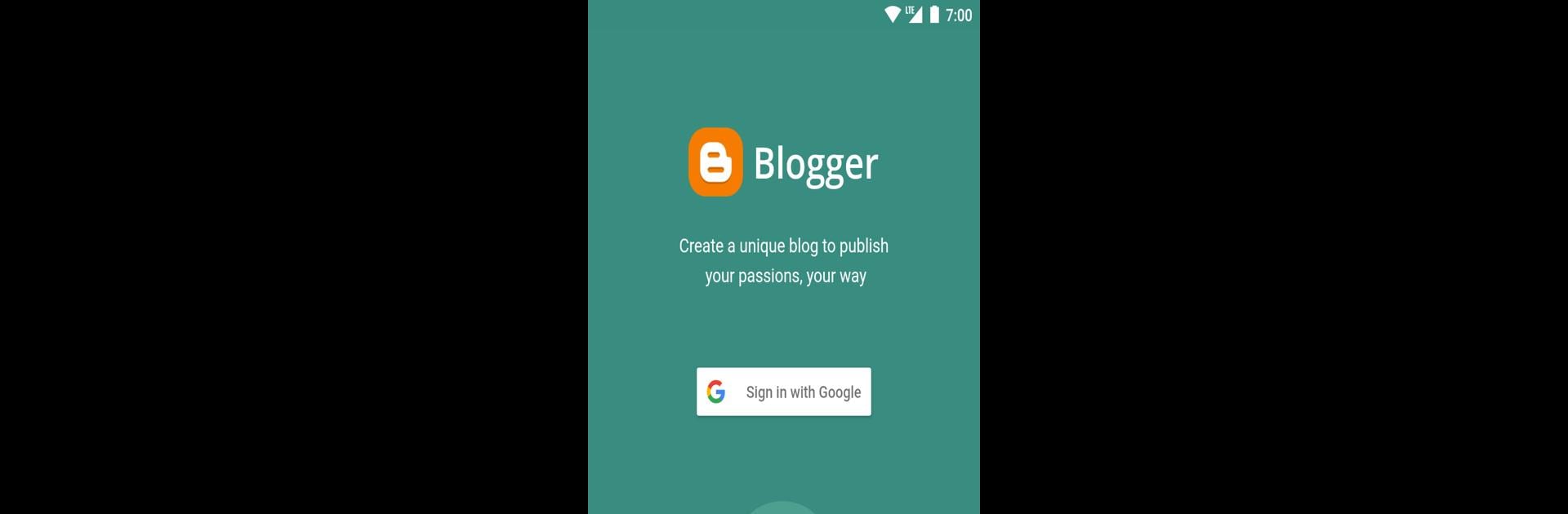Let BlueStacks turn your PC, Mac, or laptop into the perfect home for Blogger, a fun Social app from Google LLC.
About the App
Ever get a burst of inspiration and wish you could just start writing right away? Blogger makes it simple to jot down your thoughts, share stories, or update your followers—no matter where life takes you. Whether you’re a casual storyteller or looking to maintain a regular blog, this Social app from Google LLC keeps everything right at your fingertips. All you need is your phone (or if you prefer, you can try it on your computer with BlueStacks for a different vibe).
App Features
-
Quick Post Creation
Come up with an idea? Tap to start a new post, add your thoughts, and either save it as a draft or put it out there with a single tap. -
Easy Editing
Need to fix a typo or update some info? Edit any of your existing posts without a hassle. -
View Posts At a Glance
Easily check out all your published and saved drafts in one spot, so you never lose track of what you’ve worked on. -
Multiple Accounts and Blogs
Juggling more than one blog or user? Switch between different accounts and blogs seamlessly—no need to sign out or restart. -
Image Options
Amp up your posts by adding pictures, either snapping a photo directly from your device or grabbing one from your gallery. -
Labels for Organization
Tag your posts with labels to keep everything neat and searchable—super handy if you write about a variety of topics.
You’ve got everything you need to keep your blog fresh, organized, and uniquely you, all from the palm of your hand.
Ready to experience Blogger on a bigger screen, in all its glory? Download BlueStacks now.