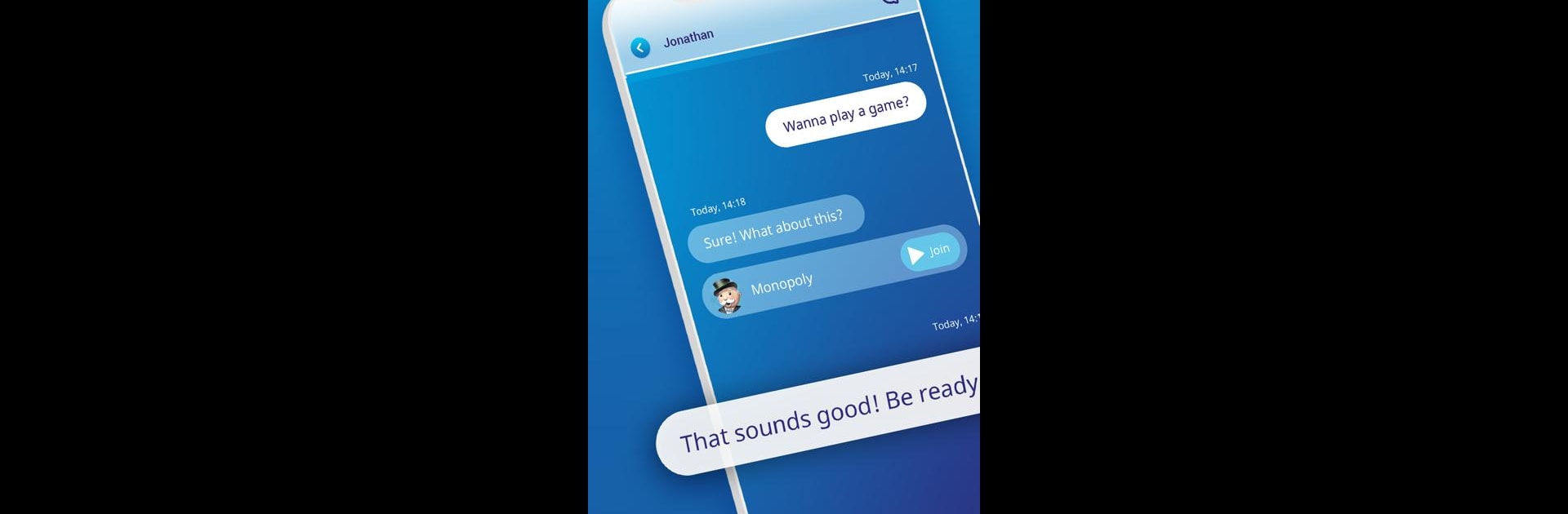Why limit yourself to your small screen on the phone? Run BubblePlay, an app by Marmalade Game Studio, best experienced on your PC or Mac with BlueStacks, the world’s #1 Android emulator.
About the App
Ever wanted to turn game night into a virtual hangout without missing out on the laughs and chatter? BubblePlay makes that easy. Whether you’re catching up with old friends, keeping in touch with family, or just looking for a relaxed way to play a board game, this social app from Marmalade Game Studio puts conversation and connection first. Expect real-time gameplay, video chats, and group fun—all rolled into one smooth package.
App Features
-
Quick Account Setup
Sign up in seconds and jump straight into the good stuff. There’s no hassle here—just a simple way to get started and get connected. -
Easy Friend Invites
Gather your crew, wherever they are. Send out invites and bring friends or family together for some quality game time. -
Group Chat Magic
Want to chat, tease, or strategize? Create group chats, plan your next move, or just goof around while waiting for others to play their turns. -
Start Games Within Chats
Forget digging through menus. Launch a Marmalade board game directly from your chat window—the fun just flows. -
Integrated Video Chat
Who says you can’t see everyone’s game face? Switch seamlessly over to in-game video chat and swap reactions as the games unfold. -
Play Across Any Screen
Bouncing between phone, tablet, or even your TV? BubblePlay has it covered. You can also play on a bigger screen using BlueStacks when you want those game pieces larger than life. -
Family-Friendly Experience
Every Marmalade Game Studio title inside BubblePlay is ad-free and safe for all ages, keeping your focus on fun and connection instead of distractions.
Eager to take your app experience to the next level? Start right away by downloading BlueStacks on your PC or Mac.