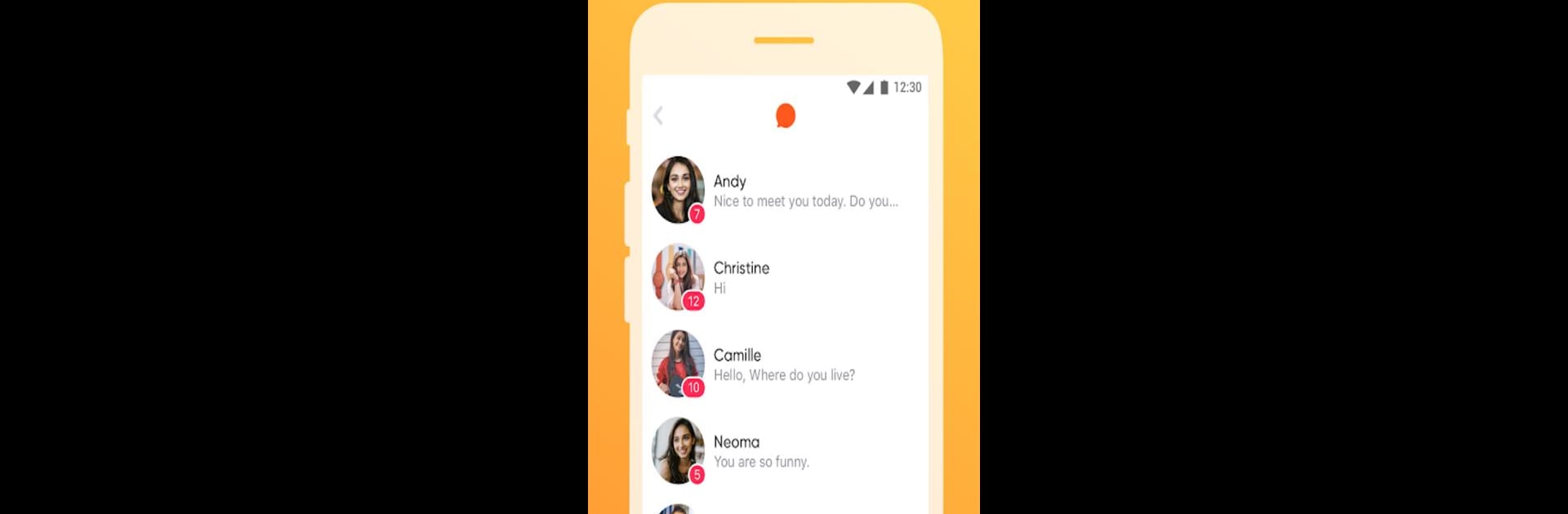Upgrade your experience. Try Live Chat Video Call-Whatslive, the fantastic Social app from Live Chat.Video Chat, from the comfort of your laptop, PC, or Mac, only on BlueStacks.
About the App
Looking for an easy way to meet new friends or just have a laugh with someone around the world? Live Chat Video Call-Whatslive is all about real-time connections, video chats, and maybe a few surprises along the way. Whether you’re hoping to expand your social circle, find someone who gets your sense of humor, or just want to see who’s out there, this Social app by Live Chat.Video Chat throws you right into the action.
App Features
-
Random Video Matches
Feeling spontaneous? Connect with people from all over with one quick tap. You’ll get matched with strangers for real-time video chats—face-to-face and no awkward waiting. -
Fun Filters and Stickers
Who doesn’t want to show up to a video call with animated effects or playful filters? Try different looks, toss fun stickers into the mix, and even use floating text bubbles or emojis when words escape you. -
Free Text & Video Chats
Found someone you vibe with? Add them as a friend and keep chatting—whether through live video or just texting, all for free. No tokens, no hidden strings. -
Smart Privacy Protection
The smart blur kicks in if anyone isn’t facing the camera, and your chat histories stay private and secure. Only you can scroll back through your conversations. -
Simple Sign-In
Jump in using either your Facebook account or just your phone number. No long forms or weird hoops to jump through. -
History: Only Yours
Your chat history—video and text—is stored privately. You decide what happens to it, and it’s not visible to anyone else. -
Safe Community Guidelines
Strict rules keep things friendly and respectful. Inappropriate content gets banned fast so you don’t have to worry while exploring new connections.
And if you like having your apps on a bigger screen, the app also works with BlueStacks.
Big screen. Bigger performance. Use BlueStacks on your PC or Mac to run your favorite apps.