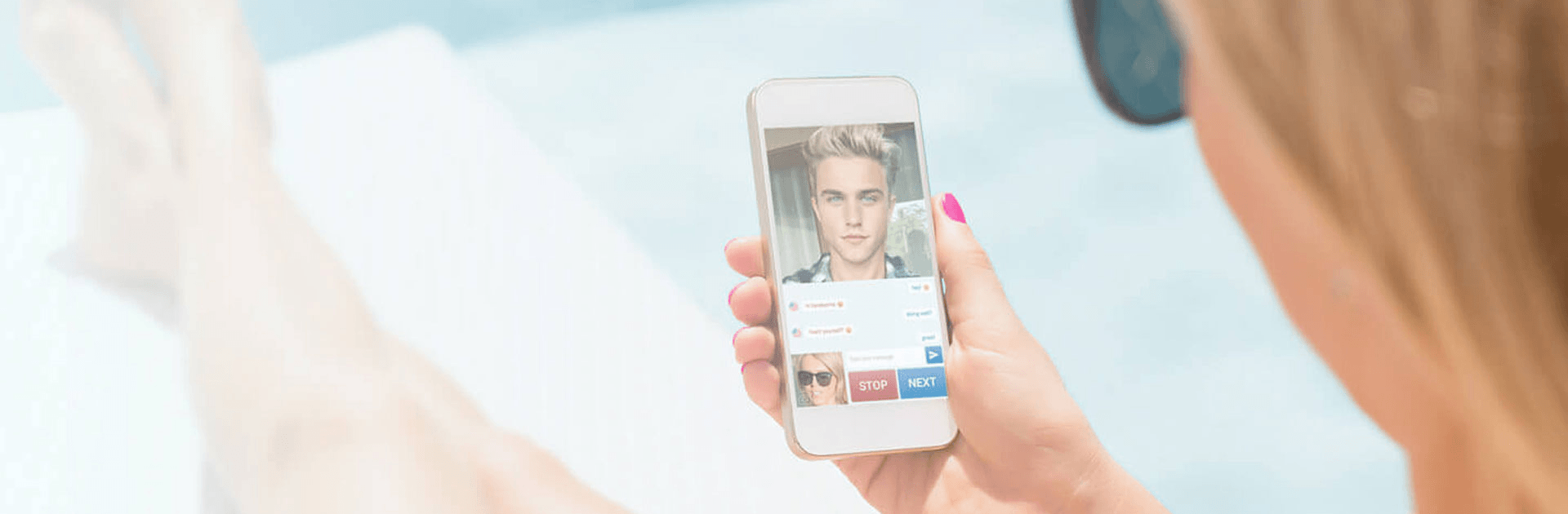Chatruletka – Video Chat on PC is a social app where you can communicate and connect with people all over the world. There’s always someone you can talk to any time, any day!
This communication app is developed by Video Chat Alternative and can run on Android and iOS devices. Download Chatruletka – Video Chat and reinvent your communication experience!
If you’re lonely or just want to chat with new people, then Chatruletka is your go-to app. This video chat app is Russian’s most popular video communication app. With this app, you can have video chats with people all over the world for free!
Chat with guys and girls from Russia, Belarus, Ukraine, and other CIS countries! You can even have anonymous video chats and declare yourself, find interesting people, and even meet the love of your life! You can also switch between video calls and text chat as you wish!
Chatruletka makes it easy for you to get acquainted with new people even if you’re the shy type. There’s a place for every kind of personality! The anonymous Chatroulette doesn’t require you to introduce yourself! Join any chat room you like and change chat partners with ease!
With Chatruletka, your safety, comfort, and anonymity is a priority. Are you ready to meet new people?