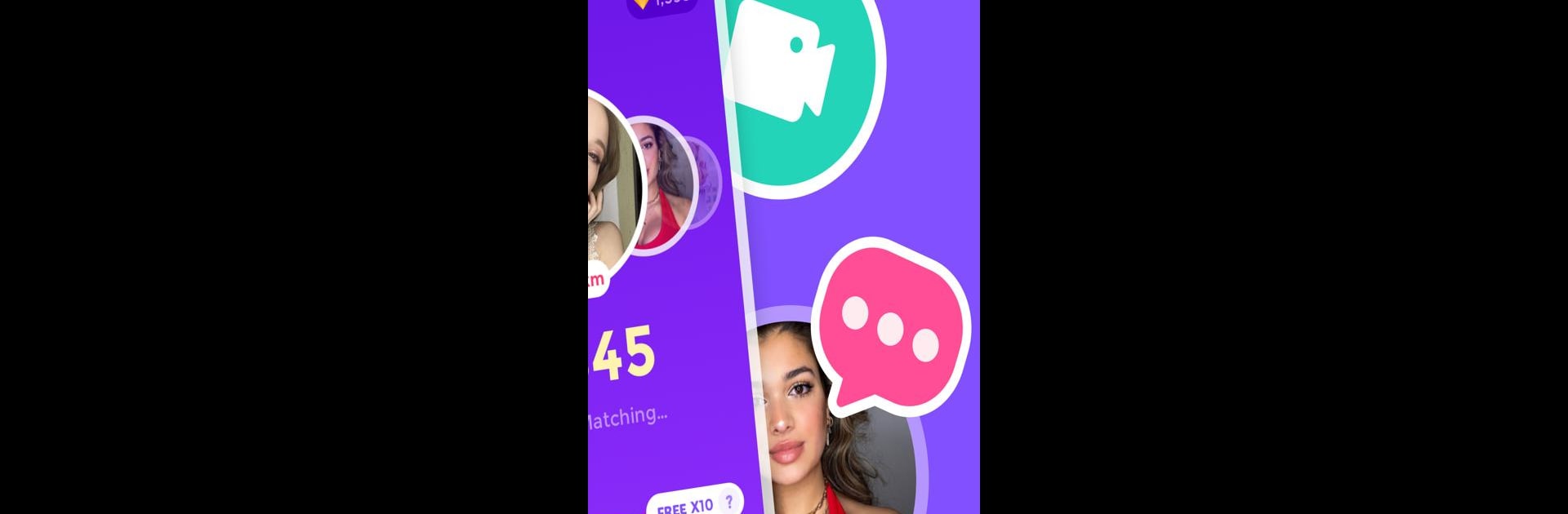Why limit yourself to your small screen on the phone? Run CuteU – Video match to find special friends, an app by CuteU Team, best experienced on your PC or Mac with BlueStacks, the world’s #1 Android emulator.
About the App
CuteU – Video match to find special friends keeps things real—literally! If you’re tired of endless swiping and boring profiles, CuteU Team’s social app lets you connect face-to-face right away. Imagine meeting new folks with live video matches, where everyone’s verified and ready to chat. No pretending, no awkward surprises—just genuine people, a bit of adventure, and a whole lot of interesting conversation.
App Features
-
Real-Time Video Matching
Skip the wait. CuteU matches you with real, verified people through live video right when you’re ready—no fake profiles, no outdated photos. -
Control Who You Match With
Whether you want to meet girls, guys, or both, the choice is totally yours. Set your preferences before matching, so you’re always connecting with people who fit what you’re looking for. -
Live Verification Only
Every match starts with a live video—so you’ll always know you’re talking to an actual person. That “is this person even real?” feeling? Gone. -
Conversation Starters Built In
Not sure how to kick off the chat? CuteU’s got a list of clever questions you can toss in to spark things up (or break an awkward silence). -
Daily Recommendations & Active Users Nearby
Check out curated picks and catch who’s active around you. See them live before you even say a word—sometimes you just know when there’s a spark. -
Meet People Worldwide
Don’t stick to one city. CuteU connects you to people everywhere, breaking the usual boundaries—so you could meet someone halfway across the world. -
Works Even Better on BlueStacks
If you prefer a bigger screen and comfy keyboard, give it a try on BlueStacks. The experience feels even more connected, especially for video chats.
It’s all about meeting real people, having genuine conversations, and maybe finding that special friend—no pretense, just you and your next chat.
Big screen. Bigger performance. Use BlueStacks on your PC or Mac to run your favorite apps.