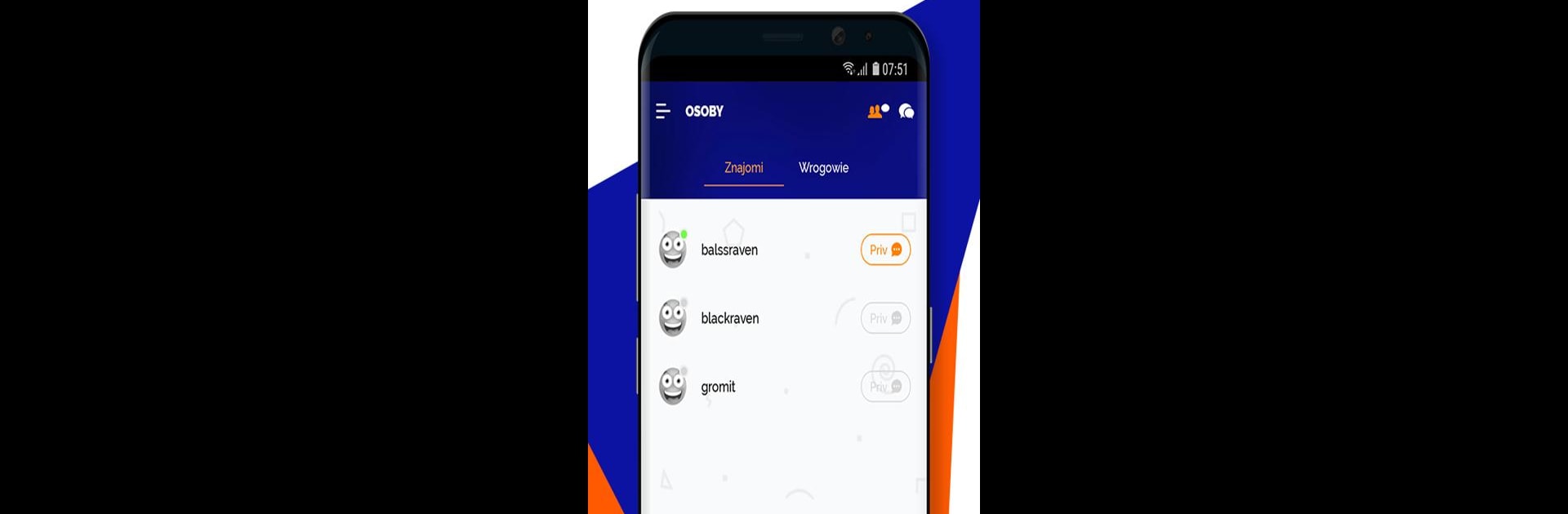Get freedom from your phone’s obvious limitations. Use CZATeria – czat, chat online, made by INTERIA.PL, a Social app on your PC or Mac with BlueStacks, and level up your experience.
About the App
Looking for a fresh way to meet new people or just have a chat when you’ve got some downtime? CZATeria – czat, chat online from INTERIA.PL gives you an easy, approachable way to connect with folks from all over, anonymously and without the hassle of signing up. Jump into themed chat rooms, swap messages, share pictures, or even go looking for a bit of romance—it’s all pretty straightforward and open to everyone. Whether you’re home, on the go, or even sneaking in a chat break during class, this Social app fits right in.
App Features
-
No Registration Needed
Skip the tedious sign-up. Just open the app and start chatting, no strings attached. -
Tons of Themed Rooms
Find every type of chat room: regional, interest-based, or just random hangouts. It’s easy to find your crowd (or discover a new one). -
Nearby Chats
Want to talk with someone close by? Use the geolocation feature to find people in your area or connect with friends nearby. -
Private Messages & Invitations
Keep certain conversations one-on-one—send private invites and manage who can contact you, so you’re always chatting on your terms. -
Share Photos & GIFs
Drop in a selfie or grab a shot from your gallery to share mid-conversation. Plus, you can spice things up with GIFs and emotes to keep chats lively. -
Custom Avatars
Stand out with a profile pic—pick from the app’s catalog or upload your own for a little personality. -
Easy Room Navigation
Swipe left or right to hop between rooms or private chats. You can open as many conversations as you want without losing your place. -
Favorites & Friends List
Favorite your go-to rooms for quick access, and easily add pals you want to keep chatting with—no need to search around for them every time. -
Personalized Notifications
Stay in the loop with instant alerts when you get messages, invites, or when a friend shows up. Choose between vibration or sound so it fits your vibe. -
Dark or Light Theme
Switch up the look with a simple toggle. Go dark mode, keep it light, whatever suits your eyes. -
Nickname Colors
Feel like changing things up? Set the color of your nickname to match your mood.
You can even chat from your PC using BlueStacks, if you want a bigger screen experience or just prefer typing on a keyboard.
BlueStacks brings your apps to life on a bigger screen—seamless and straightforward.