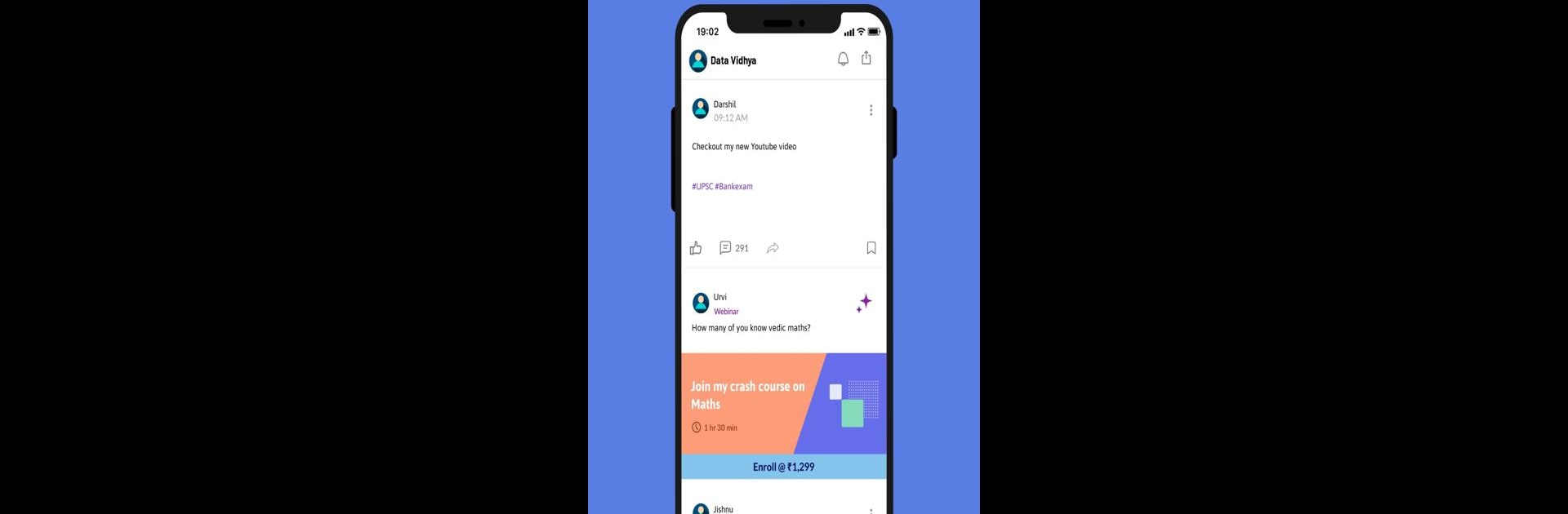Multitask effortlessly on your PC or Mac as you try out Data Vidhya, a Social app by Azalp Tech Pvt. Ltd. on BlueStacks.
About the App
If you’re interested in data engineering or just want to see what’s going on in the world of data, Data Vidhya is built for you. It’s a place where learners and enthusiasts can swap tips, brush up on new skills, and dig into a huge library of content. Whether you’re brand new to the field or already know your way around data pipelines, you’ll find all sorts of resources and friendly discussions inside.
App Features
-
Resource Library
Browse through a wide mix of content—think articles, hands-on tutorials, webinars, and detailed video courses. Users at any level can find something that fits their needs. -
Skill-Building Tools
Get access to mini-courses and learning paths that break down complex data engineering topics, making it easier to practice, review, and build job-ready abilities. -
Active Community
Connect with fellow data fans, pros, and learners. Ask questions, get feedback on your work, or just chat about the latest trends in data tech. -
Updated Content
Stay in the loop with new material added regularly, from fresh tutorials to updates on tools and workflows used by modern data teams. -
Event Access
Join in on community events like live Q&A sessions and webinars where you can interact and learn in real time. -
All Levels Welcome
Whether you’re just starting or you’ve been playing with data for years, Data Vidhya makes sure everyone feels included and can find their way around.
You can also use the app on your PC with BlueStacks if you want a bigger screen or just prefer typing with a keyboard.
BlueStacks brings your apps to life on a bigger screen—seamless and straightforward.