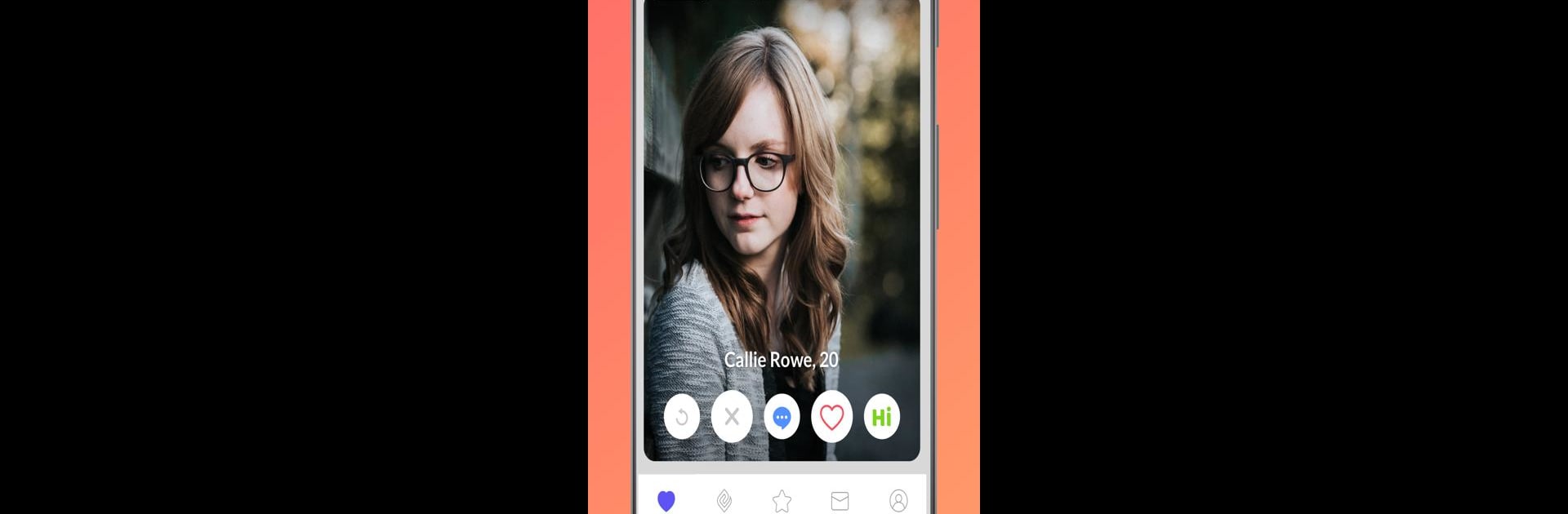Get freedom from your phone’s obvious limitations. Use Date in Asia: Dating Chat Meet, made by Innovation Dating Apps, a Social app on your PC or Mac with BlueStacks, and level up your experience.
About the App
Looking to connect with new people across Asia—or maybe just around the corner? Date in Asia: Dating Chat Meet brings together singles of all backgrounds, whether you’re local, traveling, or an expat exploring a new scene. The app, developed by Innovation Dating Apps, makes it easy and fun to strike up conversations, show off your personality, and potentially find that someone special. With clever AI features and a friendly, people-first vibe, meeting new friends (or, hey, flirty possibilities) has gotten a lot simpler.
App Features
-
AI-Powered Icebreakers
Stuck figuring out how to say hello? Just toss a keyword to the app’s built-in AI and it comes up with three playful, creative opening lines. Don’t like them? Try a different keyword and watch what pops up next. -
Profile Magic with AI
Let the AI lend you a hand in describing yourself too. Type a keyword about your vibe, and you’ll get a few fun “About Me” suggestions. Use what fits, mix it up, or inspire your own. -
Free Matching & Unlimited Chat
Chat as much as you want without bumping into paywalls. Message, share photos or videos, send a simple “Hi,” and connect instantly with singles in Asia or worldwide. -
Lively Community
Whether you’re an expat, a traveler, or just hoping to meet locals, there’s a little bit of everyone on here. Find someone nearby or search across countries—the community is broad and welcoming. -
See Who’s Online and Connect Instantly
Get real-time updates on who’s around and ready to chat. Instant matches and personalized notifications keep you in the loop. -
Trustworthy Profiles
Worried about fakes? The app uses photo and video verification for extra peace of mind, plus a tagging system to help you find folks with similar interests. -
Express Yourself with Videos
Show off your personality with video-based profiles, making it easier for others to get to know the real you, not just a profile photo. -
Easy Sign-Up
No long forms here—getting started takes seconds, and you’ll be browsing or chatting in no time. -
Stay in the Know with Notifications
Get notified about matches, messages, and updates so you never miss a chance to connect.
For those using BlueStacks on a computer, the full app experience works smoothly, with all the features and chats just as you’d enjoy on your phone.
Switch to BlueStacks and make the most of your apps on your PC or Mac.