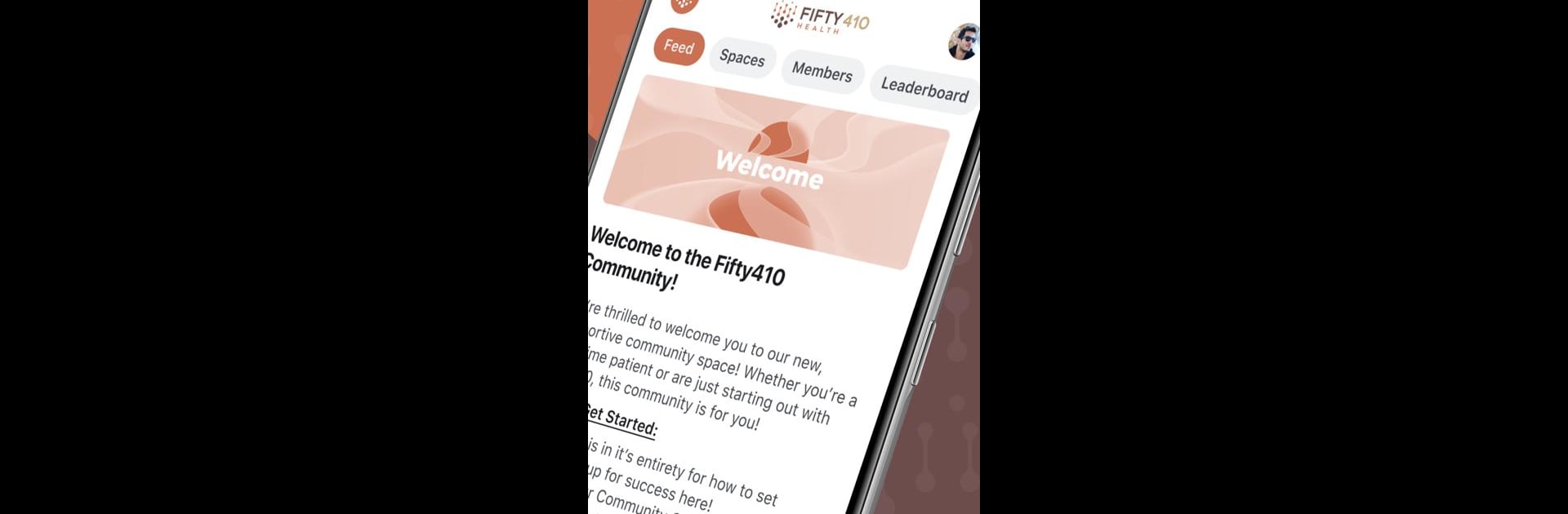What’s better than using Fifty410 by Fifty 410? Well, try it on a big screen, on your PC or Mac, with BlueStacks to see the difference.
About the App
Fifty410 is a refreshing space just for folks exploring or using GLP-1 treatments. Picture an app where you aren’t alone with your questions or experiences—there’s a whole community ready to share stories, advice, and encouragement. Whether you’re curious about where to start or in the thick of things, Fifty410 makes finding reliable information and honest support actually feel easy.
App Features
-
Custom Profiles
Kick things off by setting up your own space. Get personalized content and keep track of your favorite articles, discussions, and resources, all organized for you. -
Real-Time Updates
Never miss out on what matters. The app keeps you informed with timely notifications on new articles, the latest in GLP-1 therapies, community tips, and wellness reminders. -
Community Conversations
Connect with people who get it. Jump into group discussions, swap tips on managing side effects, share meal ideas, or just find a few words of encouragement. The environment’s supportive, not judgey. -
Expert-Backed Content
Browse a growing library of straightforward, practical articles, FAQs, and wellness guides covering everything from GLP-1 basics to real-world lifestyle advice. -
Inspiring Real Stories
Dive into personal stories and testimonials from others walking a similar path. You can even share your own progress when you’re ready—or just read along for some extra motivation. -
Privacy, Front and Center
Share as much or as little as you like; your info stays safe. Fifty410’s got solid privacy features, so you can connect or learn without worry.
This whole experience is super user-friendly, whether you’re using Fifty410 on your mobile or through BlueStacks on your computer.
Switch to BlueStacks and make the most of your apps on your PC or Mac.