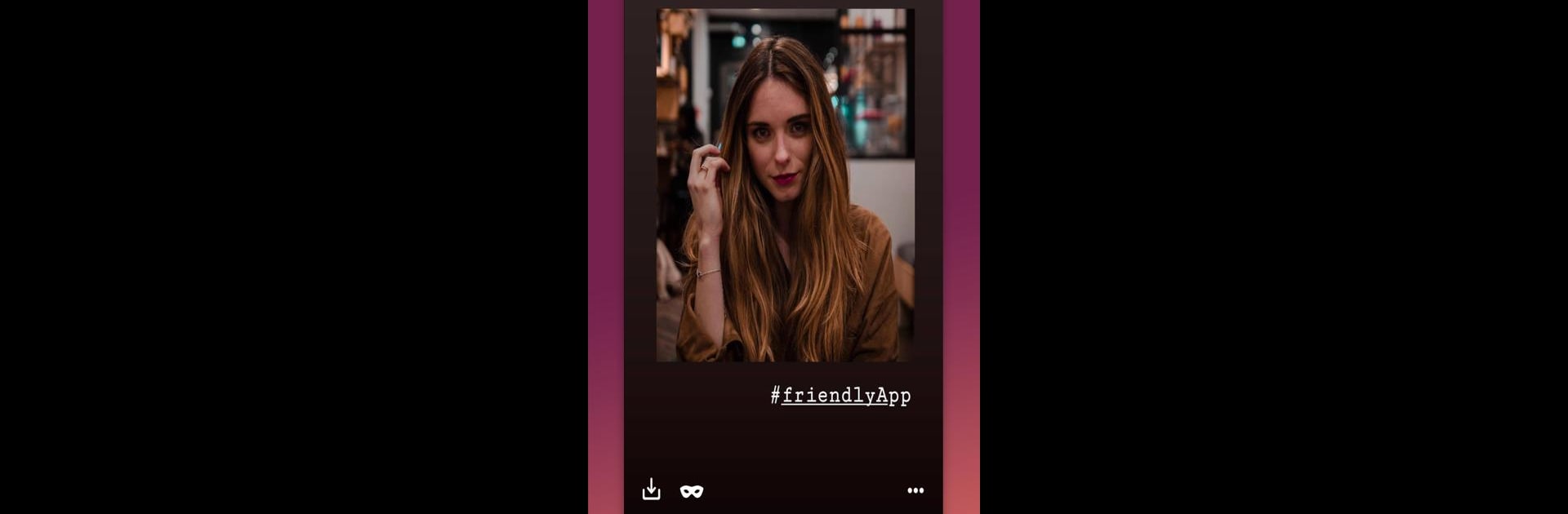Get freedom from your phone’s obvious limitations. Use Friendly for Instagram, made by Friendly App Studio, a Social app on your PC or Mac with BlueStacks, and level up your experience.
About the App
Ever wish Instagram just worked a little better for you? Friendly for Instagram brings a fresh twist to browsing, downloading, and managing your IG world. Built with simplicity in mind by Friendly App Studio, this Social app lets you scroll, save, and enjoy your feed—without all the clutter, annoying ads, or battery drain.
App Features
-
Ad-Free Scrolling
Say goodbye to banner ads and promoted posts cluttering up your feed. With Friendly for Instagram, your timeline feels clean and distraction-free. -
Anonymous Story Viewing
Curious about someone’s story but don’t want them to know you looked? Friendly for Instagram lets you check out stories without tipping anyone off. -
Easy Media Downloading
Spot a great photo, gif, or video you want to keep? Download content straight to your device, no extra steps needed. -
Battery-Friendly Design
It’s optimized to keep things light. The app pulls back on background stuff, lets you turn off notifications, and generally sips, not guzzles, your battery. -
Customizable Notifications
Tired of too many pings? Choose how often you want to check for updates—or shut them off entirely—so you can focus on what matters. -
Lightweight & Fast
You won’t need to dump other apps or photos to make space here. Friendly for Instagram is designed to be easy on your phone’s storage and quick to run. -
Multiple Account Support
Switching accounts doesn’t mean logging in and out every time. Just add them all and jump between profiles whenever you want. -
Personalized Look
Mix things up—change the theme color, tap into dark mode, or try out a compact feed view if you like things more streamlined. -
Enhanced Video Player
Pause, skip forward, replay, or even download videos, all without fuss.
Looking for all this on a bigger screen? BlueStacks makes it a breeze to use Friendly for Instagram right from your computer, too.
Eager to take your app experience to the next level? Start right away by downloading BlueStacks on your PC or Mac.